8.1. Install and configure Drupal Ubercart.
Ubercart installs as a regular module:
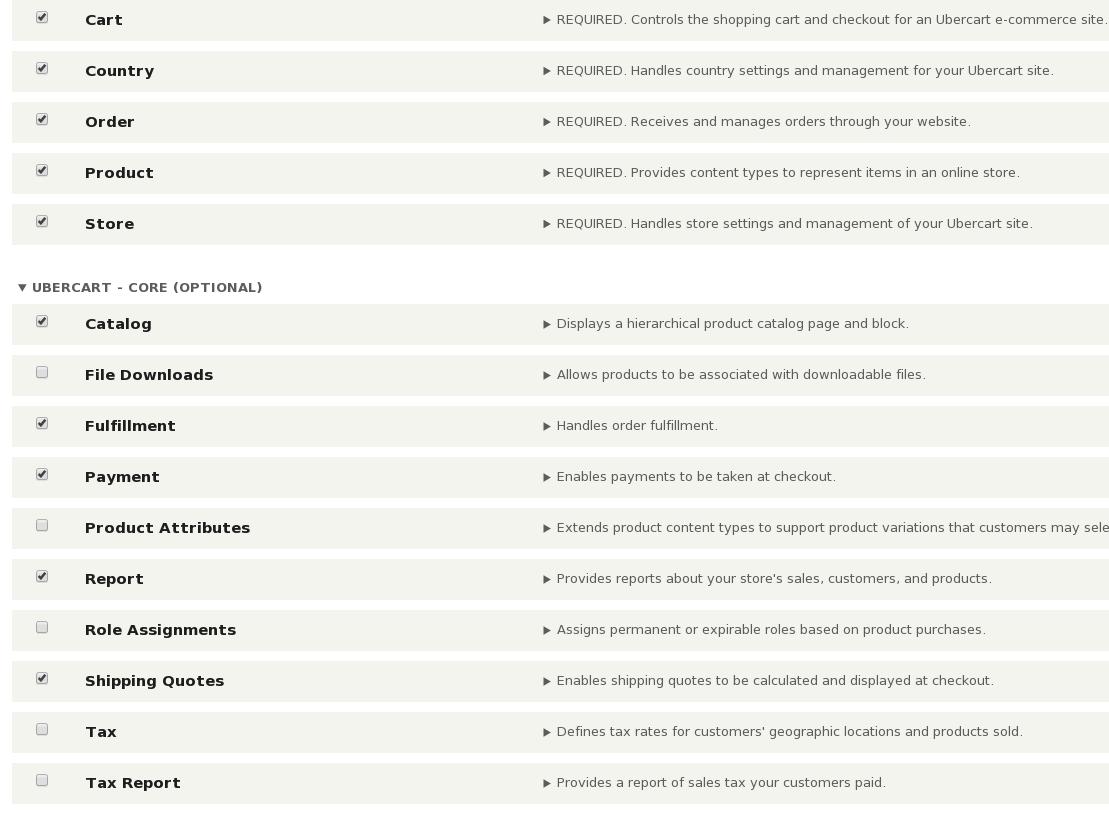
The first block of modules are required for installation:
Cart - cart module.
Country - settings module for a specific country.
Order - module of orders.
Product - product settings.
Store - the main settings of the store.
Next are the modules that you can enable or not:
Catalog - taxonomy and binding of ubercart products to it.
File Downloads - selling files as a product.
Fulfillment - processing order statuses.
Payment - payment for an order on the site. Additional modules are required for each type of payment.
Product Attributes - setting a separate price depending on the product parameter, for example, size.
Report - Sales reports.
Role Assignments - Sale of roles on the site as products, for example, for subscription or premium roles.
Shipping quotes - delivery module.
Tax, Tax Report - taxes, may be useful for working with VAT.
You can also enable additional modules.
Cart links - creates a page upon transition to which the product is added to the basket automatically.
Google Analytics for Ubercart - Statistics from Google Analytics. Sends to GA push about additions to the cart, transitions to the cart, purchases and more.
Product Kit - Allows you to combine products into sets that are sold as separate products. Stock - Management of stock balances whose goods are not in stock cannot be purchased.
Ubercart Ajax Administration - Adds the ability to work with lists of orders, products, customers in the ubercart admin panel without reloading the page.
Payment Modules: 2Checkout - payment through 2Checkout.com service, allows you to accept money from a card, but the commission is from 4%.
Authorize.net - payment through the Authorize.net service, a commission of 3%, but there is a monthly payment of $ 25.
Credit Card - payment directly from a credit card to your bank account. In this case, you will be charged only for payment, depending on the bank in which you have a current account. But for this you need to configure a payment gateway, for example, through Sberbank.
Payment Method Pack - payment upon receipt, suitable for payment such as cash on delivery by mail.
PayPal - payment through PayPal, to your business account in PayPal.
Delivery Modules:
U.S. Postal Service, UPS - American delivery service.
In the following articles, we will consider modules that expand the capabilities of ubercart.