Demo: EPT Text
EPT: Text module overview
Extra Paragraph Types (EPT): Text module provides ability to add Text and Title with WYSIWYG editor.
https://www.drupal.org/project/ept_text
composer require drupal/ept_text
EPT Text contains all EPT module features including DOM Box, background color / Image / Video, Edge to Edge settings:
Default settings
Default settings
The EPT Text module provides a versatile text field option for your Drupal site, allowing for enhanced formatting and text editing capabilities. With its intuitive interface, users can easily add and customize text content, ensuring consistency and improved user experience. This module supports a variety of text formats, making it suitable for diverse content requirements.
Background color
Background color
The Background Color setting enables you to customize the background color of your text fields, enhancing visual appeal and readability. This feature offers a wide range of color options and allows for easy adjustments, helping you create a cohesive and engaging design for your content.
Background image
Background image
The Background Image setting allows you to enhance your text fields by adding visually appealing background images. This feature supports various image formats and provides options for positioning and scaling, ensuring your content stands out with a customized backdrop. Ideal for creating engaging and dynamic content sections.
Border padding and margin
Border padding and margin
The Borders and Paddings settings allow you to add and customize borders and padding around your text fields, providing better control over the layout and spacing. These settings enable you to define border styles, widths, and colors, as well as specify padding values to create a visually appealing and well-structured content presentation. Perfect for achieving a polished and professional look.
Ordered and unordered lists
Ordered and unordered lists
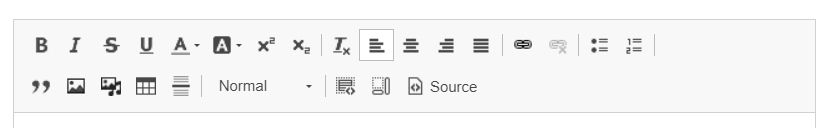
The CKEditor setting integrates the powerful CKEditor into your text fields, offering advanced text editing tools and rich formatting options. This setting enhances content creation with features like bold, italics, links, and more, making it easier to produce professional-quality text. The Using Lists setting enables the creation of ordered and unordered lists, improving content organization and readability.