Demo: EBT Accordion / FAQ
EBT: Accordion / FAQ Drupal module overview
EBT Accordion / FAQ can be useful for pages with a lot of information, so you can collapse text blocks and user can expand needed text block.
https://www.drupal.org/project/ebt_accordion
composer require drupal/ebt_accordion
It uses Paragraph module and it's easy to edit content for EBT Accordion. It's based on jQuery UI Accordion plugin:
Default styles
Question 1?
Question 1?
Answer 1
Question 2
Question 2
Answer 2
Styles settings
You can select different styles for EBT Accordion:
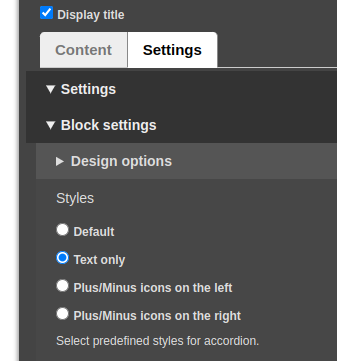
Text only style
Question 1?
Question 1?
Answer 1
Question 2?
Question 2?
Answer 2
Plus/Minus icons on the left
Question 1?
Question 1?
Answer 1
Question 2?
Question 2?
Answer2
Plus/Minus icons on the right
Question 1?
Question 1?
Answer 1
Question 2?
Question 2?
Answer 2
Collapsible setting
You can also disable "Collapsible" setting, then at least one section wil be always opened.
Question 1?
Question 1?
Answer 1
Question 2?
Question 2?
Answer 2
Question 3?
Question 3?
Answer 3
Collapsible and Closed settings together
You can select "Collapsible" and "All Closed" settings together, then you will have all sections closed by default.
Question 1?
Question 1?
Answer 1
Question 2?
Question 2?
Answer 2
Question 3?
Question 3?
Answer 3
All Opened setting
Select "All Opened" setting if you need to show all sections/answers by default.
Question 1?
Question 1?
Answer 1
Question 2?
Question 2?
Answer 2
Question 3?
Question 3?
Answer 3
Active section setting
You can select which section should be opened by default. Use "Active section" field to write order number of section. Active section setting is zero based, it means it starts to count from zero. So if you need to open 3rd section by default, you need to type "2" in Active section field.
Question 1?
Question 1?
Answer 1
Question 2?
Question 2?
Answer 2
Question 3?
Question 3?
Answer
Disable setting
Disable checkbox allows to disable Accordion functionality.
Question 1?
Question 1?
Answer 1
Question 2?
Question 2?
Answer 2
Question 3?
Question 3?
Answer 3
Height: content (default) setting
We have three options for content height:
- content (default option)
- auto
- fill
Question 1?
Question 1?
Lorem Ipsum is simply dummy text of the printing and typesetting industry. Lorem Ipsum has been the industry's standard dummy text ever since the 1500s, when an unknown printer took a galley of type and scrambled it to make a type specimen book. It has survived not only five centuries, but also the leap into electronic typesetting, remaining essentially unchanged. It was popularised in the 1960s with the release of Letraset sheets containing Lorem Ipsum passages, and more recently with desktop publishing software like Aldus PageMaker including versions of Lorem Ipsum.
Lorem Ipsum is simply dummy text of the printing and typesetting industry. Lorem Ipsum has been the industry's standard dummy text ever since the 1500s, when an unknown printer took a galley of type and scrambled it to make a type specimen book. It has survived not only five centuries, but also the leap into electronic typesetting, remaining essentially unchanged. It was popularised in the 1960s with the release of Letraset sheets containing Lorem Ipsum passages, and more recently with desktop publishing software like Aldus PageMaker including versions of Lorem Ipsum.
Question 2?
Question 2?
Lorem Ipsum is simply dummy text of the printing and typesetting industry. Lorem Ipsum has been the industry's standard dummy text ever since the 1500s, when an unknown printer took a galley of type and scrambled it to make a type specimen book. It has survived not only five centuries, but also the leap into electronic typesetting, remaining essentially unchanged. It was popularised in the 1960s with the release of Letraset sheets containing Lorem Ipsum passages, and more recently with desktop publishing software like Aldus PageMaker including versions of Lorem Ipsum.
Question 3?
Question 3?
Lorem Ipsum is simply dummy text of the printing and typesetting industry. Lorem Ipsum has been the industry's standard dummy text ever since the 1500s, when an unknown printer took a galley of type and scrambled it to make a type specimen book. It has survived not only five centuries, but also the leap into electronic typesetting, remaining essentially unchanged. It was popularised in the 1960s with the release of Letraset sheets containing Lorem Ipsum passages, and more recently with desktop publishing software like Aldus PageMaker including versions of Lorem Ipsum.
Height: auto
Auto option allows to use the maximum height of tallest section as height for all other sections.
Question 1?
Question 1?
Lorem Ipsum is simply dummy text of the printing and typesetting industry. Lorem Ipsum has been the industry's standard dummy text ever since the 1500s, when an unknown printer took a galley of type and scrambled it to make a type specimen book. It has survived not only five centuries, but also the leap into electronic typesetting, remaining essentially unchanged. It was popularised in the 1960s with the release of Letraset sheets containing Lorem Ipsum passages, and more recently with desktop publishing software like Aldus PageMaker including versions of Lorem Ipsum.
Question 2?
Question 2?
Lorem Ipsum is simply dummy text of the printing and typesetting industry. Lorem Ipsum has been the industry's standard dummy text ever since the 1500s, when an unknown printer took a galley of type and scrambled it to make a type specimen book. It has survived not only five centuries, but also the leap into electronic typesetting, remaining essentially unchanged. It was popularised in the 1960s with the release of Letraset sheets containing Lorem Ipsum passages, and more recently with desktop publishing software like Aldus PageMaker including versions of Lorem Ipsum.
Lorem Ipsum is simply dummy text of the printing and typesetting industry. Lorem Ipsum has been the industry's standard dummy text ever since the 1500s, when an unknown printer took a galley of type and scrambled it to make a type specimen book. It has survived not only five centuries, but also the leap into electronic typesetting, remaining essentially unchanged. It was popularised in the 1960s with the release of Letraset sheets containing Lorem Ipsum passages, and more recently with desktop publishing software like Aldus PageMaker including versions of Lorem Ipsum.
Question 3?
Question 3?
Lorem Ipsum is simply dummy text of the printing and typesetting industry. Lorem Ipsum has been the industry's standard dummy text ever since the 1500s, when an unknown printer took a galley of type and scrambled it to make a type specimen book. It has survived not only five centuries, but also the leap into electronic typesetting, remaining essentially unchanged. It was popularised in the 1960s with the release of Letraset sheets containing Lorem Ipsum passages, and more recently with desktop publishing software like Aldus PageMaker including versions of Lorem Ipsum.
Height: fill
Fill options allow to display sections with scrollbars.
Question 1?
Question 1?
Lorem Ipsum is simply dummy text of the printing and typesetting industry. Lorem Ipsum has been the industry's standard dummy text ever since the 1500s, when an unknown printer took a galley of type and scrambled it to make a type specimen book. It has survived not only five centuries, but also the leap into electronic typesetting, remaining essentially unchanged. It was popularised in the 1960s with the release of Letraset sheets containing Lorem Ipsum passages, and more recently with desktop publishing software like Aldus PageMaker including versions of Lorem Ipsum.
Question 2?
Question 2?
Lorem Ipsum is simply dummy text of the printing and typesetting industry. Lorem Ipsum has been the industry's standard dummy text ever since the 1500s, when an unknown printer took a galley of type and scrambled it to make a type specimen book. It has survived not only five centuries, but also the leap into electronic typesetting, remaining essentially unchanged. It was popularised in the 1960s with the release of Letraset sheets containing Lorem Ipsum passages, and more recently with desktop publishing software like Aldus PageMaker including versions of Lorem Ipsum.
Lorem Ipsum is simply dummy text of the printing and typesetting industry. Lorem Ipsum has been the industry's standard dummy text ever since the 1500s, when an unknown printer took a galley of type and scrambled it to make a type specimen book. It has survived not only five centuries, but also the leap into electronic typesetting, remaining essentially unchanged. It was popularised in the 1960s with the release of Letraset sheets containing Lorem Ipsum passages, and more recently with desktop publishing software like Aldus PageMaker including versions of Lorem Ipsum.
Question 3?
Question 3?
Lorem Ipsum is simply dummy text of the printing and typesetting industry. Lorem Ipsum has been the industry's standard dummy text ever since the 1500s, when an unknown printer took a galley of type and scrambled it to make a type specimen book. It has survived not only five centuries, but also the leap into electronic typesetting, remaining essentially unchanged. It was popularised in the 1960s with the release of Letraset sheets containing Lorem Ipsum passages, and more recently with desktop publishing software like Aldus PageMaker including versions of Lorem Ipsum.
Thank you!
Thank you for using EBT module! I will be glad for any ideas for EBT modules: