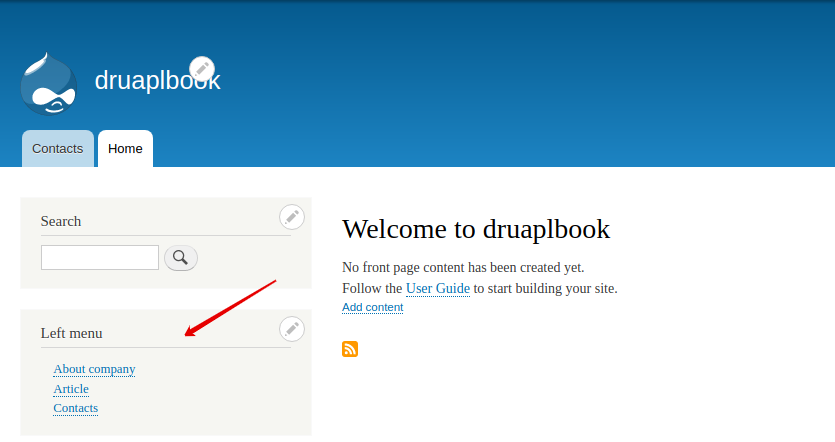1. Drupal: Basic features
After installing Drupal, you get a blog with a visual editor. But with the help of the Views module and other modules you can quickly increase the functionality of the site. So let's look at what is in Drupal.
Admin menu
In Drupal we have by default a menu that combines the toolbar and admin modules:
https://drupal.org/project/Admin
https://drupal.org/project/toolbar
So with one button click we can switch from one mode to another:
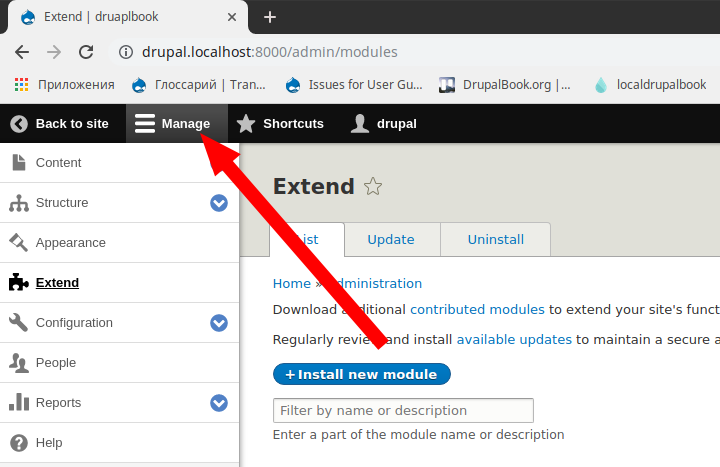
If you have a large monitor, it will be convenient to manage the site with a large menu on the left, and if you log into the site from your phone, it will be convenient to manage the site with only the top menu.
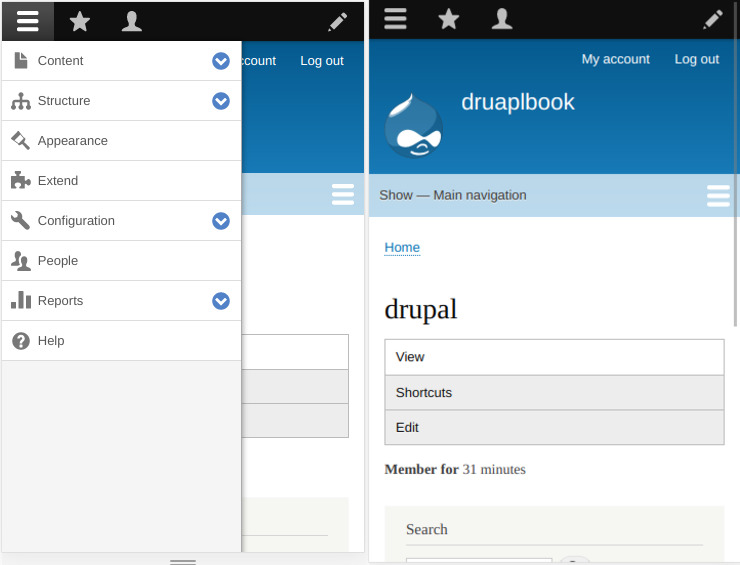
Content management
Menu — Content
To manage content in Drupal there is a separate page:
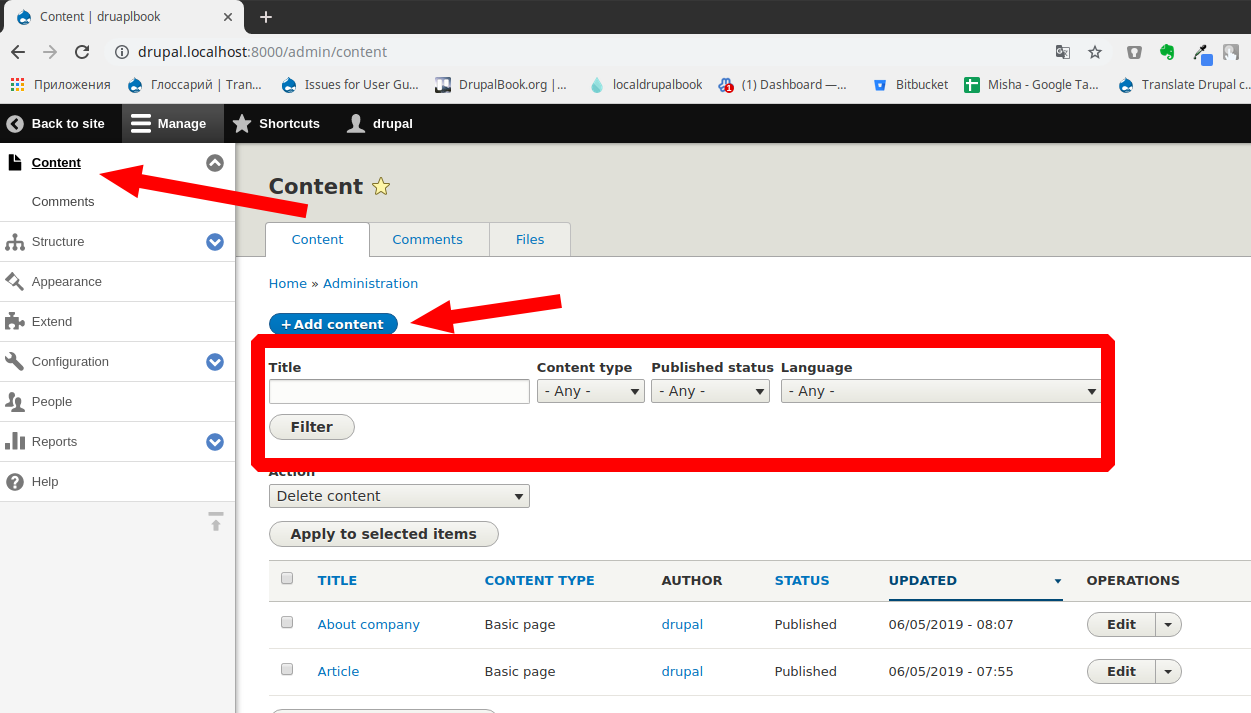
On it you can add materials, search for the necessary pages, delete or update several materials at once. A feature of Drupal is that all materials are divided into types, the default is Pages and Articles.But we can always add another type of material.Let's go to the Structure page - Content Types and add another type of News:
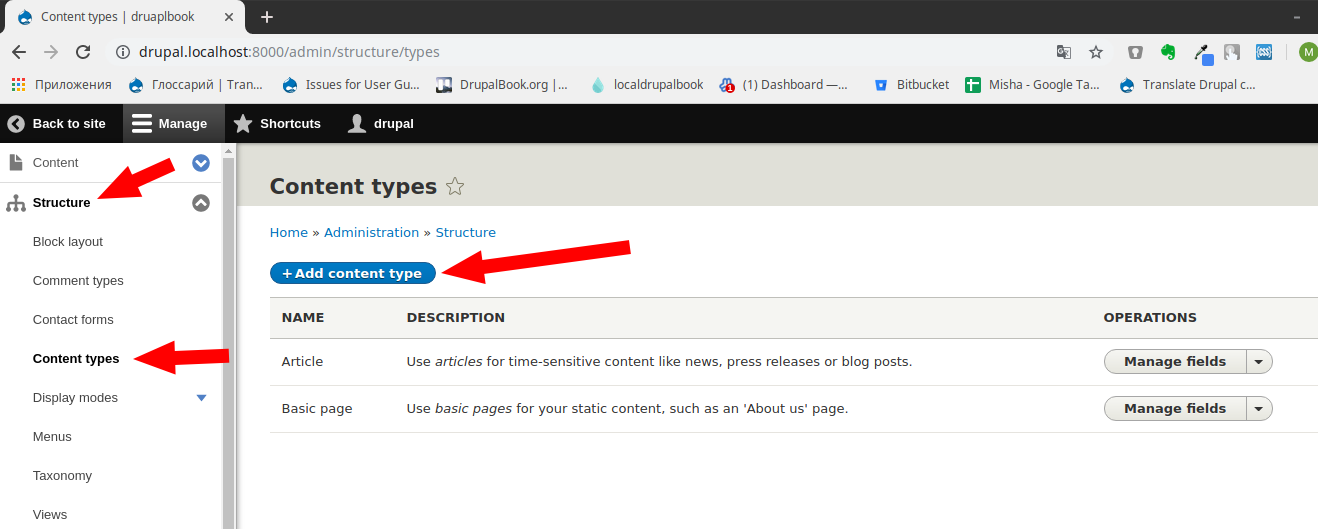
Now we can create news on the site. Later we will analyze how to create a page and news block using the Views module.
People
Menu — People
If you are not the only one using your site, then it will be convenient for you to create user roles and set the rights they need.For example, anonymous users must fill captcha(the captcha module will need to be installed separately), and registered users set the ability to skip captcha.
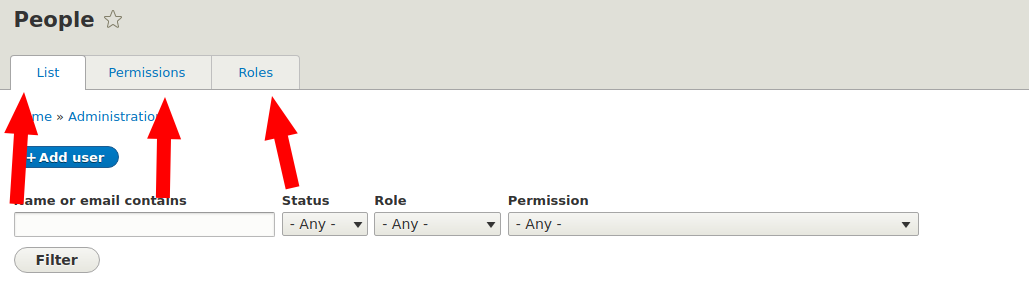
Comments
Content — Comments
Drupal has comments, as it should be for a blog. In the following lessons we will discuss how to work with a blog.
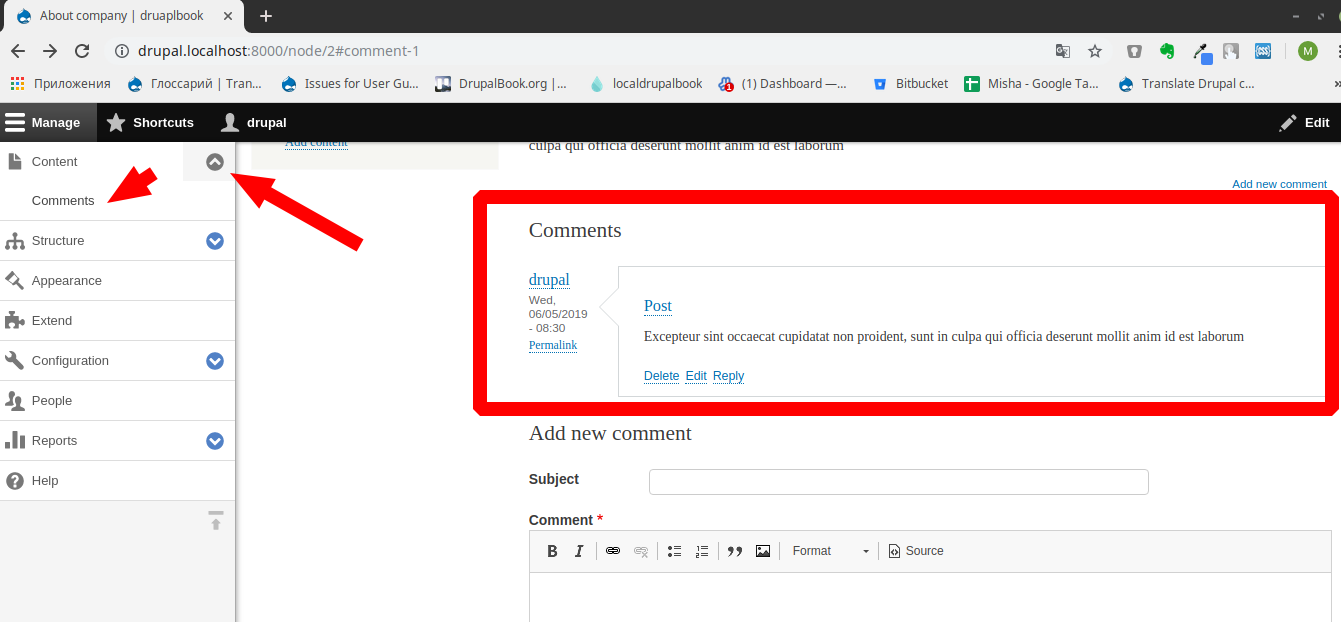
Taxonomy
Structure — Taxonomy
The taxonomy in the drupal is called rubricators, terms, classifications, various parameters.Taxonomy is made in the form of dictionaries, in which there are hierarchical terms.By default, we already have one Tag dictionary (tags), which are used as a rubricator of articles:
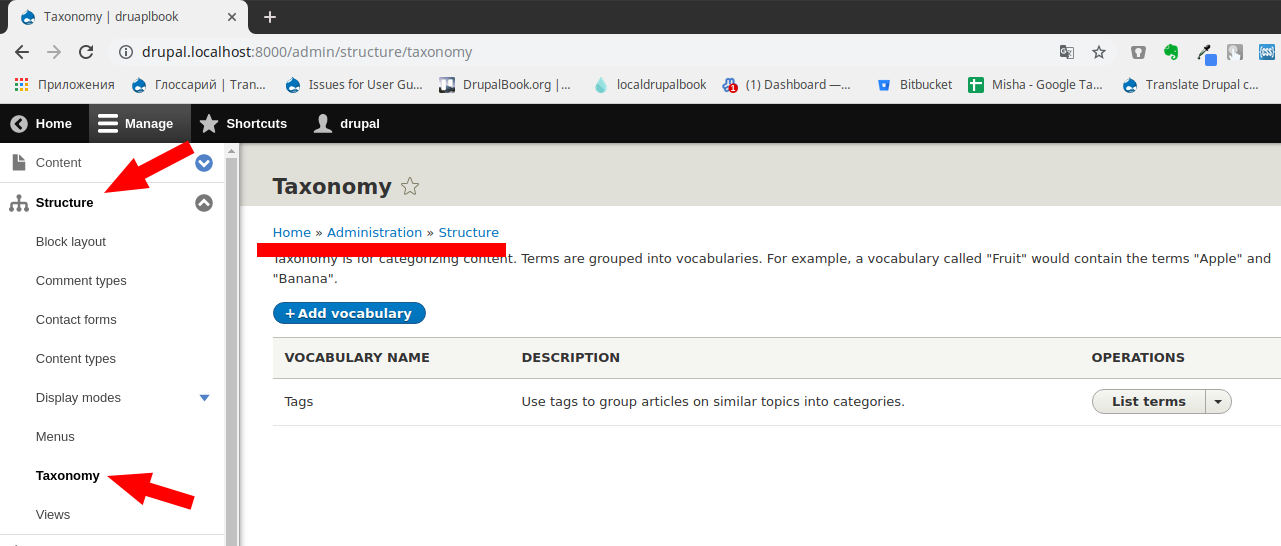
Each term has its own page on which the announcements of articles are displayed.
Blocks
Structure — Blocks
In Drupal, you can display not only pages, but also blocks. So for example, we can display a block with bread crumbs in the region Content:
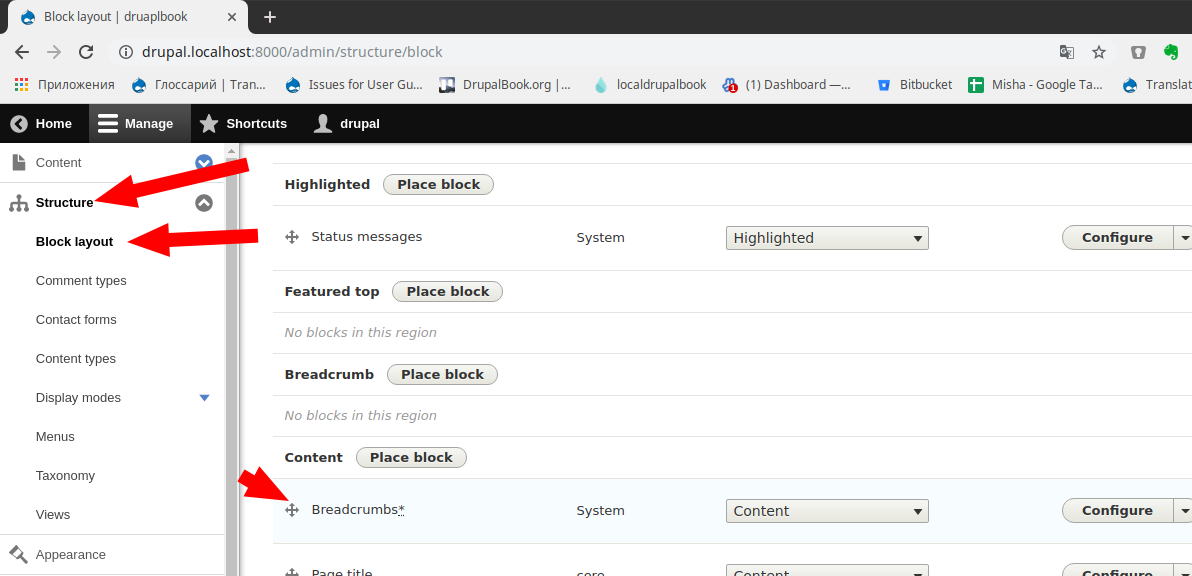
Now we will have bread crumbs over content.
Feedback form
Address: http://yourwebsite.com/contact
You do not need to configure anything, the contact form is already on the site, all letters from it will be sent to the address you provided when installing the Drupal.
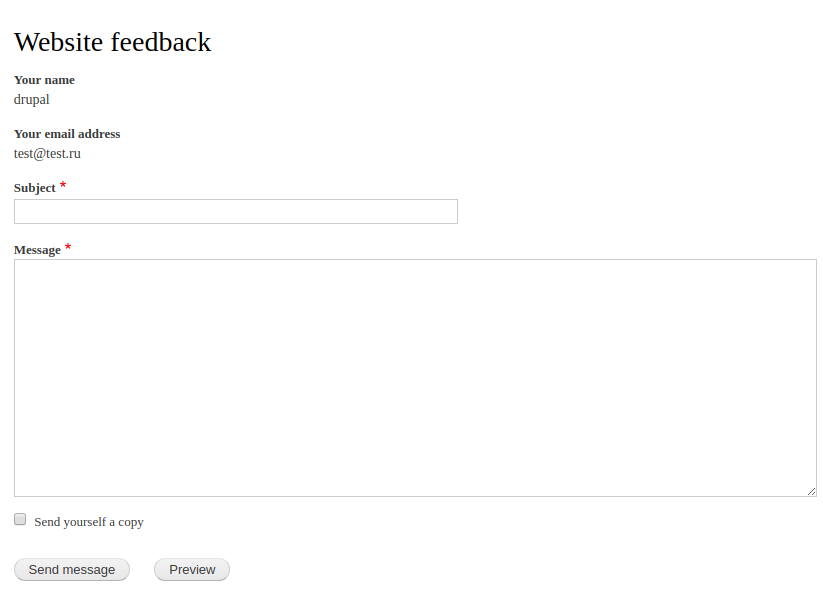
Menu and page system
Structure — Menu
The necessary pages can be taken out in the menu. In Drupal menu you can add immediately when adding materials.
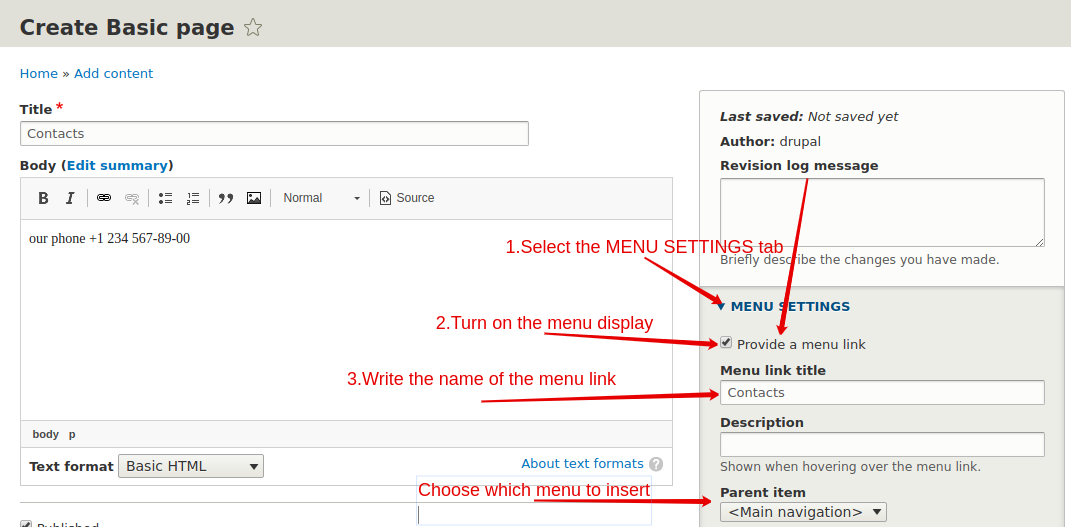
Now we have a new link in the menu:
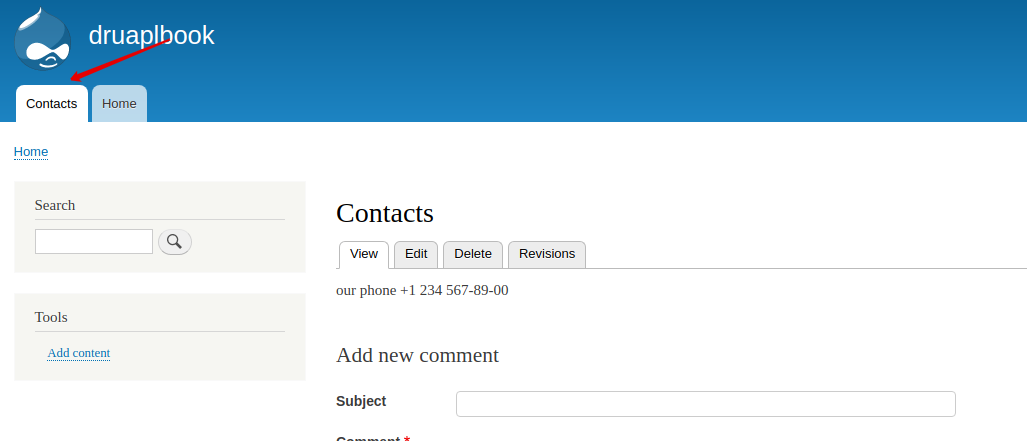
We can also have a new menu:
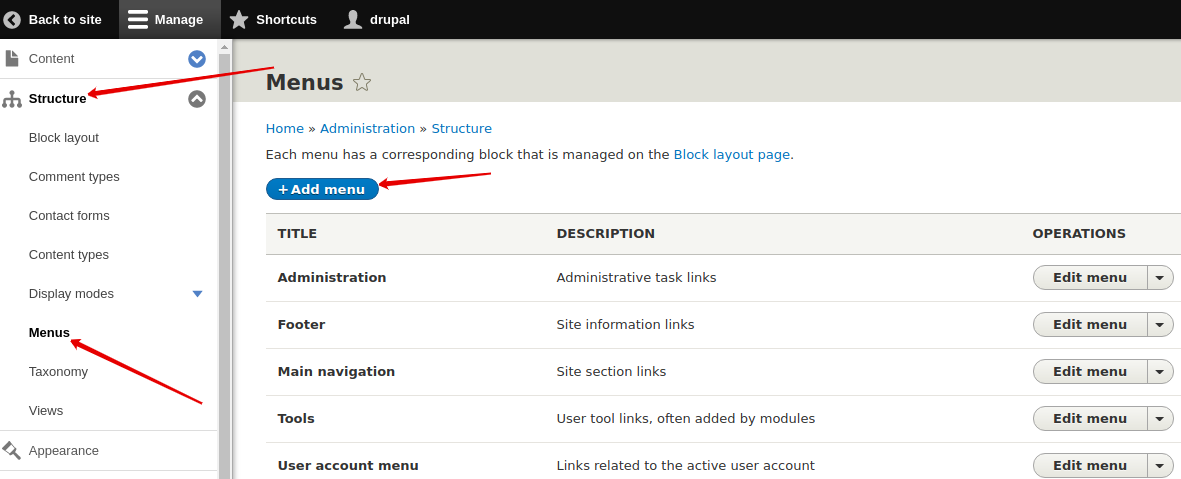
Now you can add to our new menu page. Each menu is displayed on the page as a block in the region we need.