滚动
Drupal 与 jQuery。第8课:在 Drupal 7 中集成 jQuery UI 和 jQuery UI Tabs
文件代码
/sites/all/modules/custom/custom.info
name = custom description = custom module core = 7.x
/sites/all/modules/custom/custom.module
<?php
drupal_add_library('system', 'ui.tabs');
CSS代码:
#tabs{
border: 0px;
}
.ui-tabs-nav{
background: none;
border: none;
}
在 node-product.tpl.php 中的 HTML 代码:
<div id="tabs">
<ul>
<li>
<a href="#tabs-1">描述</a>
</li>
<li>
<a href="#tabs-2">特征</a>
</li>
</ul>
<div id="tabs-1">
<?php
print render($content['body']);
?>
</div>
<div id="tabs-2">
<?php
print render($content);
?>
</div>
</div>
首先,需要创建一个自定义模块。
https://rupalbook.org/content/iz-chego-sostoit-modul-drupala
接下来需要将 custom 模块的权重设置得比核心模块更高。为此,请通过 phpMyAdmin 打开数据库,并在 system 表中将模块的 weight 值设置为 100 或更高。模块记录位于 system 表中:
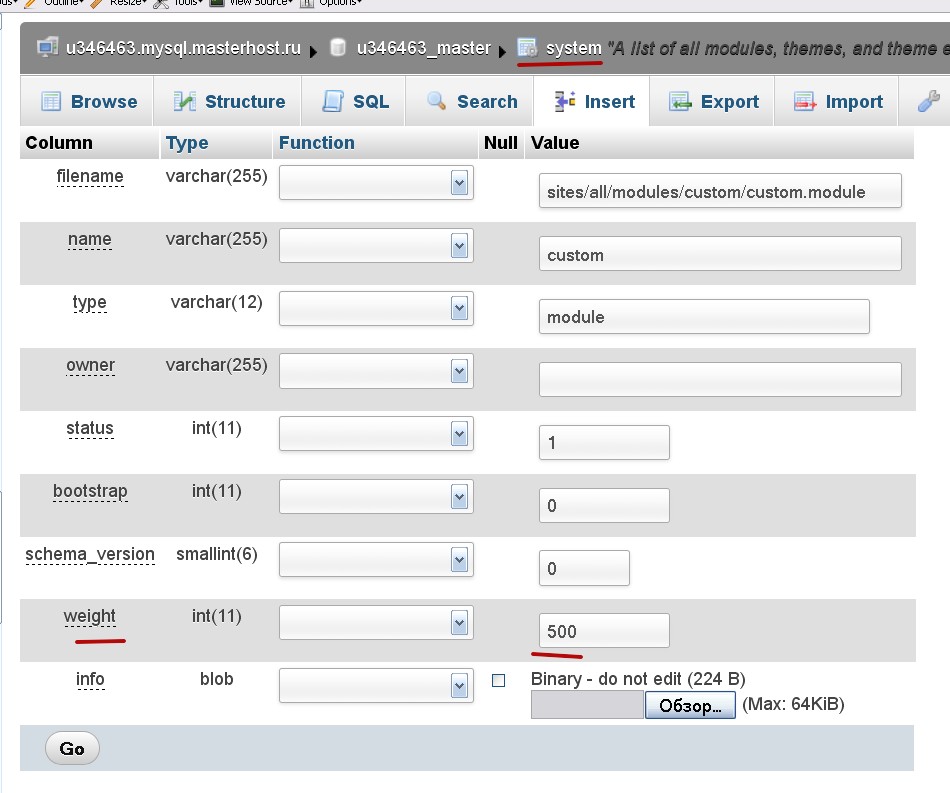
现在,可以在 custom 模块中加载 jQuery UI 插件,例如:
<?php
drupal_add_library('system', 'ui.tabs');
drupal_add_library('system', 'ui.accordion');
可以在模块开头(PHP 开始标签之后)直接插入这段代码。