How to remove EBT modules
EBT modules don't delete EBT blocks and Block types automatically. You should delete blocks manually. It's possible to remove blocks and block types automatically on module uninstalling, but it can cause problems with Layout Builder page. Layout builder pages will not be working without missing inline blocks.
First of all, create database backup before removing EBT blocks and block types if you used Layout Builder with EBT blocks massively.
You can remove blocks types before you didn't remove all blocks and inline blocks for layout builder. So remove all blocks and inline blocks first and run cron after that. Then you will be able to remove block types.
If you have problems with removing EBT Core module:
- The EBT Settings field type is used in the following field: block_content.field_ebt_settings
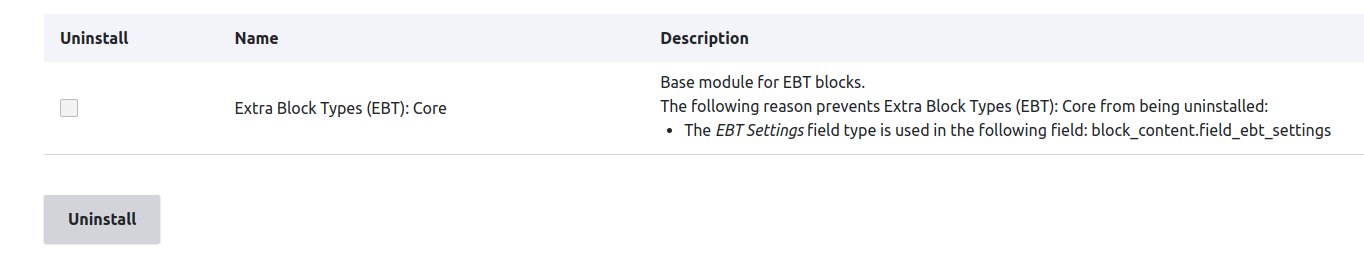
It means you need to remove EBT block types and run cron after that. Don't forget to remove EBT Paragraphs, they will be unused anymore.
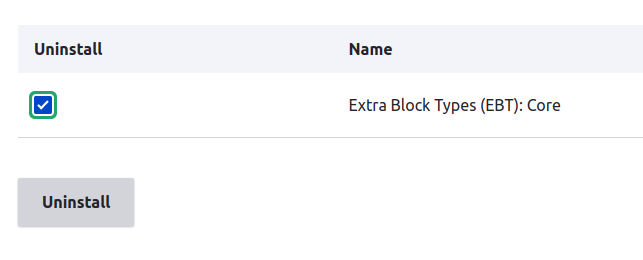
After that you can uninstall EBT Core as usual module.
If you installed only EBT Core module and couldn't add it, then enable any other EBT module, it will add EBT Settings field instance and you will be able to remove EBT Settings field storage after removing all EBT block types.
Thank you for using EBT module! I will be glad for any ideas for EBT modules: