
EPT: Accordion / FAQ Drupal module overview
EPT Accordion / FAQ can be useful for pages with a lot of information, so you can collapse text paragraphs and user can expand needed text.
https://www.drupal.org/project/ept_accordion
composer require drupal/ebt_accordion
It uses Paragraph module and it's easy to edit content for EBT Accordion.


EBT: Video and Image Gallery module overview
Extra Block Types (EBT): Video and Image Gallery module provides ability to add grid gallery with videos and images.
You can download EBT Video and Image Gallery from drupal.org:


EBT: Tiles module overview
Extra Block Types (EBT): Tiles module provides ability to add Tiles (Cards, Key Items) with Title, Text, Image and Link.
You can download EBT Tiles from drupal.org:
https://www.drupal.org/project/ebt_tiles
composer require drupal/ebt_tiles
EBT Tiles contains all EBT module features including DOM Box, background color / Image / Video, Edge to Edge settings:


EBT: Video module overview
Extra Block Types (EBT): Video module provides ability to add single video via Media field. it can be displayed as a thumbnail with lightbox popup.
You can download EBT Video from drupal.org:
https://www.drupal.org/project/ebt_video
composer require drupal/ebt_video
EBT Video contains all EBT module features including DOM Box, background color / Image / Video, Edge to Edge settings:


Using EPT modules you can easily set up landing pages without any HTML/CSS knowledge.
Easy to use with Paragraphs
EPT modules create paragraph types which you can use in Paragraph fields:
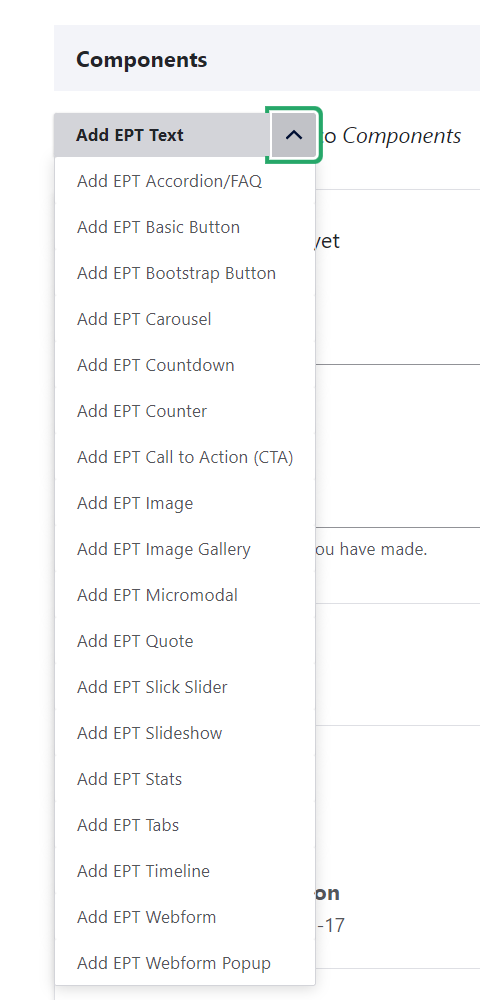
So you can add new paragraph in few click on the page.
Here is more information about Paragraph module:


Welcome to EPT's documentation. Extra Paragraph Types (EPT) modules are number of Drupal modules expired by Guttenberg, Elementor, WP Bakery page builders. In combination with Paragraphs module, these modules make it effortless to construct landing pages.


EBT: Micromodal module overview
Extra Block Types (EBT): Micromodal module provides ability to add a block with accessible modal dialogs. It will be useful for Pravicy Policy or any other text information. It uses Micromodal.js plugin:
https://micromodal.vercel.app/
https://github.com/Ghosh/micromodal
EBT Micromodal module page:


Extra Block Types (EBT): Hero module provides ability to add a block with Hero image, title, subtitle and two buttons.
https://www.drupal.org/project/ebt_hero
composer require drupal/ebt_hero
EBT Hero contains all EBT module features including DOM Box, background color / Image / Video, Edge to Edge settings:
https://drupalbook.org/ebt/demo


EBT: Carousel Drupal module overview
Extra Block Types (EBT): Carousel module provides ability to add a block with Tiny Slider:
https://github.com/ganlanyuan/tiny-slider
http://ganlanyuan.github.io/tiny-slider/demo/
You can download the module from Drupal.org:
