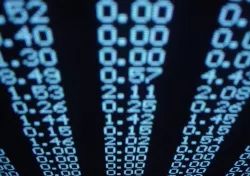jQuery and Drupal. Lesson 6. jQuery Photo Gallery
In this lesson, we’ll look at how to create a simple photo gallery using jQuery.
jQuery and Drupal. Lesson 7. Search field on jQuery, events Focus and Blur
You've probably seen a search field with the word "Search" in it, which disappears when clicked so you can type your query. Below is a jQuery snippet for that functionality:
Drupal and jQuery. Lesson 8. Connecting jquery ui, jquery ui tabs to drupal 7
File code
/sites/all/modules/custom/custom.info
name = custom description = custom module core = 7.x
/sites/all/modules/custom/custom.module
CSS code:
#tabs {
border: 0px;
}
.ui-tabs-nav {
background: none;
border: none;
}
HTML code in node-product.tpl.php:
PHP Lessons (textbook, self-study)
Why Create Yet Another PHP Tutorial?
I haven't yet come across a truly simple and gradual tutorial for complete beginners that explains PHP from the very basics. Most tutorials assume you already know what a function, recursion, variable, or data type is—as if everyone has C++, Pascal, or Basic ingrained in their memory.
PHP Lessons - Part 1 - PHP Programming Basics
In this part of the PHP tutorial we will go over the basics of the PHP language from the very beginning. As you learn more and more about PHP, the examples will become more complex.
Basic PHP Syntax - Lesson 1
This lesson marks the real beginning of our PHP journey. Here, we’ll start executing PHP scripts and generating HTML pages using PHP code. Right from the first lesson—we’re diving in! I’ve intentionally named this one "Lesson 1" because I prefer action over lengthy introductions. If you’re curious about the history of programming languages or PHP itself, you can explore that later on your own.
PHP Lessons - Lesson 2 - Variables in PHP
PHP variables are used to store values such as strings, numbers, or arrays. Once a variable is declared, it can be reused throughout your script. All variables in PHP begin with the $ symbol.
Variables are one of the core concepts in programming. To understand programming, you must have a clear understanding of what a variable is, how and where it is stored, and what happens to it during code execution. A variable is a value that can change during program execution.
PHP Lessons - Lesson 3 - PHP String Variables
In the previous lesson, we discussed that PHP supports variables. In this lesson, we'll take a look at one type of variable — string variables.
String variables in PHP are used to store values that consist of characters. A PHP string can be saved in a variable. Below is a PHP script that assigns the text "Hello, World!" to the string variable $txt:
<?php
$txt = "Hello, World!";
echo $txt;
?>The result of the code above:
PHP Lessons - Lesson 4 - PHP Numeric Variables
In the previous lesson, we explored string variables. Now, let’s take a look at numeric variables. The simplest type of number is the integer.
Integers in PHP
Integers are whole numbers in the range from –2,147,483,648 to 2,147,483,647. This range is determined by the 32-bit memory space used to store integers.
PHP Lessons - Lesson 5 - PHP Logical Variables
So far, we’ve learned that PHP supports numbers and strings. But this is not all—this lesson introduces another type of variable: Boolean variables. They are called Boolean because they are used to build logical structures in code.