Working with configuration form
Using $config in the Context of a Form
You can use configuration forms to see how $config can retrieve user-entered data and update information in the {module}.settings.yml file. Here's the code to declare a $config object within a form, typically found in a PHP settings form file.
The Drupal Core ConfigFactory class is a method for reading and writing configuration data, and it's used to instantiate a Config object based on the contents of a given configuration file. The new Config object can then be used to perform CRUD operations on this data.
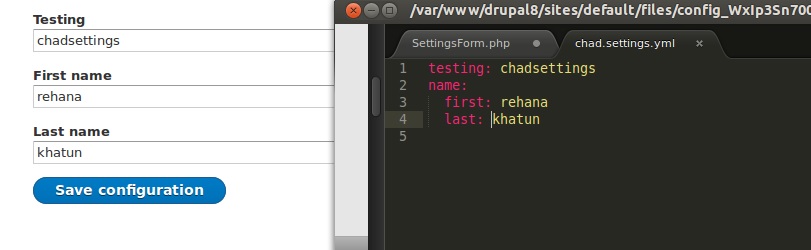
Example form definition (located in example/src/Form/exampleSettingsForm.php):
namespace Drupal\example\Form;
use Drupal\Core\Form\ConfigFormBase;
use Drupal\Core\Form\FormStateInterface;
/**
* Configure example settings for this site.
*/
class ExampleSettingsForm extends ConfigFormBase {
/**
* Config settings.
*
* @var string
*/
const SETTINGS = 'example.settings';
/**
* {@inheritdoc}
*/
public function getFormId() {
return 'example_admin_settings';
}
/**
* {@inheritdoc}
*/
protected function getEditableConfigNames() {
return [
static::SETTINGS,
];
}
/**
* {@inheritdoc}
*/
public function buildForm(array $form, FormStateInterface $form_state) {
$config = $this->config(static::SETTINGS);
$form['example_thing'] = [
'#type' => 'textfield',
'#title' => $this->t('Things'),
'#default_value' => $config->get('example_thing'),
];
$form['other_things'] = [
'#type' => 'textfield',
'#title' => $this->t('Other things'),
'#default_value' => $config->get('other_things'),
];
return parent::buildForm($form, $form_state);
}
/**
* {@inheritdoc}
*/
public function submitForm(array &$form, FormStateInterface $form_state) {
// Retrieve the configuration.
$this->configFactory->getEditable(static::SETTINGS)
// Set the submitted configuration setting.
->set('example_thing', $form_state->getValue('example_thing'))
// You can set multiple configurations at once by making
// multiple calls to set().
->set('other_things', $form_state->getValue('other_things'))
->save();
parent::submitForm($form, $form_state);
}
}
Routing file (example.routing.yml):
example.settings:
path: '/admin/config/example/settings'
defaults:
_form: '\Drupal\example\Form\ExampleSettingsForm'
_title: 'example'
requirements:
_permission: 'administer site configuration'
Using the Config object, you can simplify handling of data collected from a form. With the code above in your settings form file, you can store form data in {module}.settings.yml.
Any class that extends ConfigFormBase must implement the getEditableConfigNames method and return an array of configuration field names it modifies.