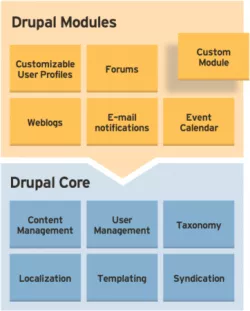CCK (Fields API) drupal description
The CCK module allows you to create custom content types with the necessary fields such as text fields, dropdowns, checkboxes, and radio buttons. You can also add custom fields to existing content types.
Integration with Other Modules
block_submit
Prevents multiple form submissions. It uses JavaScript to disable or hide buttons after one click, with an option to show a message instead.
Views drupal description
The Views module version 2 alpha is not fully functional. It cannot upgrade older versions of Views, and it will not work on a site where Views version 1 is already installed unless that version is first uninstalled using the 'uninstall' command. Many features are still missing, but you can experiment with it for now. Currently, it seems that Views version 2 does not work on PHP4.
Drupal CTools module description
This suite is primarily a collection of APIs and tools designed to enhance the developer experience. It also includes a module called Page Manager, whose main purpose is to manage pages. In particular, it handles panel pages, but as it grows, it will be able to manage much more than just panels.
Currently, it includes the following tools:
Administration menu drupal module description
Provides a theme-independent administrative interface (also known as navigation or back-end). It’s a helpful tool for new users coming from other CMSs, saves time for site administrators, and is also useful for site developers.
Administrative links are displayed in a CSS/JS-based menu at the top of every page on your site. It not only includes standard menu items—tasks and operations—but also provides quick access to any administrative resource on your Drupal site.
Drupal Nice Menus and Superfish. Description and comparison of dropdown menu modules.
Nice Menus and Superfish modules allow you to create vertical and horizontal dropdown menus. You should choose one of the two and use it. Both modules are popular and have many add-ons.
Both Nice Menus and Superfish use the same jQuery Superfish library:
FileField Drupal module description
FileField provides a universal file upload field for CCK.
It is a reliable alternative to the core upload module and an essential tool for users uploading large numbers of files. It is particularly well-suited for managing video and audio files, such as podcast content on your site.
Features:
Pathauto Drupal module description
The Pathauto module automatically generates URL/path aliases for various types of content (nodes, taxonomy terms, users) without requiring the user to manually enter the path alias. This allows you to have clean, user-friendly URLs like /category/my-node-title instead of /node/123. The aliases are based on patterns that use tokens, which can be customized by the administrator.
Taxonomy - Drupal taxonomy, what is Taxonomy?
Taxonomy or taxonomic schemes consist of taxonomic units known as taxa or types of things, which are often arranged in a hierarchical structure—typically based on subtype-supertype (parent-child) relationships. In such subtype-supertype relationships, a subtype inherits all constraints of its supertype, plus one or more additional constraints. For example, a car is a subtype of a vehicle. Therefore, every car is also a vehicle, but not every vehicle is a car. A car must satisfy additional requirements beyond being just a vehicle.
Token Drupal module description
Tokens are small pieces of text that can be placed into larger documents through simple placeholders like %site-name or [user]. The Token module provides a centralized API for modules that use these tokens, and it also allows you to define your own token values.
Note that the Token module itself does not provide any user-facing features. It only offers token handling services to other modules.
ImageField Drupal 6 module description
ImageField provides image upload capability to a CCK field. Based on CCK, ImageField is an alternative to legacy image handling tools. It offers features like multiple images per node, resolution constraints, default images, and enhanced support for Views.
ImageField does not provide built-in thumbnail generation but complements the incredibly powerful image generation module ImageCache.
ImageField is associated with: