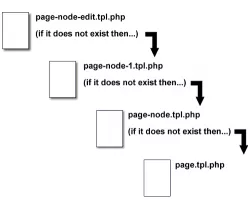Drupal Theming Lesson 3 Layout Blog, News, Contacts
In this lesson, we will create a News page on the site, display a Blog and a contact form. For the blog, we will use the standard blog module, but we will add a picture to each blog entry. And in the news, in addition to one picture, we will have a small photo gallery. On the contacts page, we will insert a Yandex map and a contact form.
We will be working on displaying these pages, and we will do their theming in the next lesson.
Drupal Theming Lesson 3 Layout Blog, News, Contacts Part 2
In this tutorial we will tidy up our blog, news, contact form. We will add some CSS code and use CSS3 code generator.
Drupal theming lesson 5 Field theming. Field.tpl.php template
In this lesson, we continue theming Drupal, and this time we will theme fields. After this lesson, we will move on to theming Views output.
To theme a field, you need to copy the file modules/field/theme/field.tpl.php into your theme's templates folder and rename it according to one of the following patterns:
Theming Drupal lesson 6 Theming Views slideshow and jcarousel
In this video, I will theme a Views slideshow. I will override several templates and integrate the jCarousel plugin to customize the slideshow pager.
Modules used:
Views Slideshow - http://drupal.org/project/views_slideshow
Plugins:
jQuery jCarousel - http://sorgalla.com/projects/jcarousel/
Code to initialize jCarousel:
Drupal Theming Lesson 8 Theming the User Page user-profile.tpl.php
In this tutorial we will look at how to theme the users page. We will use the user-profile.tpl.php template.
Drupal theming. Webform module notification letter template
The catalog we created using the CCK, Taxonomy, and Webform modules allows you to notify the customer and the site administrator (manager) via email about a placed order. However, the manager currently only receives the product name, quantity, and customer details in the email. It would be much more convenient if the email also included a direct link to the ordered product.
Currently, the email received when an order is placed looks like this:
Creating Slideshows and jQuery Carousels in Drupal 7. Part 1
Quite often, you may want to add a little spark or liveliness to your website. Sites built on Drupal in their default setup tend to have a static, plain look, while ideally they should appear more original, dynamic, bright, and alive. You can achieve this by implementing a dropdown menu, dynamically updating pages, or a banner in the site header.
Creating Slideshows and jQuery Carousels in Drupal 7. Part 2
In the previous part of the tutorial, we created a slideshow. I used it to display company staff, but you might use it as a banner for your website header. However, the default solution doesn’t quite suit me—I’d like to add navigation buttons for previous and next slides. This looks much better than simple text or numeric controls.
Just to recap, we already have Views and Views_slideshow installed.
So, I’ve attached a few arrow icons to this article—let’s add them to our slideshow. First, we need to enable the text-based slide pager.
page-content-type.tpl.php separate template for content type
You've probably created custom templates for your nodes more than once, by overriding them with node-content-type.tpl.php.
Sometimes that’s enough, but other times you may need to define a specific page template for a content type. Unfortunately, in Drupal 6, this can’t be done without adding extra code. To enable custom templates like page-content-type.tpl.php, add the following code to your template.php file:
Removing or overriding default CSS files
Sometimes it’s necessary to modify or remove default CSS files like system.css, defaults.css, or system-menus.css. While you could directly edit these files, doing so risks losing your changes during a future Drupal update. To avoid this, it's best to exclude these files from being output by Drupal. If you still need some CSS rules from those files, you can copy them into your theme’s style.css and edit them there. This way, you protect your CSS from being accidentally overwritten.