Upgrage from Drupal 6/7 to Drupal 11
Upgrading a Drupal site means changing its major version, such as going from Drupal 6 to Drupal 11 or from Drupal 7 to Drupal 11. This documentation guide focuses on upgrading a Drupal 6 or 7 site to Drupal 11.
Updating a Drupal site means updating from one minor version to another, such as from “8.0.2” to “8.3.0”. Please refer to the Drupal 11 site update documentation for more details about updating.
Upgrading to Drupal 11 Uses a Migration-Based Approach
Upgrading your site from Drupal 6/7 to Drupal 11 uses a fundamentally different approach than in previous versions. When upgrading from Drupal 6 to Drupal 7, the same database was directly updated from Drupal 6’s structure to Drupal 7’s, as illustrated below.
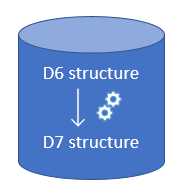
When upgrading from Drupal 6/7 to Drupal 11, you must first install a clean Drupal 11 site. Then, you migrate your site's configuration and content to the new Drupal 11 site. Your existing Drupal 6/7 site remains completely unchanged and untouched.
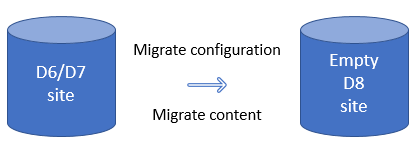
Examples of configuration migration: Node content types and field definitions are configuration objects that can be migrated to Drupal 11 so you don’t need to manually recreate them on the Drupal 11 site.
Examples of content migration: Actual nodes, users, and taxonomy terms are examples of content entities that can be migrated to Drupal 11 so you don’t need to manually copy and paste content to your new site.
Although you may hope or expect your new Drupal 11 site to be nearly identical to your old one—just with better features—that may not be the case. For instance, some contributed modules you need may not have an automated upgrade path. Therefore, it's important to carefully review the results of the migration. You may also conclude that it’s easier to copy and paste content manually from your old site to the new one, or that you want to take a custom migration approach.