Drupal Review
Why Drupal?
Drupal is a free open-source content management system that can be adapted and customized for both simple websites and complex web applications. Drupal grows with you, offering thousands of free modules and themes to help you reach your audience, spread your message, build brand awareness, and create a community.

Drupal is accessible and multilingual. The latest release of Drupal is the most powerful and accessible version to date. With built-in accessibility and multilingual capabilities, you can be confident that you’ll be able to reach your intended audience and share your message effectively.
Drupal is flexible by design. Whether using desktop applications like Aquia Dev Desktop to develop locally or hosting on a Drupal-compatible provider, you can be sure your website or web application will run on a platform that fits your needs. Drupal is easy to migrate and scale. It adapts to your goals.
Test-Drive Drupal
We love Drupal and hope you will too. You can try a fresh installation of Drupal in just a few minutes at SimplyTest Drupal.
After just a few clicks, you'll have full access to a complete Drupal install to evaluate. Learn more about setting up your demo instance on simplytest.me from their Q&A page: https://simplytest.me/qa.
Note: This demo site will expire after 24 hours.
Free Software
Installing and running Drupal is completely free. That includes over 40,000 modules for extending functionality and over 2,500 themes to change the site’s appearance.
If you’re running the site locally, you may also need to install a "stack" — background software that serves and powers your site.
The Basic “Stack”
A Drupal site uses a software “stack” that runs in the background to serve your site and store your content:
Web server software
Database software
PHP interpreter software (Drupal is built with the PHP programming language).
This stack is pre-installed on most commercial hosting platforms. For local development, there are many options.
Here are a few ways to run the stack on your computer:
| MAMP (OSX, easy) | Create a local environment with MAMP |
| Open Server (Windows, easy) | Install and localize Drupal |
| XAMPP (Windows, easy) | Quickly install Drupal with XAMPP on Windows |
| Docker (Any OS, advanced) | Developing Drupal with Docker |
| Lando (Any OS, advanced) | Intro to Lando |
| Direct OS install (advanced) | For Windows users: most hosting environments run Linux databases, and Windows databases are not easily portable. This is not an issue if you use one of the stack options above. |
Two Key Parts of Every Drupal Site: Codebase and Database
Codebase: This is the set of files and folders you download when you install Drupal. The codebase handles generating and managing all site content such as articles or user comments. The content itself (along with settings and configuration) is stored in the database.
If you want to copy or move a Drupal site, you need both the codebase and the database.
Where Flexibility Meets Simplicity
Content management systems often struggle to balance simplicity and flexibility. A simple system may only handle one task, while a flexible one can be intimidating for beginners.
The average CMS is like a toy truck — designed for a single purpose with fixed assumptions. Content management frameworks, on the other hand, are like raw materials for any toy — you need expert knowledge to do anything.
Drupal is designed to be the ideal content solution for non-technical users who need both simplicity and flexibility. Its modular approach makes building sites intuitive. Instead of being a finished toy truck, Drupal provides wheels, windshields, axles, frames, etc., allowing you to build a truck—or a plane, submarine, or robot. This makes Drupal both a content management system and a content management framework—one unified system with the benefits of both and few of the drawbacks.
So whether you’re building a news site, online store, social network, blog, wiki, or anything else—you just assemble the right modules. The only limit is your imagination.
Drupal in Action
To understand how Drupal differs from other CMSs, consider a news website. You want to publish news articles and show a list of the five most recent ones on the homepage. Then you decide to add a blog section and display the five most recent blog posts there too.
With a typical CMS, you’d install one plugin to handle news and another to handle blogs. Each plugin manages its own content type and works in isolation.
But what if you have a brilliant idea to show blog posts about recent news, sorted by user activity? With a “toy truck” CMS, you're out of luck—or you might need a developer to build a custom plugin. But with Drupal’s abstracted, modular design, this is easy. Because all modules follow a standard approach and work with a shared system, building advanced features is just a matter of combining parts. In this case, you’d use the Views module.
Of course, this flexibility comes at a price. While the toy truck CMS works out-of-the-box, building with Drupal’s modular approach requires learning how the parts fit together. The tools are available—you just need to learn how to use them before turning your prototype into a full site.
Drupal core and thousands of contributed modules take some initial investment to learn, but it's well worth it. The passionate community is proof of how Drupal empowers site builders to go beyond simplicity vs. flexibility. Once you try it, you might just put your toy truck back in the closet for good.
How Drupal Does It
Curious? Let’s take a closer look at how Drupal works.
People often think of websites as collections of static pages with added blog or news features. Site management usually means editing a tree of pages.
Drupal treats most content types as variations of a single concept: nodes (we’ll get into that shortly). Static pages, blog posts, and news items are all stored the same way, while the site's navigation is handled separately via menus, views (content listings), and blocks (side content like navigation links).
This is similar to how standards-compliant page coding works—XHTML handles structure and CSS handles presentation. In Drupal, nodes store structured content like titles, bodies, authors, and dates. Menus, taxonomy (tagging), and views provide structure. Themes and modules like Panels control how everything is presented to visitors.
Because these layers are separate, you can give different users unique navigation and content views based on their roles and needs. Pages can be grouped, prioritized, or shown/hidden dynamically.
Nodes: The Secret of Drupal’s Flexibility
You don’t hear “nodes” in everyday conversation, but they’re central to how Drupal works. A node is a collection of related content elements. When creating a blog post, you define the title, body, author, creation date, taxonomy (tags), and more. Some parts are visible when displayed; others are metadata controlling visibility, like status or category.
As mentioned earlier, you’re not limited to a single way of displaying content. You can create multiple navigation schemes, custom themes, and layouts. Explore existing theme options here.
Comments also show how Drupal works. Most systems have a separate blog feature. Drupal doesn’t—it just treats blog posts as one type of node. Comments can be enabled on any content type—blog posts, news, wiki pages, or custom types you create. Drupal’s modular system is limited only by your imagination.
Collaborating on Drupal Core
Creating a one-to-many broadcast website is what most CMSs handle by default. Drupal excels at many-to-many collaboration, empowering users to create and interact.
Other CMSs may let you install a blog and add plugins for community features. But what if you want individual blogs per user, custom front pages, thematic digests, top-five lists, complex profiles, and integration with forums, wikis, and image galleries? A traditional CMS struggles. Drupal makes it manageable—and powerful.
Drupal is built from the ground up to let site creators delegate content creation and site administration. Just set permissions by role, and users can contribute collaboratively.
Get Started Fast, Scale Up Easily
Drupal is incredibly flexible, yet surprisingly easy to install. A simple FTP upload and a few configuration questions later, you’ll connect your database and launch your first Drupal site in about an hour.
Select a default theme and start adding content. Want user login? Enable authentication. Want tools like forums? Enable those modules. Add book pages for wiki-like collaboration, create polls, use taxonomy for structured categorization or free tagging—it's all there.
Want to customize the look? Drupal uses the Twig templating system, so you can output dynamic content without raw PHP. Drupal’s markup is clean, standards-compliant XHTML. No old-school tables. No nonsense. No joke.
The Drupal Workflow
If you want to dive deeper into Drupal, you need to understand the system's data flow. There are five main layers:
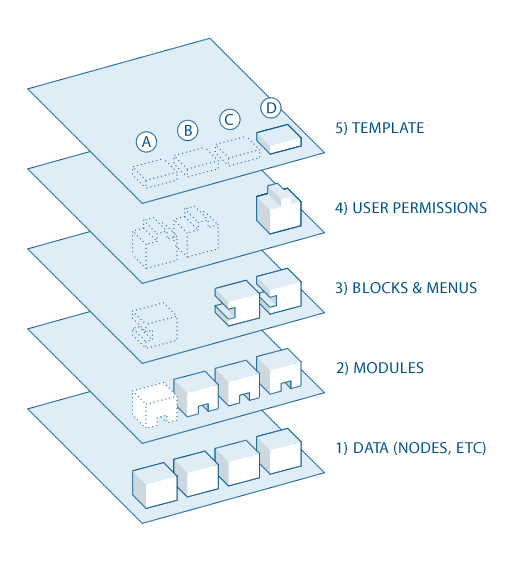
1. At the core are nodes—a data pool. Nothing displays unless entered here.
2. Next come modules. These plugins (in core or contributed by the community) add features like data fields, e-commerce, custom sorting and display, and more. Thousands exist, driven by individuals and companies alike.
3. Then we have blocks and menus. Blocks show module output or custom content placed in specific regions. They can be shown conditionally. Menus define site structure and link to content via paths (URLs).
4. User permissions follow. These define what roles can do and see. Roles are assigned to users, granting them specific access.
5. At the top is the theme (“skin”), consisting mainly of XHTML and CSS, with Twig variables for dynamic placement. Themes can override default module output via included functions and assign templates based on user roles.
This bottom-up data flow is how Drupal works. Not seeing a feature? Maybe you uploaded the module but didn’t enable it—breaking the chain (“A” in the diagram).
Module enabled but nothing displays? Maybe you forgot to place a block (“B”) or your permissions conflict (“C”).
To control detailed output (like XHTML), you need to understand this flow. Want to customize markup? Copy a module’s output function into your theme, edit it, and Drupal will use yours instead.
Facing Drupal
Now that you’ve had a brief intro to the Drupal way, why not install Drupal on your server or try it online at simplytest.me? The Installation Guide offers step-by-step instructions to get started.
Welcome to the Drupal community—and happy site building!
