FTP client WinSCP and notepad++, and FileZilla
Now that we’ve finished installing Drupal and all the required modules, it’s time to install Ubercart. Go to http://www.ubercart.org/downloads and download the latest Ubercart 2.x for Drupal 6. It comes as a compressed tar.gz file, which you can extract just like you did with Drupal.
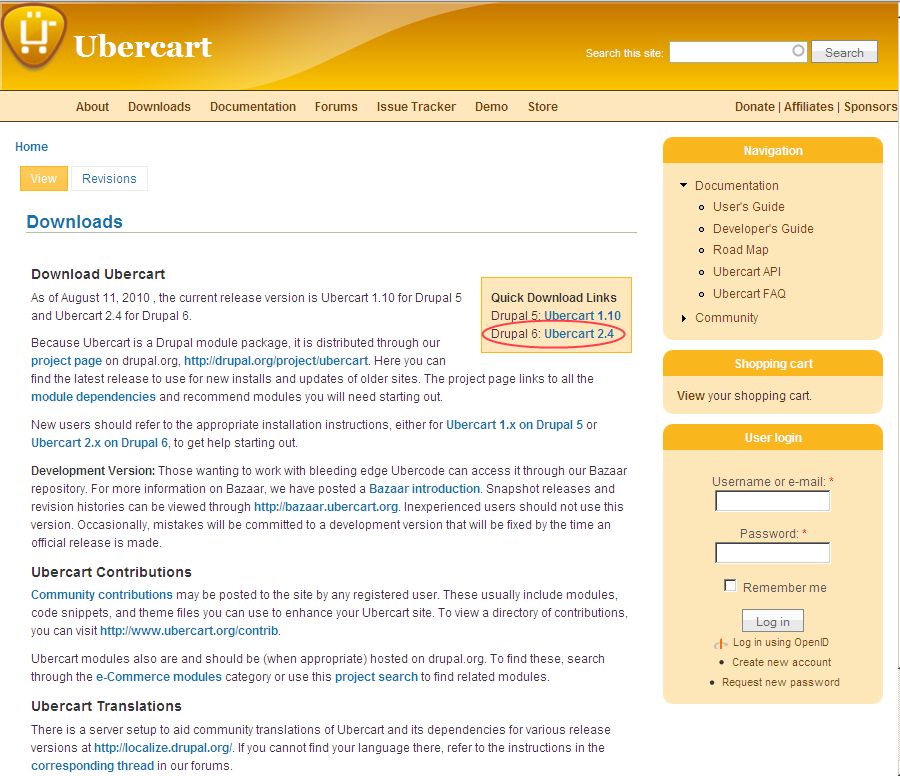
Then, copy it into the sites/all/modules folder just as you did with the previous modules. In fact, Ubercart is not a single module but a package of modules. So now, you’ll see many new options on your modules page. Some of them are required (Ubercart Core), and others are optional (Ubercart-Core (optional), Ubercart-extra, Ubercart-fulfillment, and Ubercart-payment). You don’t have to install every Ubercart module. Over time, you’ll decide which ones you need. Of course, you can always go back and add or remove submodules depending on your needs.
Required Modules
The most important modules in the Ubercart package are:
- Cart: Required for shopping cart functionality.
- Conditional Actions: Needed for configuring shipping and tax rules.
- Order: Required for order management and fulfillment.
- Product: Creates the product content type for your store.
- Store: Essential for basic store setup and management.
Optional Modules
You can use Ubercart without these modules, but in most cases, they enhance the store's usability and features:
- Attribute: Allows creation of customizable products based on characteristics like size or color.
- Catalog: Generates a product catalog with categories and subcategories.
- File downloads: Required for selling downloadable products like music or videos.
- Payment: Enables payment acceptance in your store.
- Report: Provides reports on your store, orders, products, and customers.
- Roles: Assigns different benefits or access levels to customer groups.
- Shipping: Manages shipping methods and rates.
- Taxes: Manages tax calculation and application.
Additional Modules
These additional modules provide even more functionality for Ubercart:
- Cart Links: Allows you to create specialized purchase links from other nodes.
- Google Analytics: Integrates Google Analytics with Ubercart.
- Product kit: Combines two or more products to sell as a bundled kit.
- Stock: Enables inventory management for your products.
- Payment Systems: This group of modules adds payment gateways and integration:
- Authorize.net: Integrates your store with the Authorize.net gateway.
- Credit card: Allows credit card payments. Note: This method does not provide encryption, so HTTPS (port 443) is required for security.
- CyberSource: Integrates your store with CyberSource.
- Google Checkout: Integrates with Google Checkout.
- PayPal: Integrates your store with PayPal.
- Test Gateway: A payment method used only for testing purposes.
- Fulfillment: This group of modules adds shipping methods:
- Flatrate: Adds flat rate shipping option.
- U.S. Postal Service: Integrates with USPS for automatic shipping rate calculation.
- UPS: Integrates with the UPS shipping service.
- Weight Quote: Adds a shipping method based on the total weight of the order.
You don’t need to install all of these Ubercart modules right away. As we progress, we’ll install the necessary ones as needed.