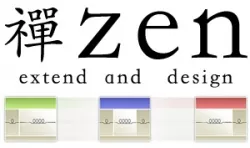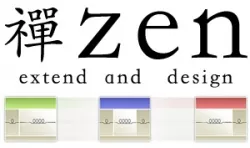Create your own Drupal theme based on Zen theme
If you've decided not to use a pre-built Drupal theme and want to create your own or port a template from WordPress or Joomla, you'll need to build a theme from scratch. Luckily, there are ready-made frameworks to help you get started with your theme.
Theming Drupal lesson 1 Readme file Zen theme
Where to Start?
Hooray! You’ve opened the right file first. The first thing people notice when they download the Zen theme is that it contains far more files than other themes.
Don’t worry! You don’t need to know everything right away to create a Drupal theme.
Zen will give you more than you knew you needed and will patiently wait as you study the documentation and comments about it.
Drupal Theming Lesson 2 Layout of the Main Page
In this lesson we will lay out the main page of the site, I am attaching the source code below, the demo will appear as soon as I finish the series of lessons on theming.
Drupal Theming Lesson 2 Part 2 Slideshow Theming (views slideshow)
In this tutorial I show how to create a slideshow using the Views slideshow module. We will add several slides and make it look like the layout.
Drupal Theming Lesson 2 Part 3 Finishing the Home Page Layout
In this lesson, we will:
- finish the layout of the homepage,
- create a template specifically for the homepage,
- assign the homepage,
- add and theme additional blocks.
Question: Good evening. Ivan, I watched your lesson about theming the homepage. You removed the H1 tag from the template so that the node title doesn’t show. I followed along, but for some reason the title is still there. Could there be something else I’m missing? Or should I use CSS with display: none?
Drupal Theming Lesson 3 Layout Blog, News, Contacts
In this lesson, we will create a News page on the site, display a Blog and a contact form. For the blog, we will use the standard blog module, but we will add a picture to each blog entry. And in the news, in addition to one picture, we will have a small photo gallery. On the contacts page, we will insert a Yandex map and a contact form.
We will be working on displaying these pages, and we will do their theming in the next lesson.
Drupal Theming Lesson 3 Layout Blog, News, Contacts Part 2
In this tutorial we will tidy up our blog, news, contact form. We will add some CSS code and use CSS3 code generator.
Drupal theming lesson 5 Field theming. Field.tpl.php template
In this lesson, we continue theming Drupal, and this time we will theme fields. After this lesson, we will move on to theming Views output.
To theme a field, you need to copy the file modules/field/theme/field.tpl.php into your theme's templates folder and rename it according to one of the following patterns:
Theming Drupal lesson 6 Theming Views slideshow and jcarousel
In this video, I will theme a Views slideshow. I will override several templates and integrate the jCarousel plugin to customize the slideshow pager.
Modules used:
Views Slideshow - http://drupal.org/project/views_slideshow
Plugins:
jQuery jCarousel - http://sorgalla.com/projects/jcarousel/
Code to initialize jCarousel:
Drupal Theming Lesson 8 Theming the User Page user-profile.tpl.php
In this tutorial we will look at how to theme the users page. We will use the user-profile.tpl.php template.