Drupal WebForm Module. Creating a product order form
Let's return to our product catalog, which we created in one of the previous lessons. The catalog is being filled successfully and is more or less displayed correctly, but ordering a product through the contact form is rather inconvenient — you have to copy the name, product code, then paste it into the form and write a message. Let's create a form that simplifies the ordering process. For this, we will need the Webform module, which is used for creating forms in Drupal.
Drush installation for Windows, configuration. Working with Drupal from the command line.
To install Drush on Windows, use the installer:
http://www.drush.org/drush_windows_installer
Everything below is outdated.
Drush for Windows. Let's get started.
In the previous article, we discussed how to install Drush. In this article, we’ll look at how to work with it.
Launch the Windows command prompt: Start – Run – the “cmd” utility.
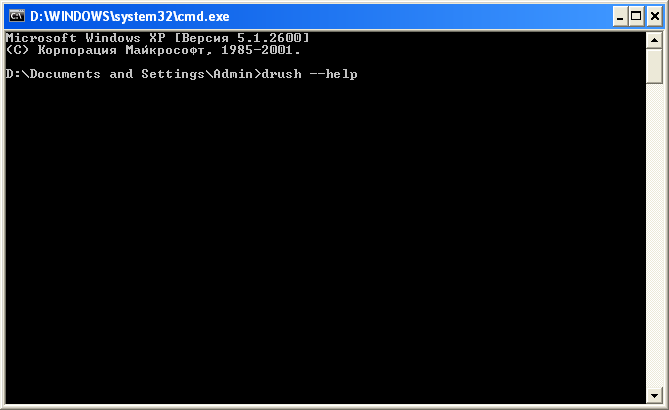
For working with the command line, we’ll need the following commands:
dir – displays a list of files and folders in the current directory.
Webform block modules and highslide module. Contacts module in the block.
This lesson is outdated:
It’s better to use the Colorbox Node module:
http://drupal.org/project/colorbox_node
The module description explains how to use it.
Update jquery to version 1.4, 1.5, 1.6 in Drupal
To update jQuery to version 1.4, 1.5, or 1.6 in Drupal, you first need to install the jQuery_update module. This module updates the jQuery version to 1.3.2, which is generally sufficient for various banners, carousels, and creating visual effects. However, in later versions of jQuery, functions for working with AJAX have changed. So, once you've installed jQuery_update, go to the module folder, copy the jQuery file into the replace folder, and make sure the filename includes the version number, for example: jquery-1.5.2.js.
Links to add content to Drupal 7 Admin menu
The new toolbar module certainly looks better than admin menu. But I like admin menu because I can add as many links as I want and they are ALL accessible with a single mouse click.
That's why I want to use admin menu. I install it and see garbled characters... Encoding problems.
Let's open the .htaccess file and add the following line at the end:
AddDefaultCharset UTF-8
Now everything looks fine, I see Russian characters, but... There is no "Add content" link, we need to add it manually. To do this, create your own module and add the following code:
Creating a forum on Drupal
Hello everyone!
I think you've already configured Drupal and are ready to expand it with new features. A forum is a good platform for visitors of your site to discuss important and topical issues. Perhaps you need to provide technical support to customers who have purchased your product. In any case, if you need a forum, Drupal already has a ready-made solution.
Why do you need a forum on Drupal?
Why Do You Need a Forum on Your Website?
This is perhaps the most common and basic question, which in one form or another is constantly asked—ironically, often on forums themselves.
To move beyond this question, one needs to learn how to ask the right questions. What are the goals of the forum creator? What value does a forum bring to a website's growth? What is a forum and what is its purpose?
Installing the Advanced Forum on Drupal
I believe you've already configured Drupal and are ready to enhance it with new features. A forum can be a great platform for your website visitors to discuss important and current topics. Or perhaps you need to provide technical support to customers who purchased your product. Either way, if you need a forum, Drupal already has a solution for that.
Creating Containers, Forums, and Nested Forums in Drupal
We have installed the forum, and now it's time to configure it. We'll begin by creating sections for our Drupal-based forum. In this lesson, I’ll show how to create containers for forums. We'll explore the hierarchy of forums and subforums.
I will also demonstrate how to set up notifications for when new comments and forum topics are created.