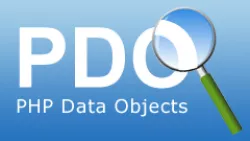Attaching polls to forum topics and files to messages
In this lesson I add the ability to attach polls to a forum topic. Using the poll, references modules I create a poll dependency with other Drupal nodes. In the second part of the lesson I tell how to attach files of various extensions to forum messages. For Drupal 6 I will show a module for uploading files, for Drupal 7 I will tell how to attach a file upload field through the Drupal core.
Creating a bulletin board on Drupal
Classified Boards
Classified boards have existed long before the advent of computers or the Internet, and for a long time, they were practically the only way to distribute information. In ancient times, this method was far from democratic, as it was used exclusively by authorities: in Babylon, laws were carved into stone pillars; in medieval England, royal decrees were posted on church doors.
Real Estate Board on Drupal
In this lesson, I’ll show you how to build a classifieds board in Drupal using the Views module and its exposed filters.
This is the first part of the tutorial, where we’ll create a real estate classifieds board. Later on, I plan to build a vehicle classifieds board with all sorts of advanced features. If you'd like to see a lesson on a specific type of classifieds board, write to me on the forum — I’ll try to make a lesson for it. For now, enjoy my tutorials and feel free to connect with me on social media.
Drupal node expire and auto expire removal of ads from publications upon expiration
One essential feature of our Drupal classifieds board will be the automatic unpublishing of listings after a certain period. We'll start by using ready-made modules, and later we'll try implementing this functionality with the Rules module. For this, I found 2 modules for Drupal 6 and 1 for Drupal 7:
Drupal Global Contribution Weekend 26, 27 January 2019
January 26, 2019 – 10:00 – 14:00 (MSK)
January 27, 2019 – 10:00 – 14:00 (MSK)
Hello everyone! My name is Ivan, I’m a Drupal developer, and I run a blog and YouTube channel about Drupal:
https://drupalbook.org
https://www.youtube.com/c/IvanAbramenko
Creating a social network on Drupal
Drupal: Pushing the Limits
Drupal is one of the best content management systems (CMS). In fact, it won the 2008 Best Open Source CMS and Best PHP Open Source CMS awards—twice! After about 8 years of development, Drupal has become one of the most powerful and versatile frameworks available. Its incredible flexibility is both its greatest strength... and its greatest weakness. Any functionality is possible—but where do you start? I’ve spent long days exploring various modules, their use cases, compatibility, bugs, and quirks, to confidently recommend what works.
Pre-configuration of a website for a social network on Drupal
In this lesson, I will preconfigure Drupal for a social network. I will install the following modules:
User profile in Drupal
Profile Page in Drupal
The profile page is the most complex and exciting part of any social network. I hope this will also be an engaging experience for you after reading this article. Drupal offers us several options for implementing user profiles. The first option available as a core module is the Profile module. This module is suitable if you want a very simple profile. But we're talking about a social network.
Developing modules for Drupal 7
In this section of the tutorial, I will demonstrate that Drupal is not just a CMS. We will explore what Drupal modules consist of, and we’ll also create a few of our own modules.
Drupal 7 - Working with DB via PHP PDO
With the transition to Drupal 7, we move to the new Drupal DB abstraction layer API, which is built on top of PDO. PDO has long been used in frameworks like Zend, as well as many other PHP frameworks. But everything seemed so convenient in Drupal 6 with writing plain SQL queries — so why do we need something new?
Let’s first understand what PDO is.