9.4. Creating pages for a premium account.
In this lesson, we will expand the capabilities of our module and create content that will be available only to registered users or users with a specific role.
Code examples can be viewed on github:
https://github.com/levmyshkin/drupalbook8
Let's start by adding a new YML file right in our drupalbook.permissions.yml module folder:
access premium pages:
title: 'Access Premium pages'
description: 'A custom permission for your pages.'
restrict access: TRUE
Now go to the access rights page and set access to Premium content for the necessary roles, I will do this for registered users:
/admin/people/permissions
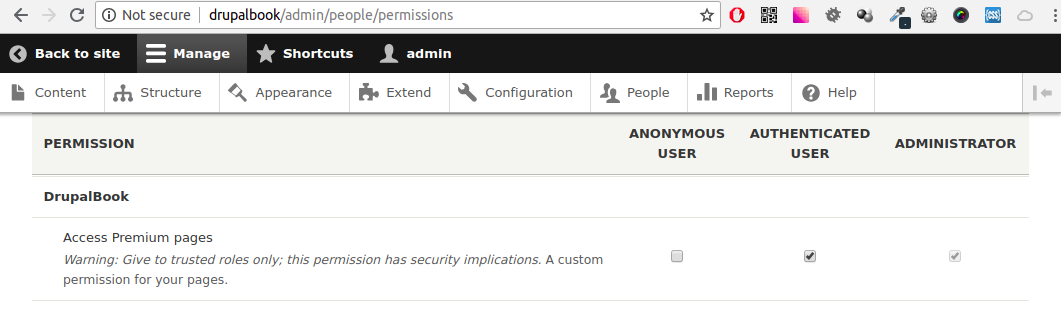
Now in drupalbook.routing.yml create a new route, in which we indicate our new rights and a new method for displaying content:
drupalbook.private_content:
path: '/private-page'
defaults:
_controller: '\Drupal\drupalbook\Controller\FirstPageController::privateContent'
_title: 'Private content'
requirements:
_permission: 'access premium pages'
After adding a new route, you need to clear the cache.
We will also need to add the privateContent () method to our FirstPageController class:
/**
* Returns a private page.
*
* @return array
* A simple renderable array.
*/
public function privateContent() {
$element = array(
'#markup' => 'Private content',
);
return $element;
}
Now you can clear the cache and verify that our page is not accessible to unregistered users.
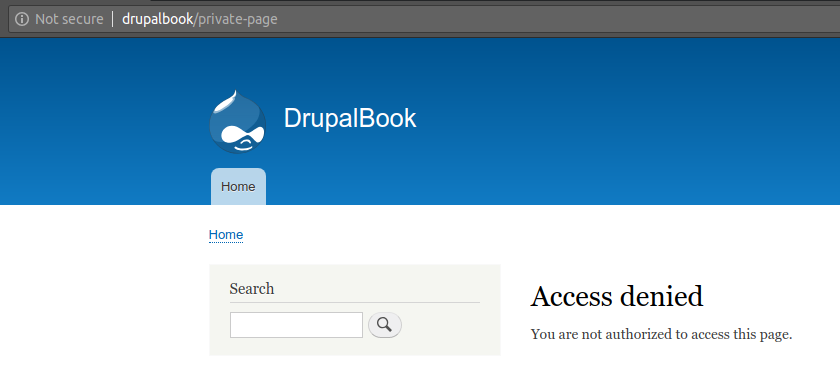
Code examples can be viewed on github: