Scroll
Adding a Language
Goal
Add one or more languages to your site and define which one is used by default.
Previous articles
“Translation User Interface, Configuration, and Content”
Steps
- Install the four core multilingual modules (Language, Interface Translation, Content Translation, and Configuration Translation), by following the steps in “Installing a Drupal Module”.
- In the Manage administrative menu, navigate to Configuration > Region and language > Languages (admin/config/regional/language).
- Click Add language.
-
Select Spanish (or your preferred language) from the Language name select list. Click Add language. After waiting for translations to finish downloading, you will be returned to the Languages page, with a confirmation message and the new language shown.
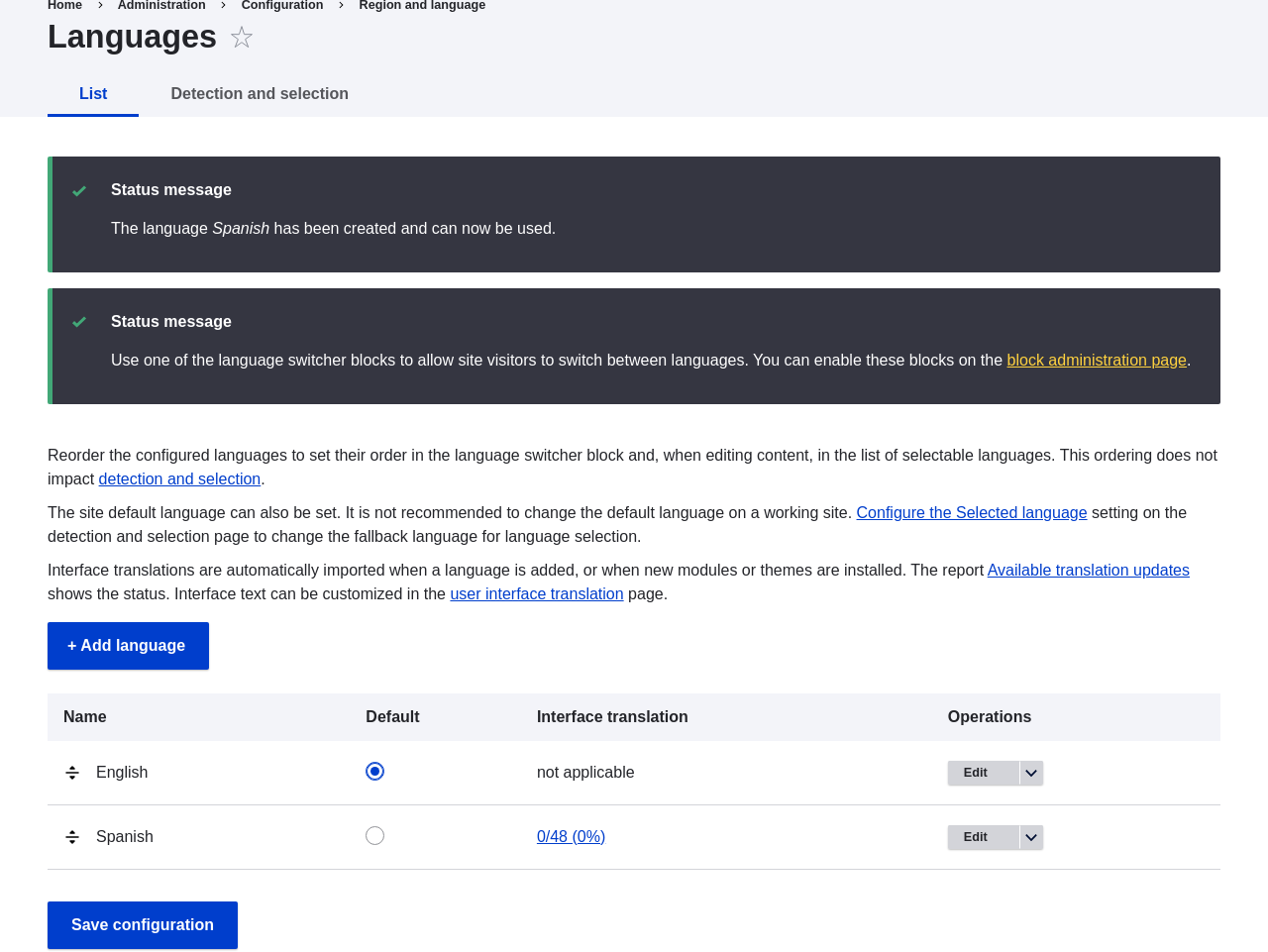
Add Spanish language in Drupal
Article from Drupal User Guide. Written and edited by Leila Tite, Jennifer Hodgdon, and Boris Doesborg.