Scroll
Deleting a Content Type
Goal
Delete the unneeded content type Article.
Site prerequisites
The Article content type must exist. It is created on your site when you install with the core Standard installation profile.
Steps
- In the Manage administrative menu, navigate to Structure > Content types (admin/structure/types). The Content types page appears.
-
Click Delete in the Operations dropdown button for the Article content type. Note that the name of this content type is in English on this page; see Section 2.7, “Concept: User Interface, Configuration, and Content translation” for an explanation.
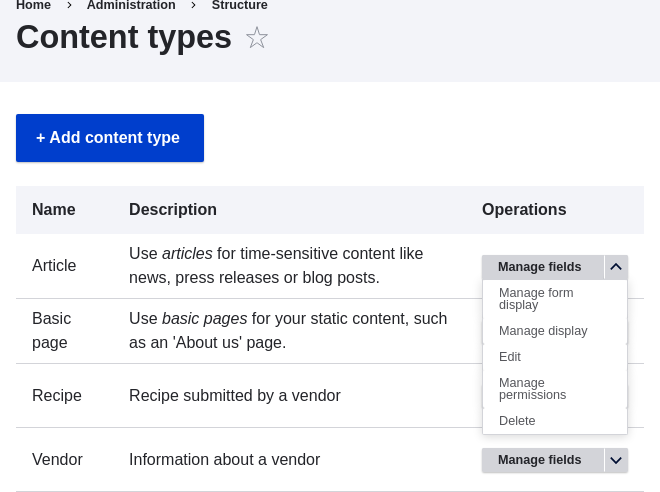
-
A confirmation page is displayed. Click Delete.
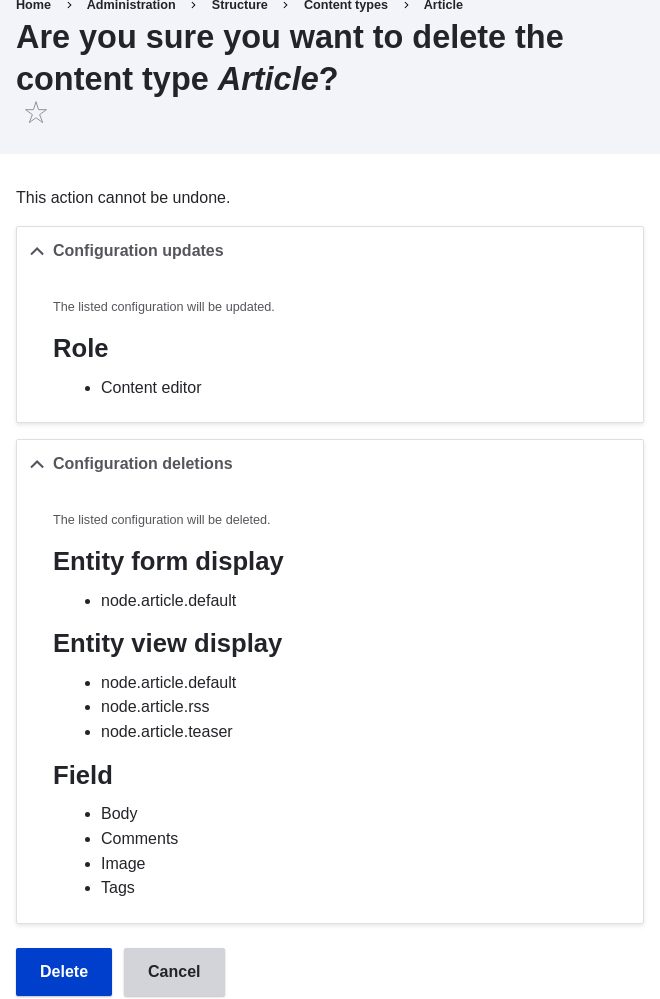
-
The Content types page appears with a confirmation message saying that the content type has been deleted:
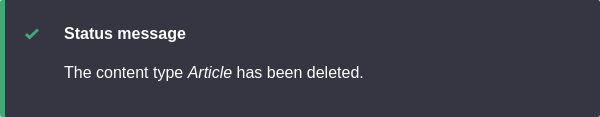
Videos
Article from Drupal User Guide. Written and edited by Sree Veturi and Boris Doesborg.