Scroll
Drupal and jQuery. Lesson 8. Connecting jquery ui, jquery ui tabs to drupal 7
File code
/sites/all/modules/custom/custom.info
name = custom description = custom module core = 7.x
/sites/all/modules/custom/custom.module
CSS code:
#tabs {
border: 0px;
}
.ui-tabs-nav {
background: none;
border: none;
}
HTML code in node-product.tpl.php:
First, you need to create a custom module.
https://rupalbook.org/content/iz-chego-sostoit-modul-drupala
Next, you need to set the custom module weight higher than core modules. To do this, go to the database via phpMyAdmin and set the module weight to 100 or more. You can find the module entry in the "system" table:
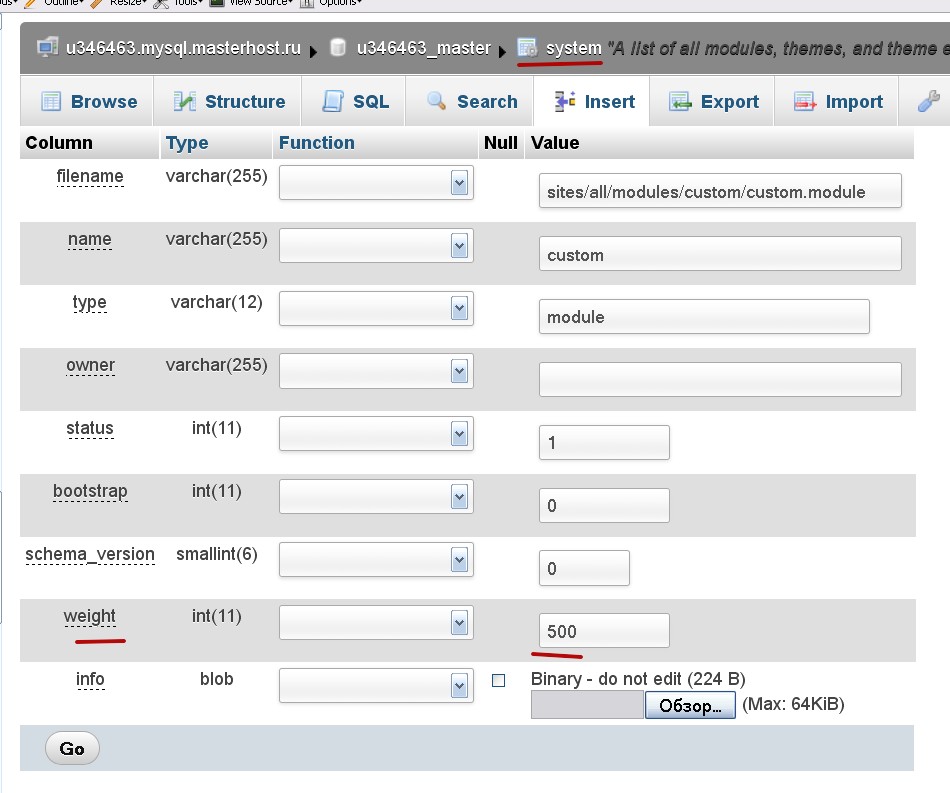
Now you can include jQuery UI plugins in the custom module like this:
The code can be placed at the very beginning of the module after the opening PHP tag.