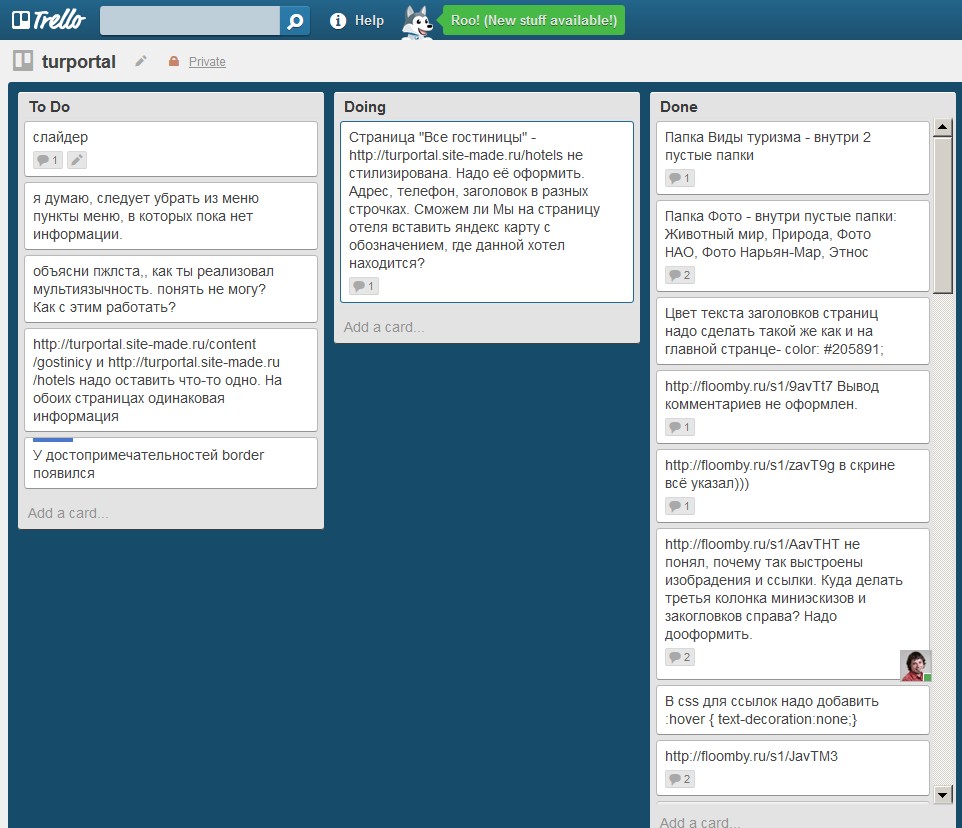1.2.1. Updating Drupal 8 modules and core.
Drupal core and module updates are released frequently. While not all updates are necessary, security updates are critical and are highlighted in red by Drupal. Your update method depends on how Drupal was installed: via Composer or by downloading from Drupal.org.
Updating Drupal Using Composer
Composer makes it easy to update Drupal core with a single command:
1.2.2. Updating Drupal 8 without Drush and without Composer.
If you installed Drupal by downloading it directly from the official site:
https://www.drupal.org/project/drupal
You may face issues updating Drupal using Drush or Composer, as the standard method won’t work. In this guide, we’ll go over how to update Drupal manually by replacing files — without using Drush or Composer.
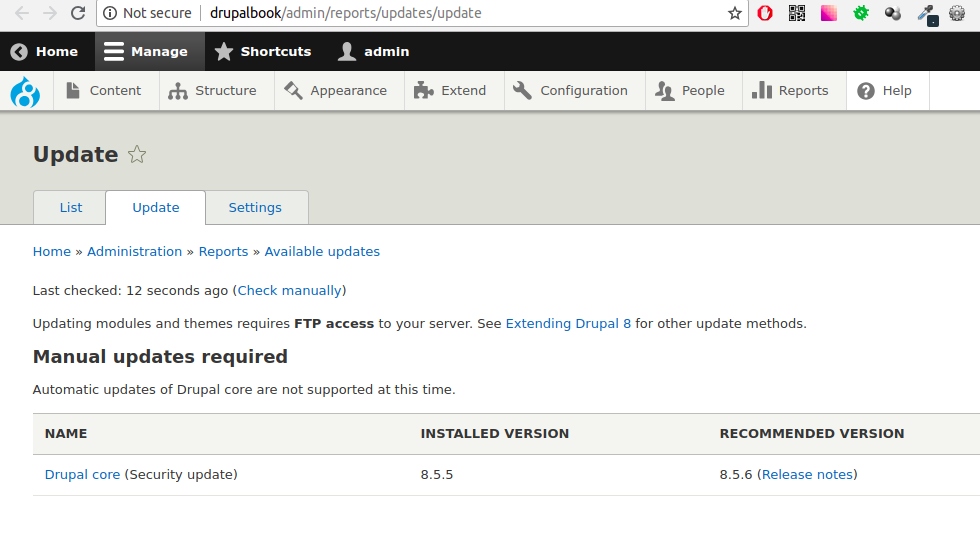
5.1 Downloading and installing Drupal Commerce.
First of all, to install Drupal Commerce, you’ll need Composer:
https://getcomposer.org/download/
Composer is a package manager for PHP. It allows you to download and include PHP libraries in your project’s autoloader — in this case, for your Drupal 8 site. Drupal 8 already includes many third-party libraries, especially from the Symfony framework.
5. Drupal Commerce
Video from Drupal Training Day – December 1, 2018 – Drupal Commerce
10:00 – 10:45
Introduction.
Commerce Kickstart or build the site from scratch?
Environment check: Installing Drupal and Drupal Commerce.
10:45 – 11:00
Tea/coffee break, discussion.
Creating an online store on Drupal. What to choose Commerce or Ubercart?
Back in Drupal 6, there weren’t many options for e-commerce — Ubercart was the most successful solution, with a huge ecosystem of modules. But for Drupal 7, a new module emerged: Commerce.
http://drupal.org/project/ubercart
http://drupal.org/project/commerce
Both platforms have ready-made distributions: UberDrupal and Commerce Kickstart, which you can download and explore:
Downloads:
Drupal 8 update PHP version to 5.4.5 and higher
You may have encountered an issue with an outdated PHP version for Drupal and seen the following error:
Your PHP installation is too old. Drupal requires at least PHP 5.4.5. See the system requirements page for more information.
FTP client WinSCP and notepad++, and FileZilla
Now that we’ve finished installing Drupal and all the required modules, it’s time to install Ubercart. Go to http://www.ubercart.org/downloads and download the latest Ubercart 2.x for Drupal 6. It comes as a compressed tar.gz file, which you can extract just like you did with Drupal.
All phpMyAdmin in one file - Adminer
Don’t have Adminer yet? Download it now — it’s like phpMyAdmin, but in a single file only 300 KB in size! (Go to site)
Text editor notepad++
I use a simple yet convenient and extremely fast text editor — Notepad++. It can instantly open large files (even a 200 MB database dump) and supports syntax highlighting for nearly all text formats. For Drupal development, HTML,_
Task management via trello.com
Website development is often a collaborative effort involving multiple people — clients, project managers, designers, or several developers. It's important to consider input from all sides. One of the fastest and most efficient ways to log and comment on website changes is by using Trello.com. Trello is free to use, allowing you to create as many boards with to-do lists as needed: