Manage files via dropbox
To manage files — such as storing layouts, images, and text content for the website — we use Dropbox. Dropbox synchronizes the contents of a shared folder across all users, so any changes made in the folder by one user are automatically reflected for everyone else who has access.
To add someone to your shared Dropbox folder, click on "Share this folder" and then enter the email address of the person you want to invite:
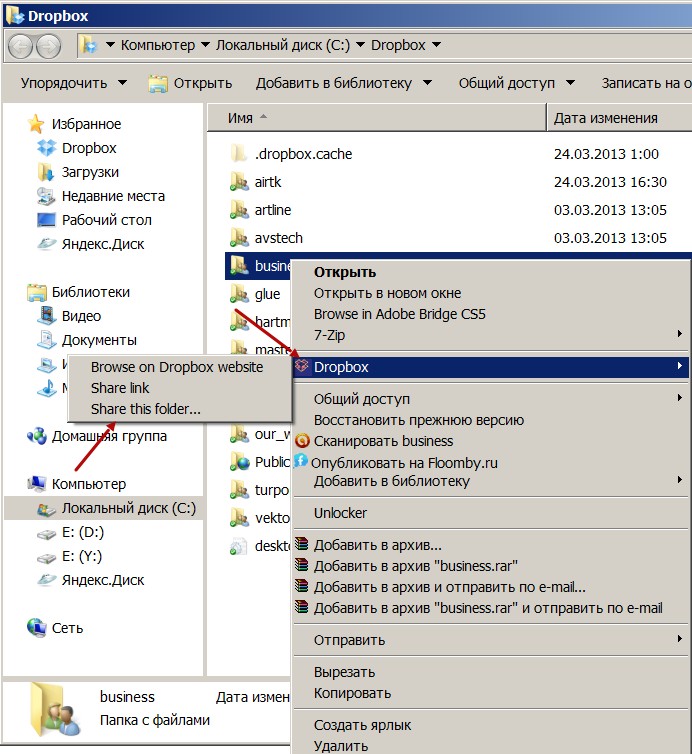
Download ready-made Drupal builds
Very often I’m asked to create a simple website using Drupal. These types of sites can indeed be built quickly and easily, and they tend to be quite similar. So I thought it would be better to create a ready-made base — my own Drupal distribution.
Download Drupal
To download Drupal, use the official website:
https://www.drupal.org/project/drupal
Drupal 8:
To learn how to install Drupal 8, read or watch the tutorial on this page:
https://drupalbook.org/ru/drupal/1-ustanovka-i-rusifikaciya-drupal-8
Drupal Online Store
If you’re looking for a ready-made solution for your online store, we invite you to check out our Drupal-based e-commerce distribution: an online store built on Drupal Commerce Kickstart.
The store is based on Drupal Commerce Kickstart:
http://drupal.org/project/commerce_kickstart
You can always download the latest version from drupal.org, which includes the core features for an e-commerce site:
Drupal Blog
Drupal Blog is a ready-to-use, fully functional blog powered by the Drupal CMS. Just install and configure the site — your blog will be ready to go.
Note: After installation, make sure to update Drupal and all modules!
Download from GitHub:
https://github.com/levmyshkin/drublog
The current version of the Drupal Blog distribution includes the following features:
Drupal Online Store - Installation
So, you've downloaded the archive with the distribution — next, it needs to be installed. I'll demonstrate the installation on Denwer, but you can install it on your own hosting or server. Learn more about Denwer and how to use it here: Is it hard to build websites with Drupal?
Create the directory:
/home/commercetest/www
And copy all the files into it:
Drupal Online Store - Site settings, menu settings
Before editing your store, you need to log in as the administrator. To do this, go to the following page:
/user
Then enter the admin login credentials:
Username: admin
Password: 111111
Once you have access to the admin panel, you can start customizing your store. The first thing we'll change is the logo and favicon:
Drupal Online Store - Product Category Management
Our distribution already includes product groups such as clothing, bags, and mugs. However, you can always add new product groups. Go to Site settings – Structure – Content types
/admin/structure/types
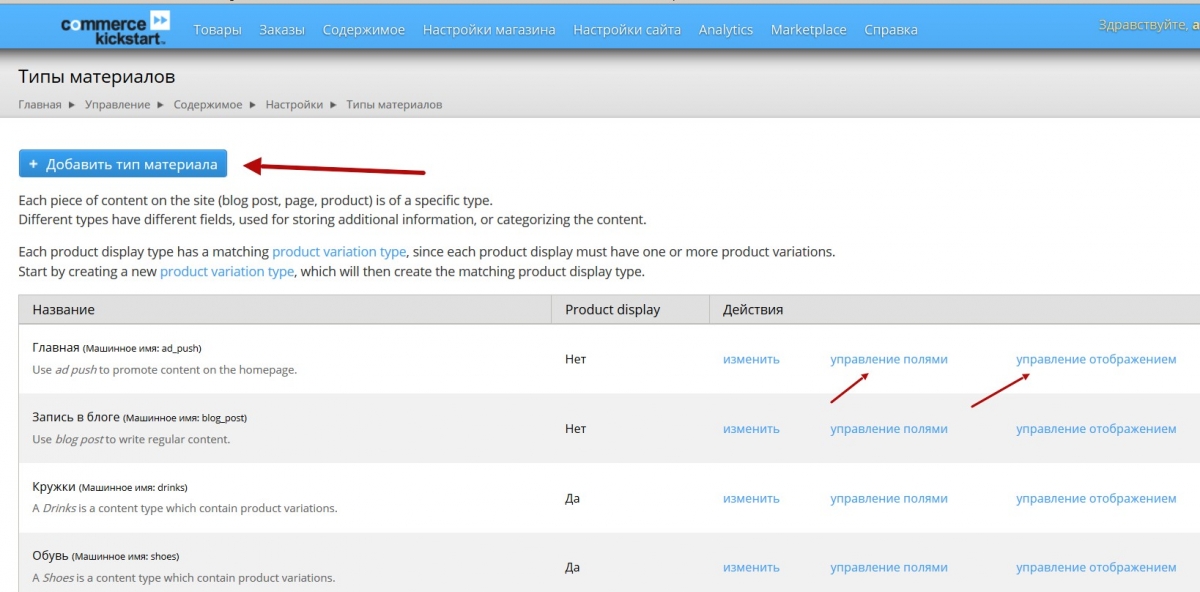
Drupal Group Purchases
Are you using someone else's website to manage your group purchases, but want your own? Then you can download and install a group buying website based on Drupal for free.
Our distribution offers a wide range of features:
Drupal 6/7
In this section, I will archive older articles and videos related to Drupal 6 and Drupal 7.