3.4. Paragraphs - landing page builder
Very often you need to make a landing page on a site whose template is significantly different from the rest of the site. Often this is a page of promotions, events, presentations.
For these purposes, there is a convenient Paragraphs builder:
https://www.drupal.org/project/paragraphs
Paragraphs allows you to display other types of paragraphs through a multiple field in a node: photo galleries, text with an image, sliders, videos, and more.
In order for you to have such an opportunity, let's include on the Paragraphs module, Paragraphs demo. The Paragraphs demo already has prefabricated paragraph types. We also need a module Entity Reference Revisions:
Now let's add create a new content type Landing Page (or you can use the existing Page, Article) paragraphs field to the content type:
https://www.drupal.org/project/entity_reference_revisions
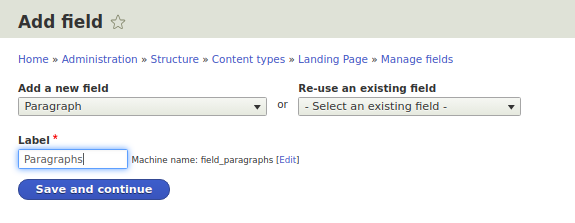
We select an unlimited number of values for this new field.
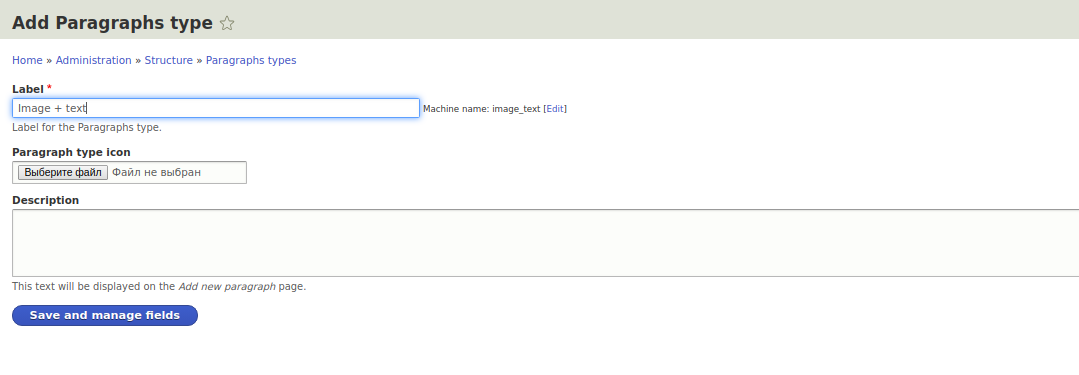
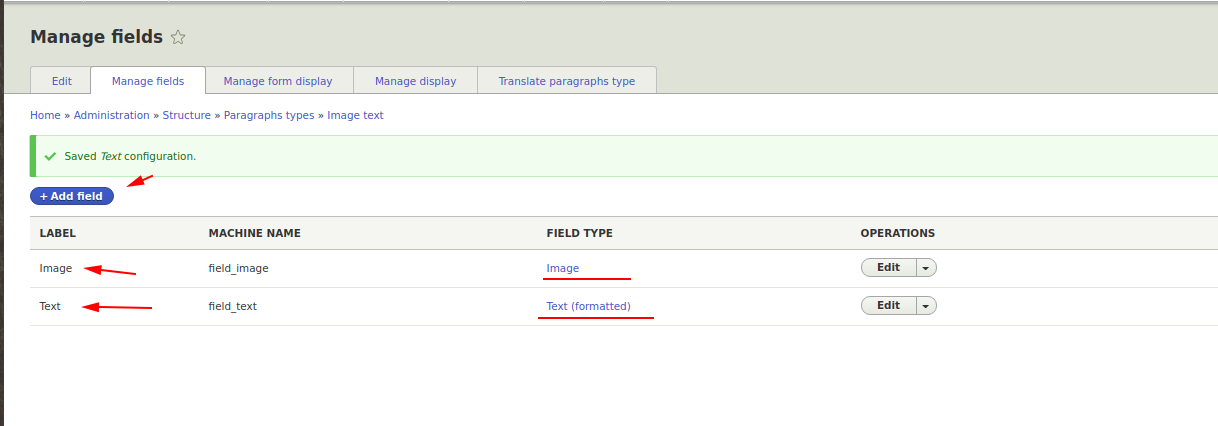
We can add more types of paragraphs, any galleries, videos, parallax pictures. In 7th Drupal there are many additional modules for various types of paragraph.
Perhaps in the future, these modules will appear for the 8th Drupal.
Now when we create nodes of the Landing Page type, we can add various types of paragraphs:
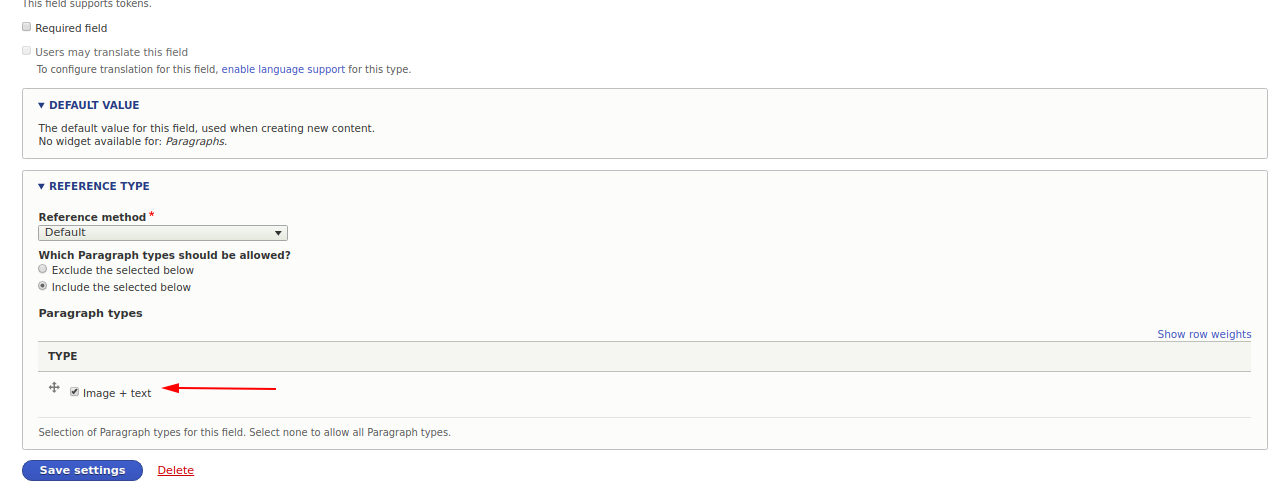
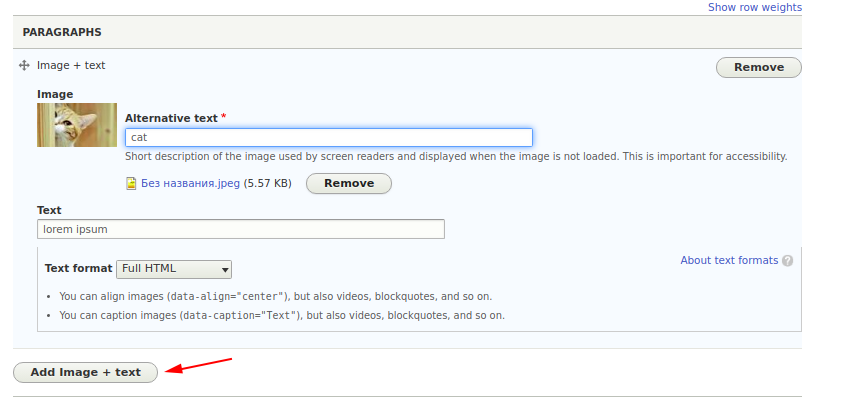
It looks something like this:
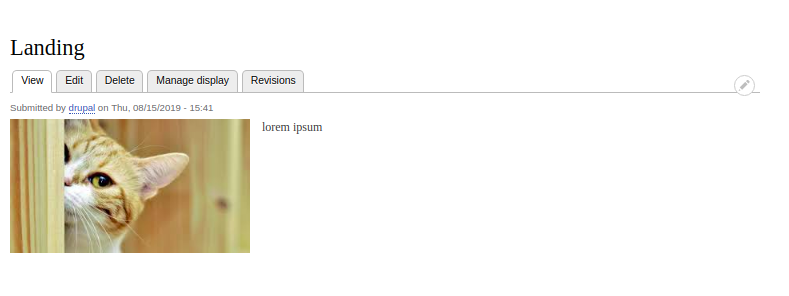
Paragraphs module provides a convenient interface for editing landing pages, but you still have to draw up the output of materials on the page yourself.
Let's try adding a new type of Slideshow paragraph. To do this, you need a module that displays the Drupal fields in the form of a gallery, for example this Gallery Formatter:
https://www.drupal.org/project/galleryformatter
Install the module and create a new paragraph type:
/admin/structure/paragraphs_type/add
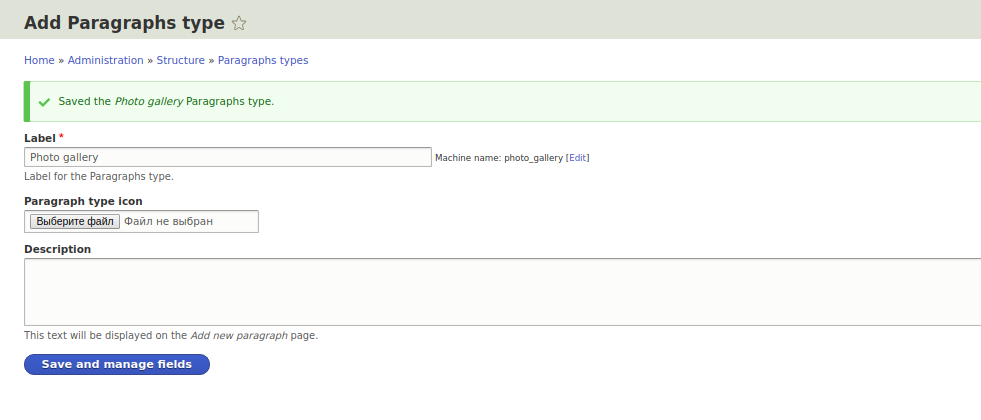
In the paragraph type, now add the Photos field:

To upload photos as many as you want, put an unlimited number in the field settings:
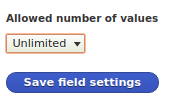
In the manage display tab, set the jQuery Gallery format for the image field:
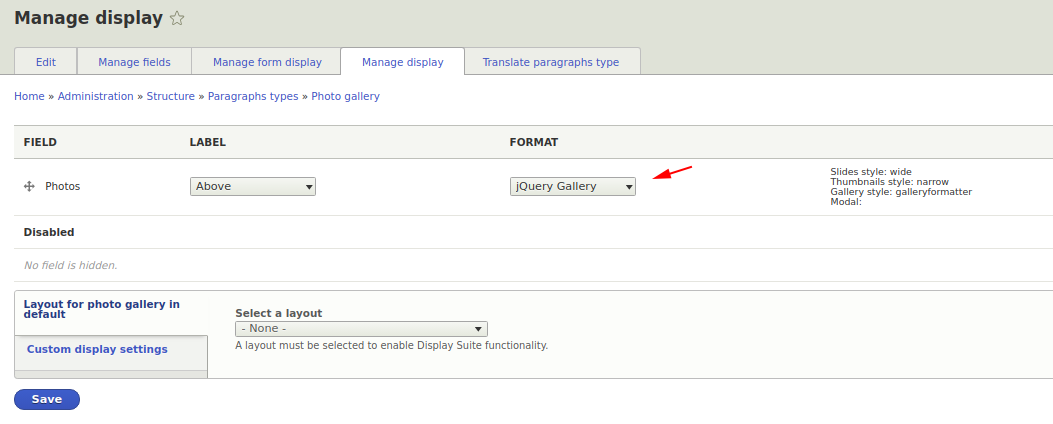
Now when we edit the Landing Page node, we can add gallery as a separate paragraph:
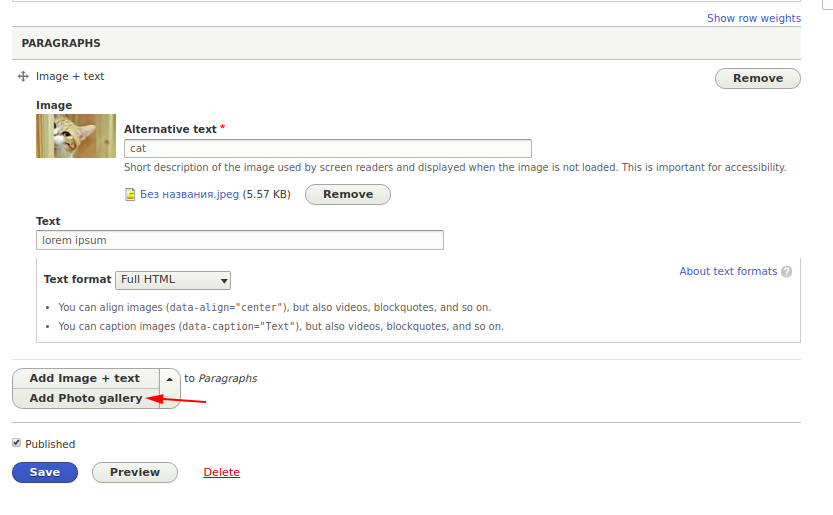
On the page, this module without decoration looks like this:
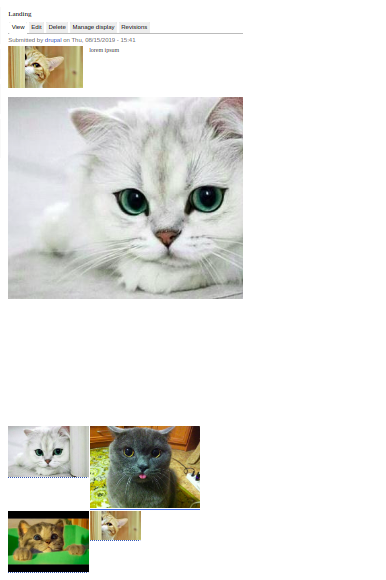
I think over time, the authors of the module will correct the design and it will look the same as in the 7th version of Drupal.
The paragraphs module is suitable for landing pages, news pages, blogs, but at the same time you still have to page up to make them look good.