3.8. Display Suite: Node output builder.
You probably already know how to add new content type, fields, and that in Drupal you can display these fields in different ways. If not, you should read or see articles on this topic:
1.1 Site materials,content types, nodes.
1.5. Taxonomy - Taxonomy, dictionaries and terms
1.7. Field, Entity - working with fields and entities.
1.8. Image: Work with images, presets.
But to the basic features of Drupal, you can also use the Display suite module:
https://www.drupal.org/project/ds
It allows you to display fields in a specific template, for example, in 2 columns with a header and footer, or even in more complex templates. Let's make an announcement content type and display a beautiful ad page through the Display suite module.
Display Suite requires a Layout plugin:
https://www.drupal.org/project/layout_plugin
First you need to enable the Display suite module:
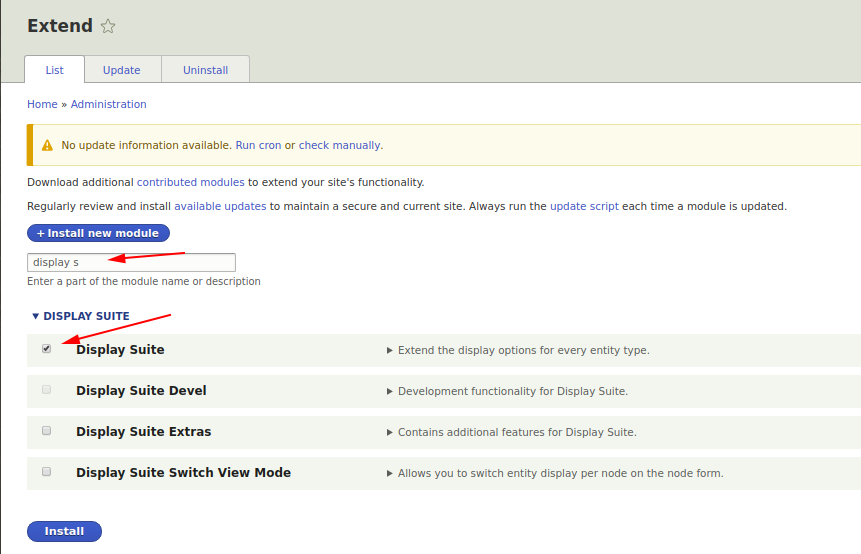
Now let's add the content type Announcement with the fields Ttile, Category (taxonomy term), Price, Description, Phone, Photo, Seller name. We get about this content type:
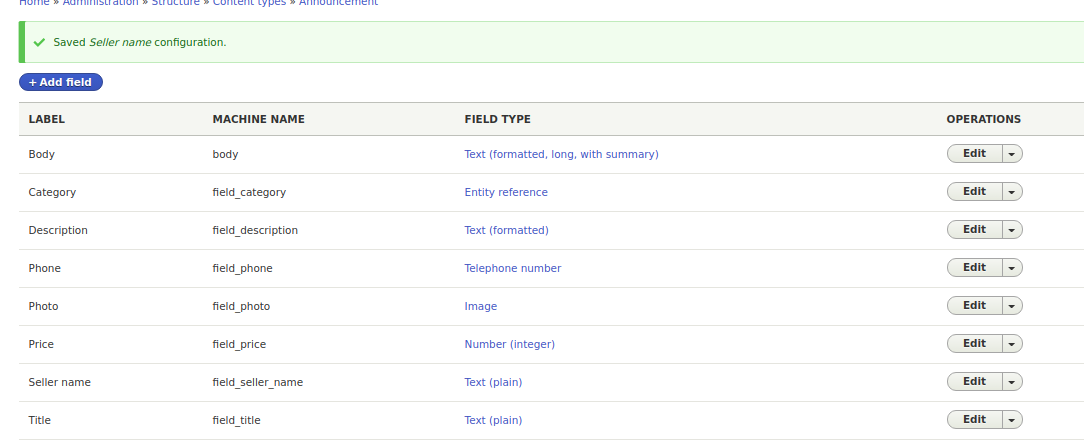
Now let's go to the Manage display tab.
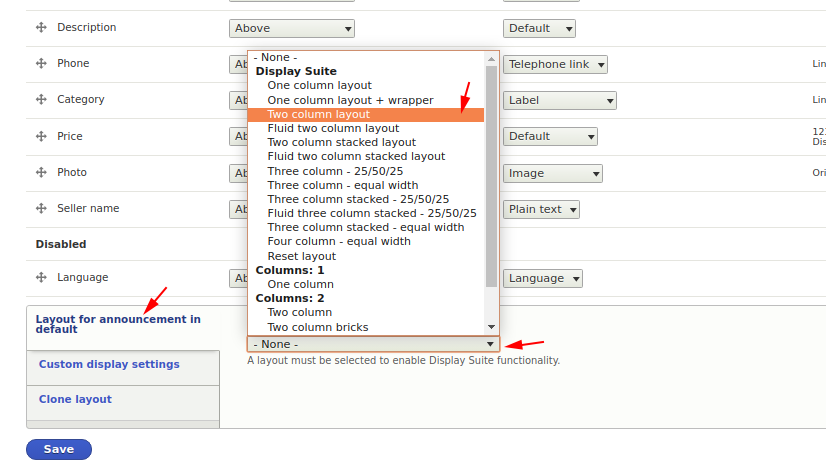
In the Layout for ... in defaut tab, select the template we need. For starters, you can try a simple two-column layout.
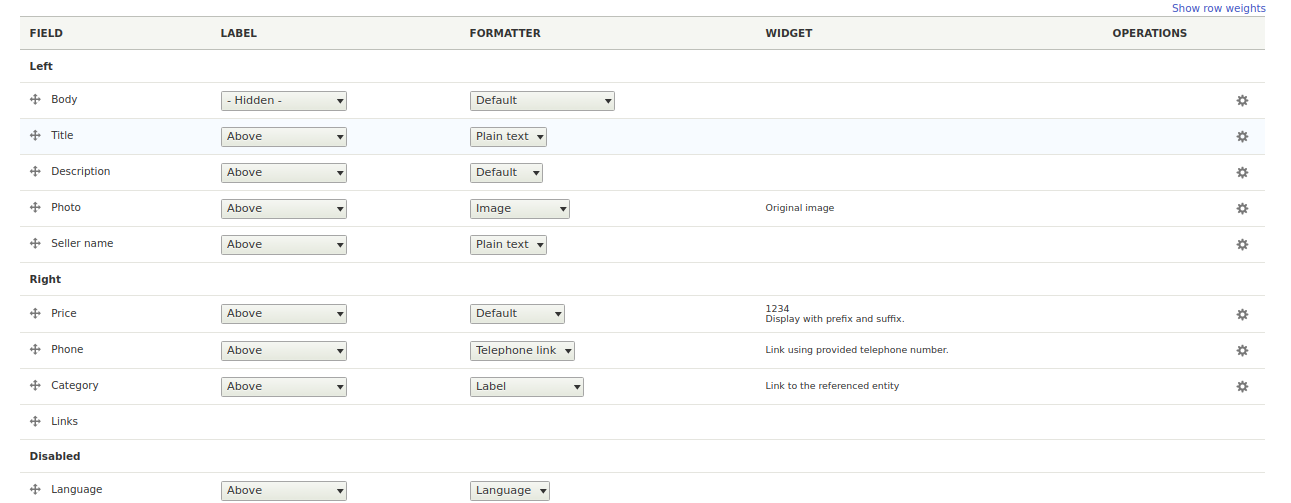
Now our announcement has 2 columns:
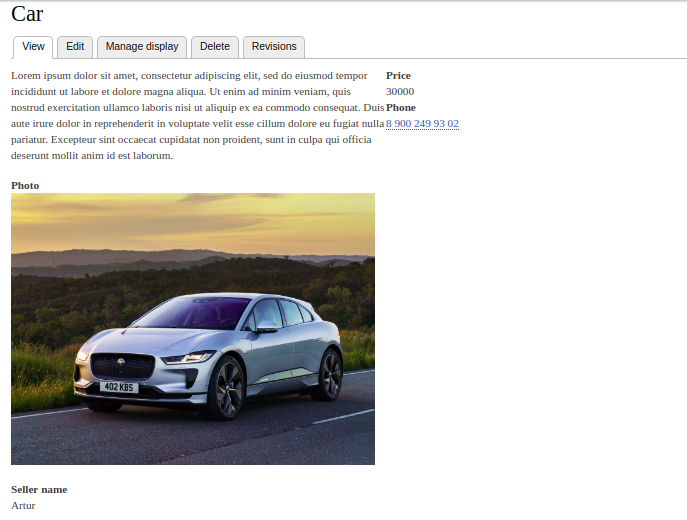
The Display Suite module is extensible, you can use it to configure the display of taxonomy, users, and other Drupal entities. It can also be used to configure forms for editing nodes, users, and other entities.