Scroll
Drush for Windows. Let's get started.
In the previous article, we discussed how to install Drush. In this article, we’ll look at how to work with it.
Launch the Windows command prompt: Start – Run – the “cmd” utility.
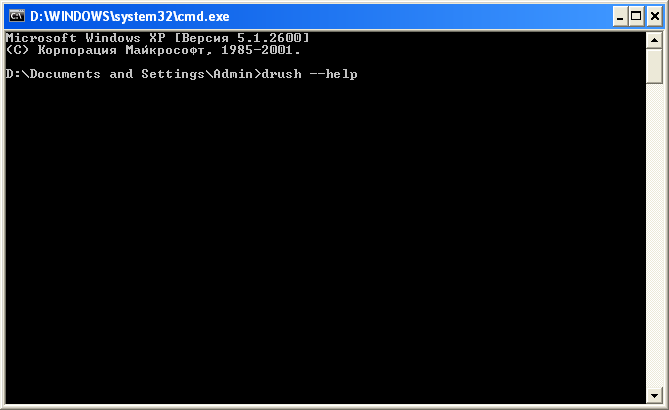
For working with the command line, we’ll need the following commands:
dir – displays a list of files and folders in the current directory.
cd – command to navigate into a subdirectory. For example, if there is a folder called “home” on drive Z:, enter Z:\>cd home
cd.. – moves up to the parent directory. For example, if you are in the “home” directory, enter Z:\home>cd..
...