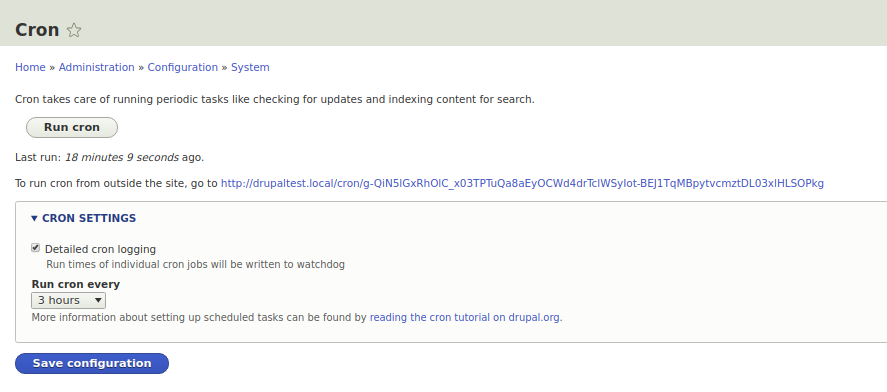2.2 System. Information about the site. Cron
Like any other CMS, Drupal has a front page and to set it up, let's go to the Configuration — Basic site settings:
Here we will put our home page, by default it is /node, a list of recent nodes. But first you need to create some kind of node, let's create the About Us page and place it on the front page. Content - Add Content - Basic Page:
/node/add/page
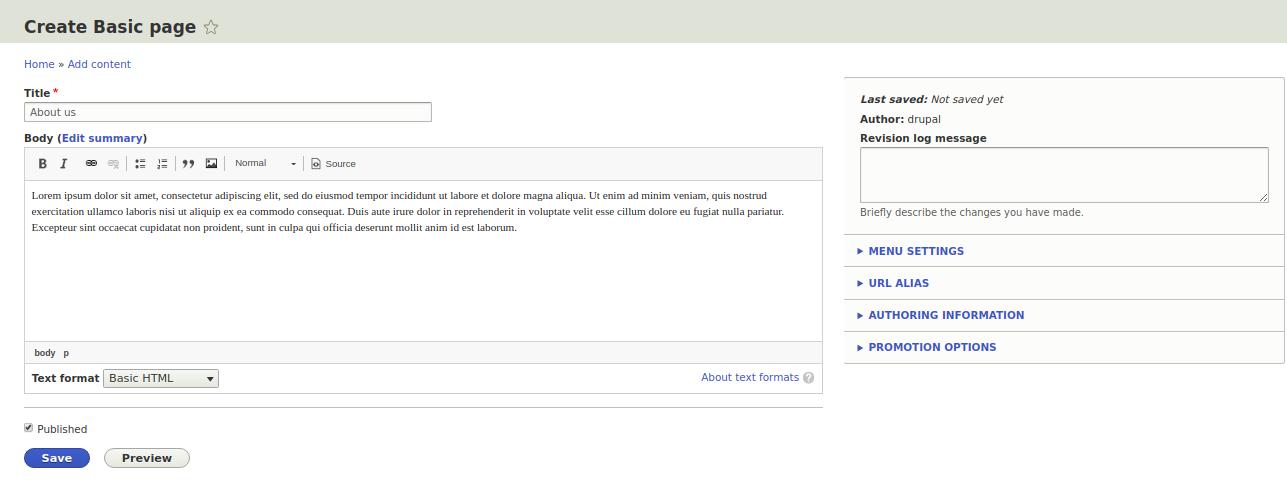
Now we need to take the path to our new page, I have this node/6 and insert it into the front page setup:
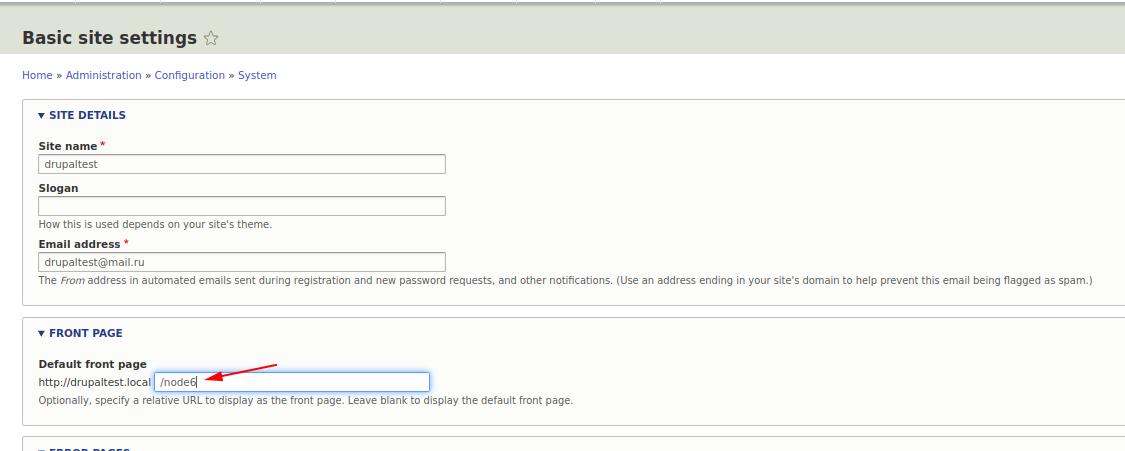
We can do the same with pages 403, 404, create new pages and indicate that they should be displayed when trying to access non-existent pages or pages where ordinary users do not have access, for example, to the site admin panel.
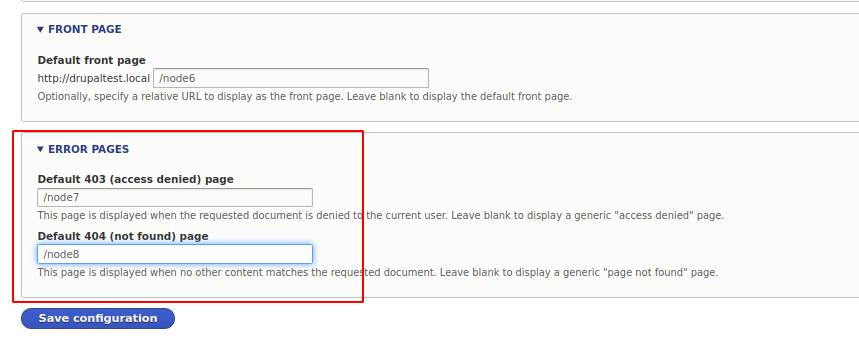
And on our same page we can set the name of our site, it is displayed in the < title > tag and in the browser tabs. The slogan is displayed in the theme if the slogan variable is correctly displayed in the template. And the admin email address, all notifications about the site will be sent to it.
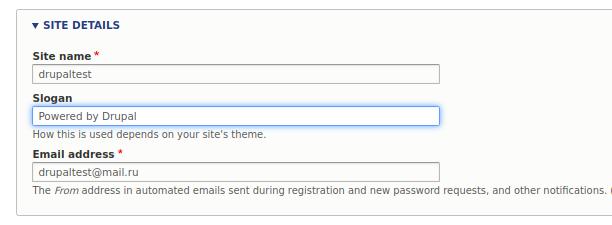
Configuration — Cron
Drupal can not always do everything at once and leaves some things for later, to do them next time. This can be sending letters, checking if there are new modules for Drupal, deleting old fields for data, deleting old data - you can’t do this every time Drupal starts, so that the client does not wait half a minute until the site opens, there’s cron for this. Cron periodically and performs the actions delayed for later. Here we can only set how often Drupal will work off cron or launch crowns manually.