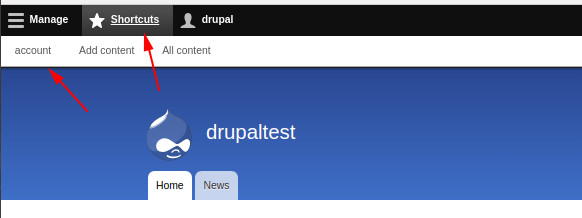2.3 User interface. Shortcuts.
Perhaps you have pages on the site where you go most often, maybe reports, orders, content and comments. This is very useful for a client who will visit the site only on certain pages. To do this, you can use shortcuts with quick links to important pages:
/admin/config/user-interface/shortcut
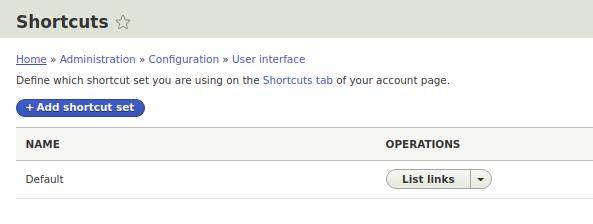
We can add links to pages, for this, go to Configuration - User Interface - Shortcuts or immediately click on the Shortcuts - Edit shortcuts link in the top menu. If you go through the link to edit shortcuts, then you edit the current set of links, and if you go through Configuration - User Interface - Shortcuts, you can add a new set of shortcuts.
Let's add a new set of links, for this, click on the +Add Shortcut set
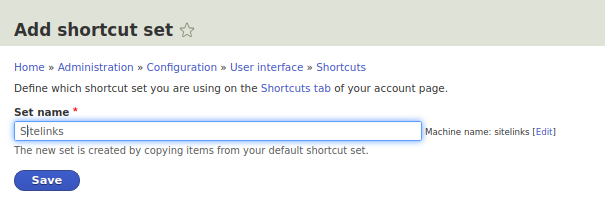
Now we can add links to the new set
/admin/config/user-interface/shortcut
Go to the list of links and add links, for example
/user
To the page of our account
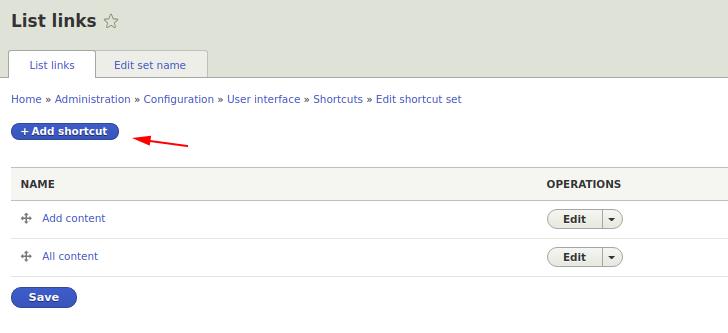
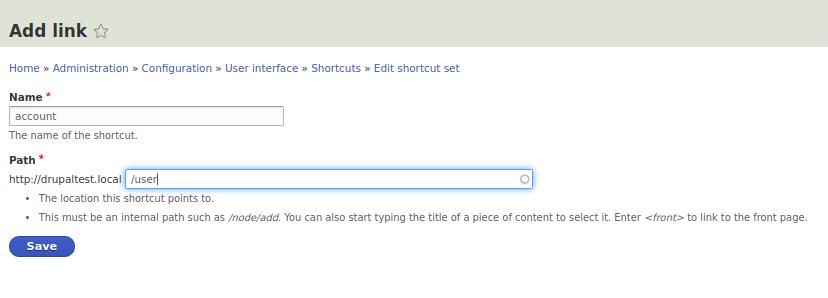
You probably noticed that you did not have the Account link in the top menu. This is all because you need to switch the set of Shortcuts for your profile, we can create as many sets as you like, for example, for the Moderator, Administrator and user and include for each a set of shortcuts. Let's go to our account page and select our new set:
/user/1/shortcuts
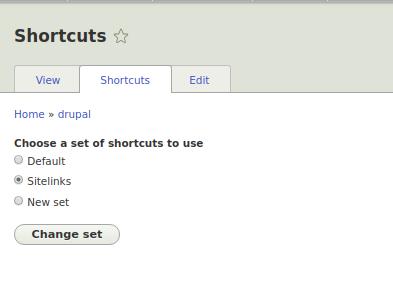
Now a new link Account has appeared in our shortcuts: