8.2. Catalog Ubercart. Categories and subcategories.
In order to have a catalog of categories in your store on Ubercart, you need to enable the catalog module:
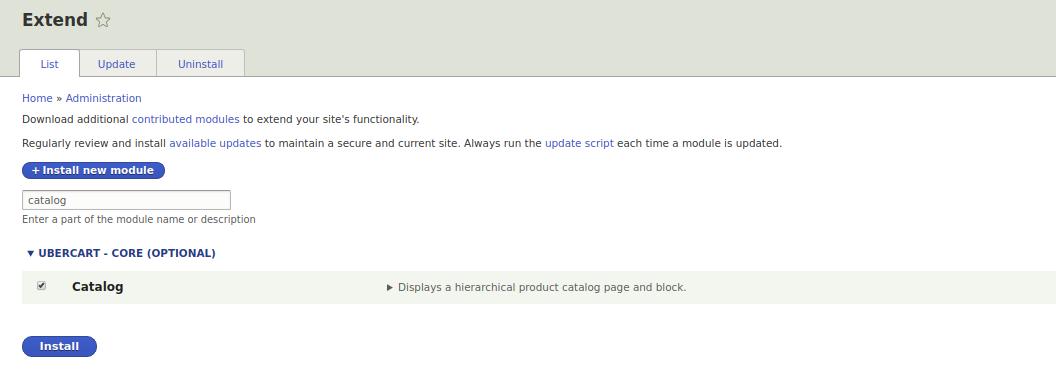
Before including the Catalog module, it is better to immediately include the Product, Store, Country modules.
After installation, we will have a dictionary of our product sections Catalog:
/admin/structure/taxonomy
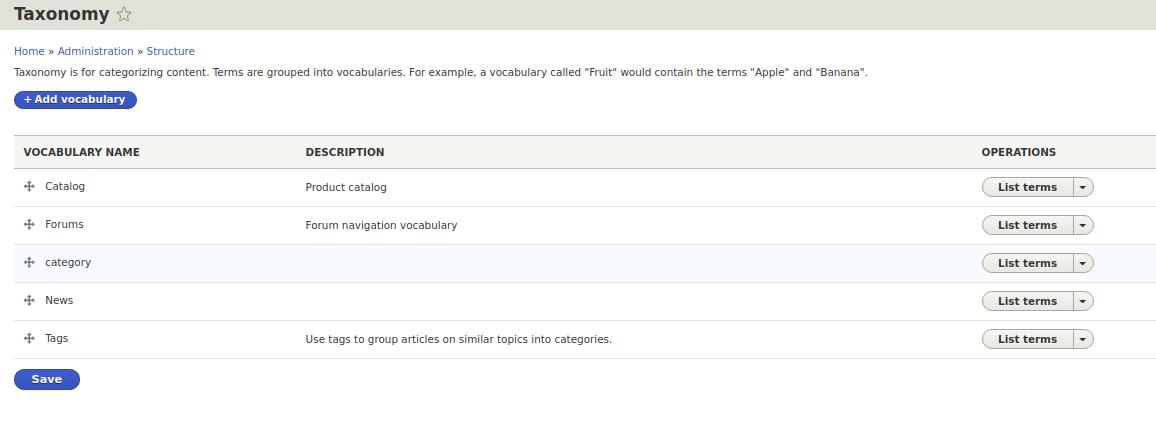
Let's go to the list of terms and add a couple of sections for our products.
I added two categories of iPhone, Samsung. If now go to the / catalog page, then we will see our new categories:
/catalog
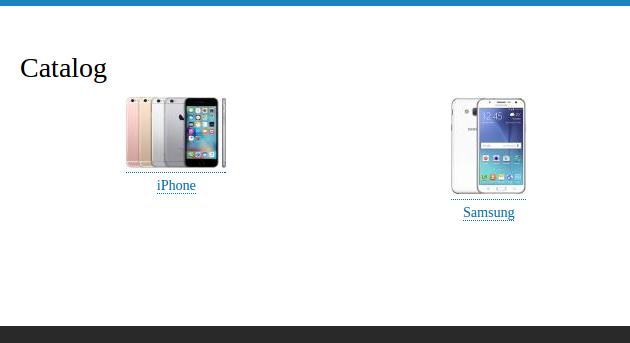
The catalog is based on taxonomy. Drupal taxonomy is all kinds of categories, tags, categories. You can read more about taxonomy in this article:
1.5. Taxonomy - Taxonomy, dictionaries and terms
If you don’t know what a taxonomy is, you can go to the next article and add products to our new categories.