Is it difficult to create websites with Drupal?
http://www.youtube.com/user/SiteMadeRu - this is my YouTube channel, subscribe to receive new videos!
You've probably heard not only about Drupal but perhaps have already worked with other CMS like Joomla! There are many paid and free solutions for creating websites — some are simple and user-friendly for non-programmers, while others require deeper technical knowledge. So, is it difficult to build websites with Drupal? If we're talking about a company’s business card website, a small online store, an information portal, or a personal blog, my answer is simple — it's easy. You can learn it in a few hours, even without knowledge of databases, HTML/CSS, or programming. Thousands of websites across Russia are made by office managers, fitness center employees, beauty salon workers, and travel agents.
Video for Drupal 7:
Video for Drupal 6:
You need your own website, so let’s start building it. What do we need?
1. A place where we’ll build the new site.
2. The foundation of our site — Drupal itself.
3. A database for Drupal to store its data.
4. For a simple business website, not much space is needed. Affordable hosting is available online from 50 rubles/month. To rent hosting, you’ll need to pay via an online payment system — I use WebMoney. If you want to create the site locally (only available on your own computer), you need to prepare the environment using Denwer or a similar tool. First, install Denwer:
- Go to the official Denwer website and download the development toolkit.
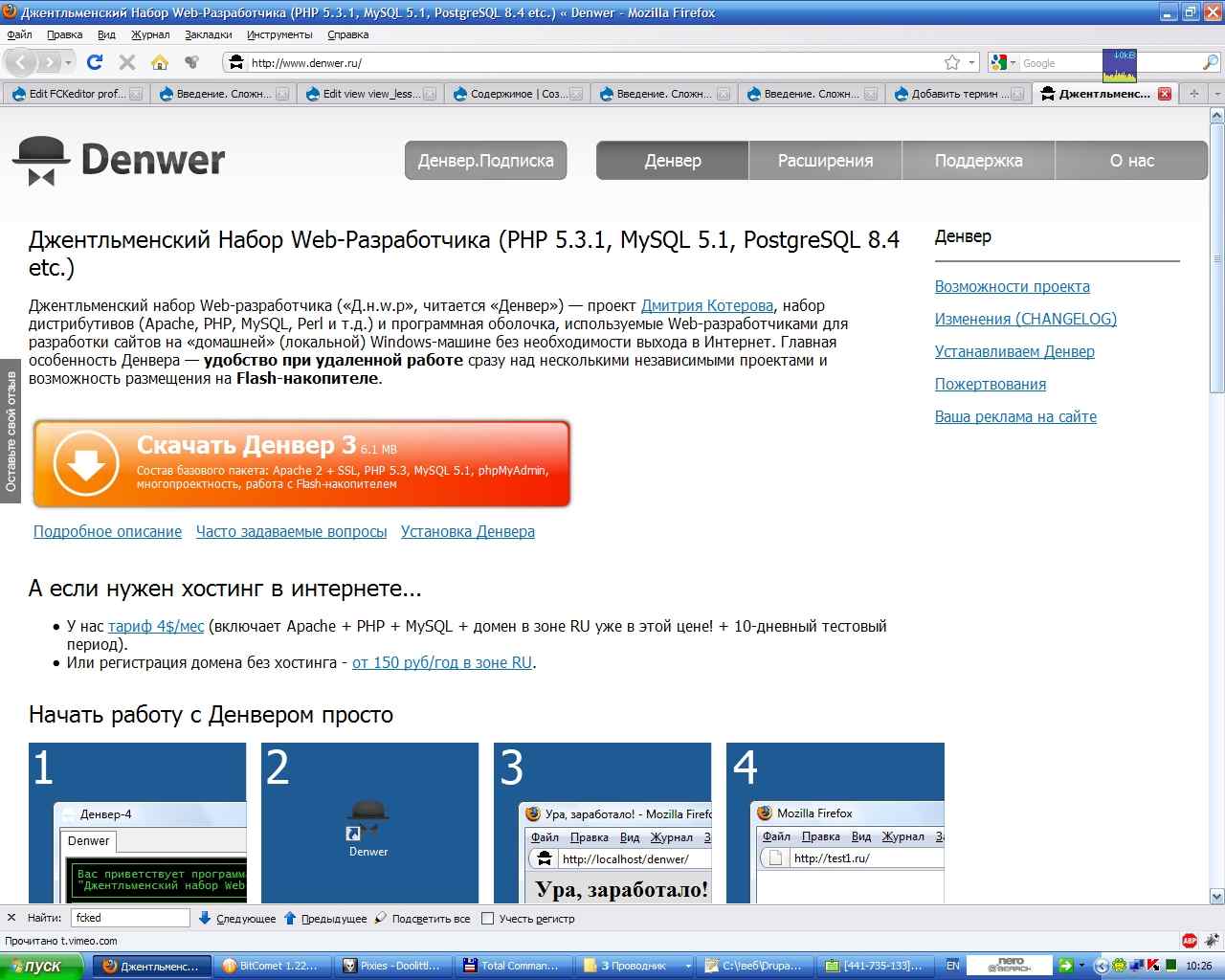
- Install Denwer. Usually it's straightforward, but conflicts may occur if Skype and Denwer run simultaneously.
- If you chose to create desktop shortcuts, click "Start Denwer" to launch it.
- A new drive Z: (default) or another drive you selected will appear.
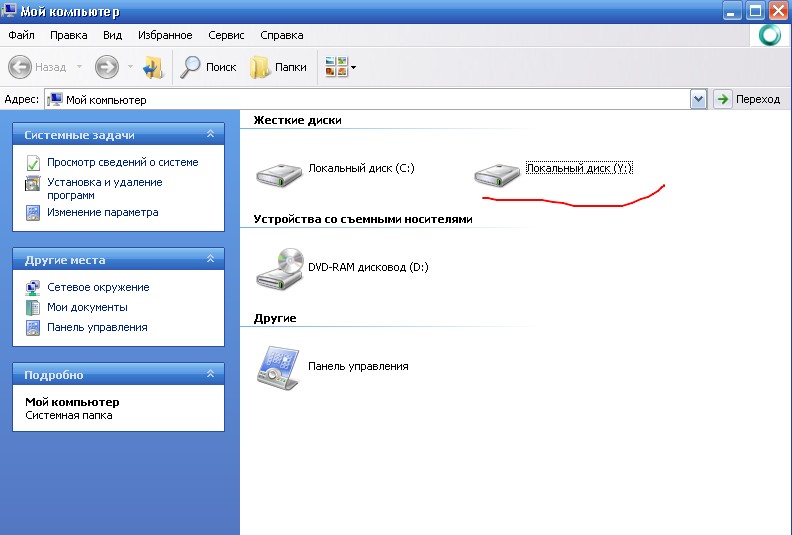
Go to drive Z:, open the home folder:
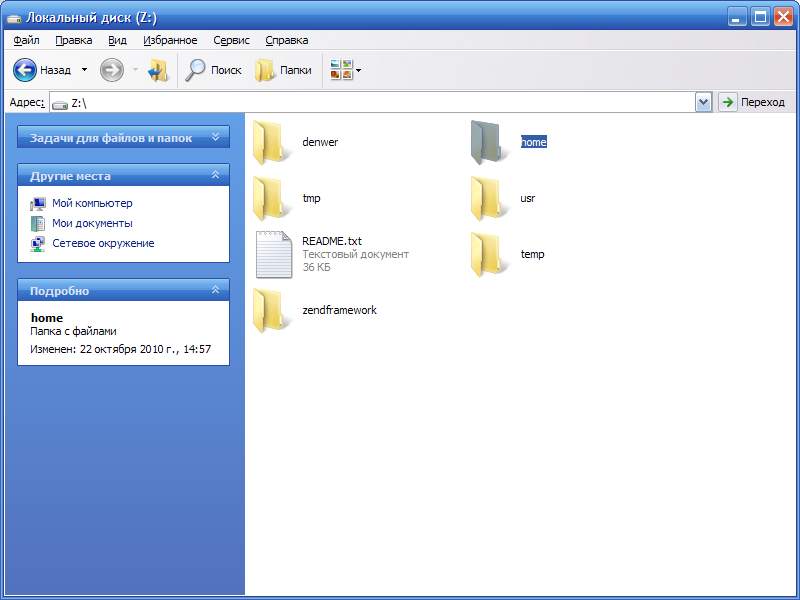
Create a new folder sitename (or any name using only Latin characters and hyphens, avoiding domain endings like ".ru").
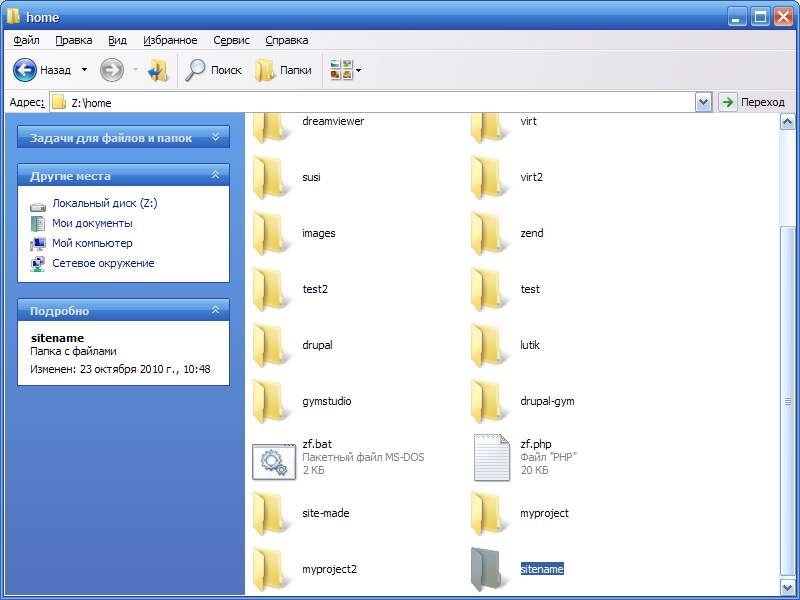
Inside sitename, create a folder named www (this name must be exactly "www").
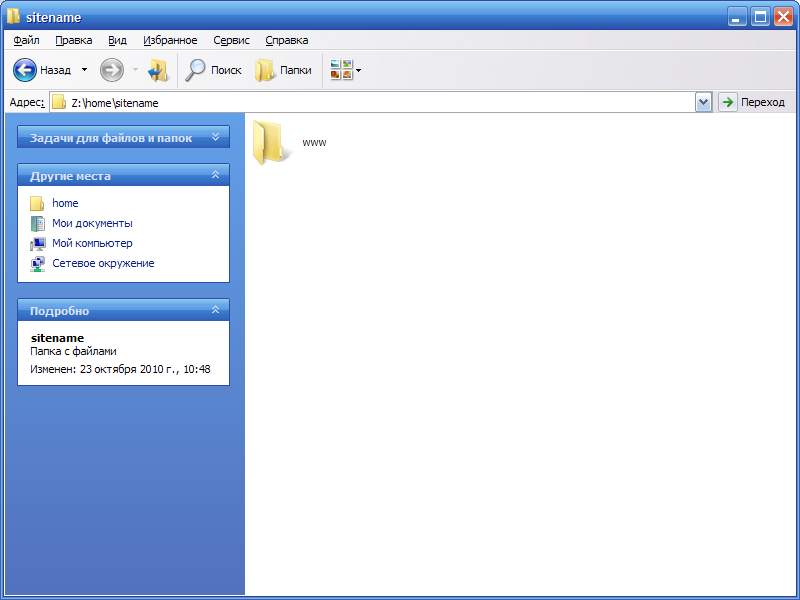
Click the desktop shortcut "Restart Denwer" to refresh Denwer’s settings. Your new site is now available at http://sitename/, but only on your local machine.
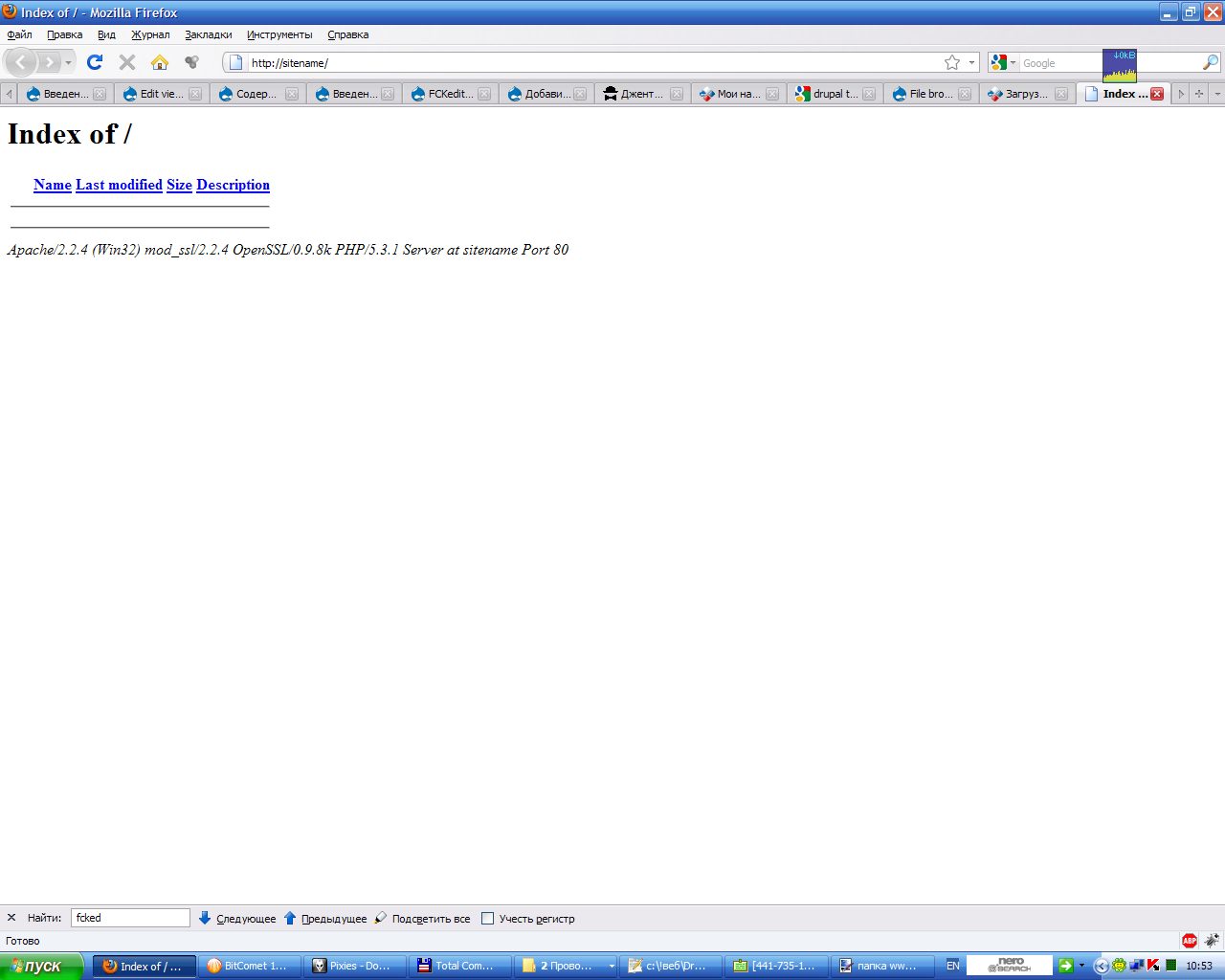
If an error appears, but Denwer is installed, you can use localhost instead. It’s also located in the home folder.
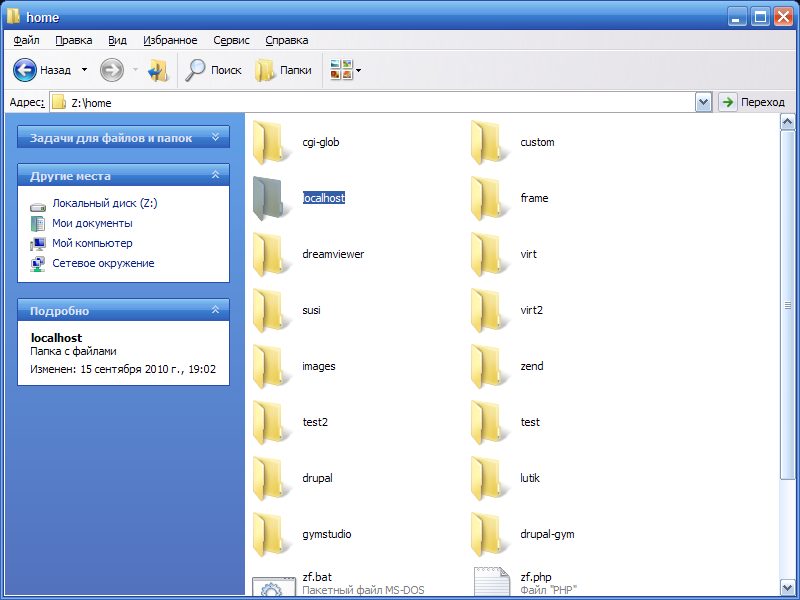
-
If installing Drupal in the
localhostfolder, delete everything inlocalhost/wwwexcept thetoolsfolder — we’ll need it later.
2. The Foundation of the Website
Now that we’ve prepared the site folder, let’s lay the foundation — Drupal itself. Go to the official Drupal site and download the latest 6.x version (at the time of writing, it was 6.19).

Currently, you can download Drupal in the Download & Extend section.
Extract the archive to the sitename/www folder.
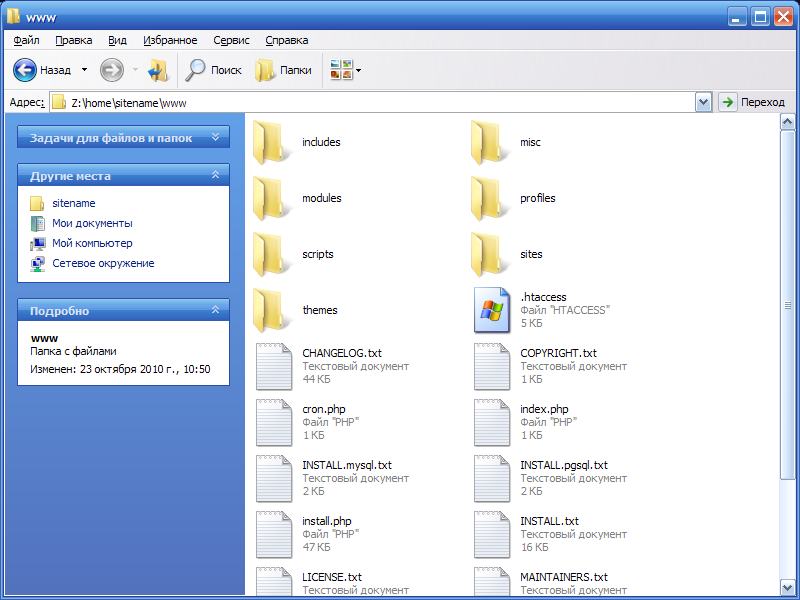
Now if you visit http://sitename/, you should see this screen:
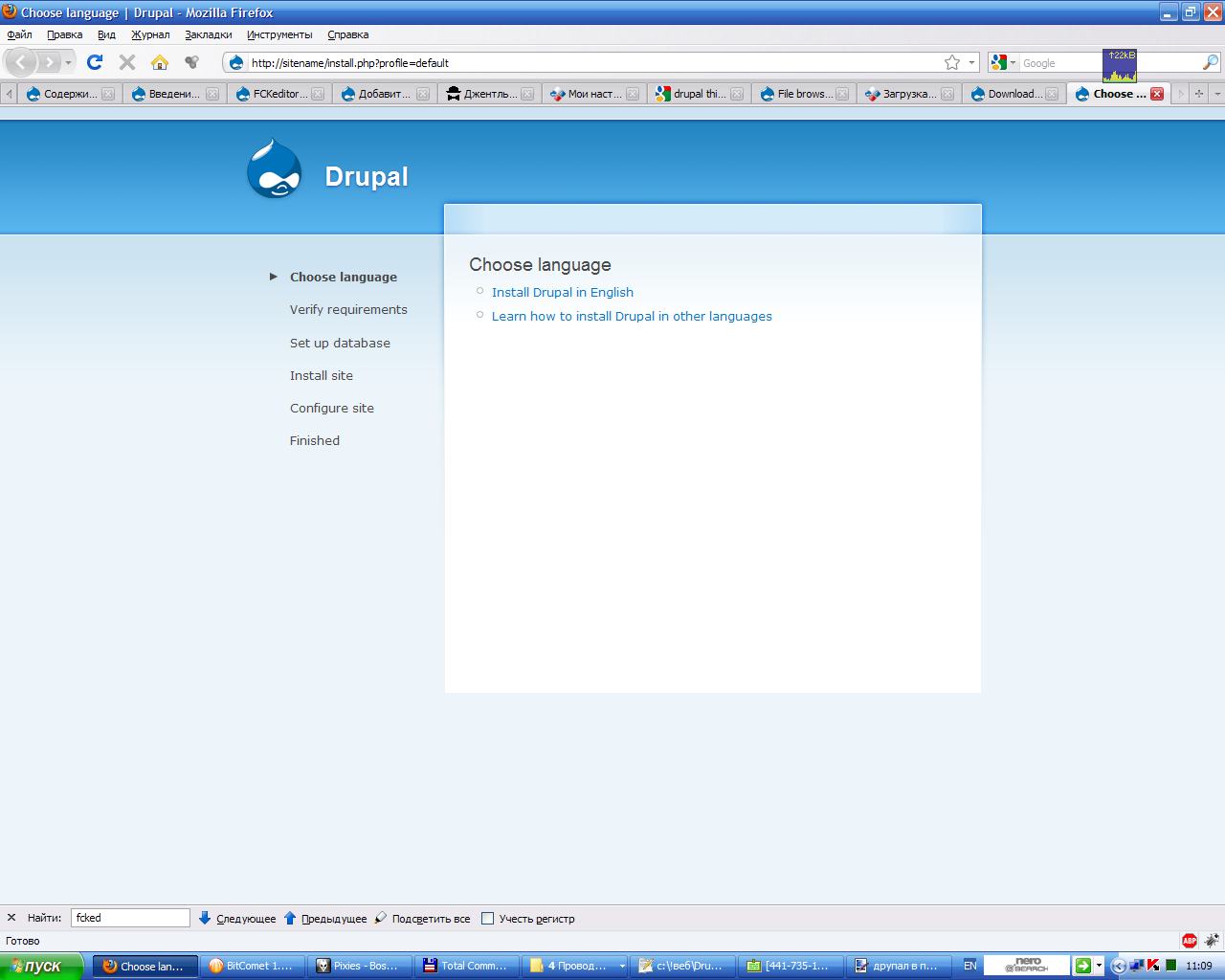
We’re almost ready to install Drupal; we just need to create a database.
3. Creating the Drupal Database
Database creation in Denwer: the standard Denwer package includes PhpMyAdmin, allowing you to manage the MySQL server. Remember the tools folder? That’s where PhpMyAdmin is. Launch it from your browser: http://localhost/tools/phpmyadmin
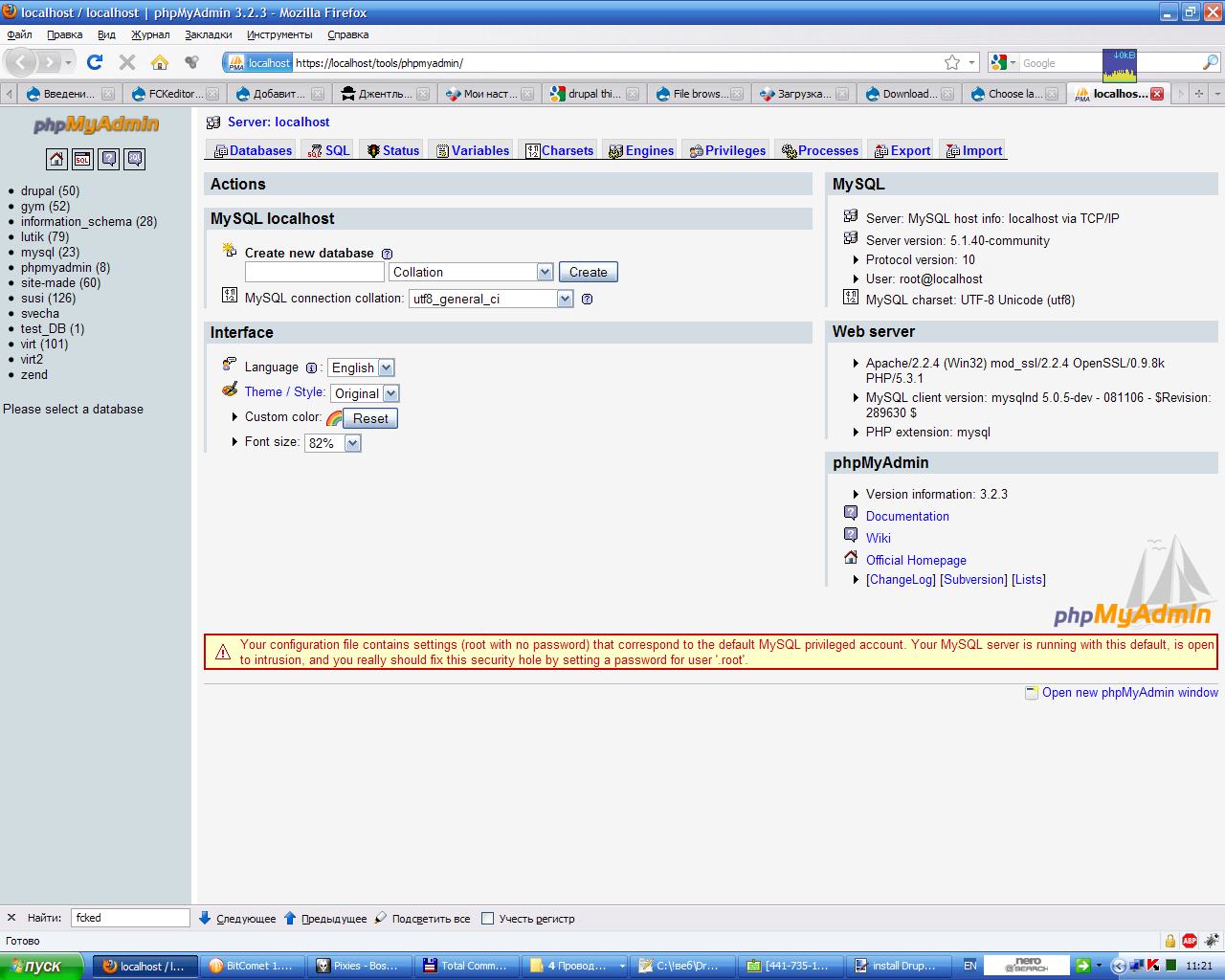
Create a new database:
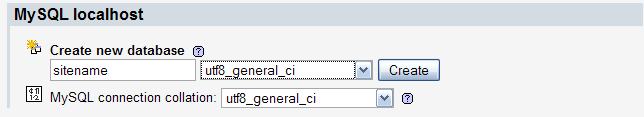
Select collation utf8_general_ci and click “Create”.
Now your database is ready:
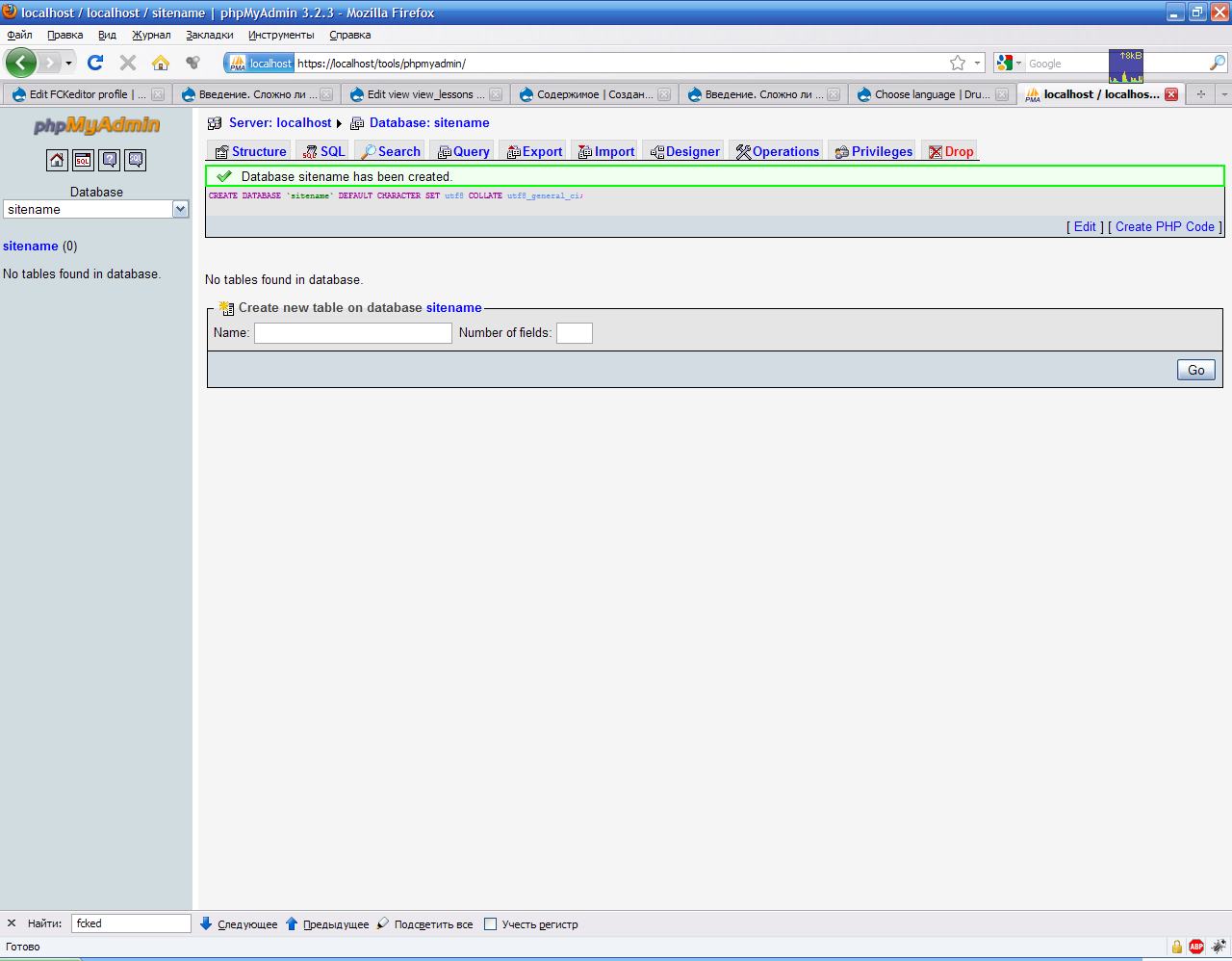
To host your Drupal and database online, you can use the admin panel provided by your hosting provider. Upload Drupal via an FTP client like Filezilla, and create/edit databases via the hosting control panel.
4. Installing Drupal
Now let’s install Drupal. You should now have: Denwer with sitename, or an online host with the Drupal archive, and a database. You’ll also need database host, user, and password info. On Denwer, the default DB user is root with no password, and the host is localhost.
Before starting, make a copy of the file Z:\home\sitename\www\sites\default\default.settings.php and rename the copy to settings.php.
Visit http://sitename and click "Install Drupal in English". If settings.php is not created, you will see an error:
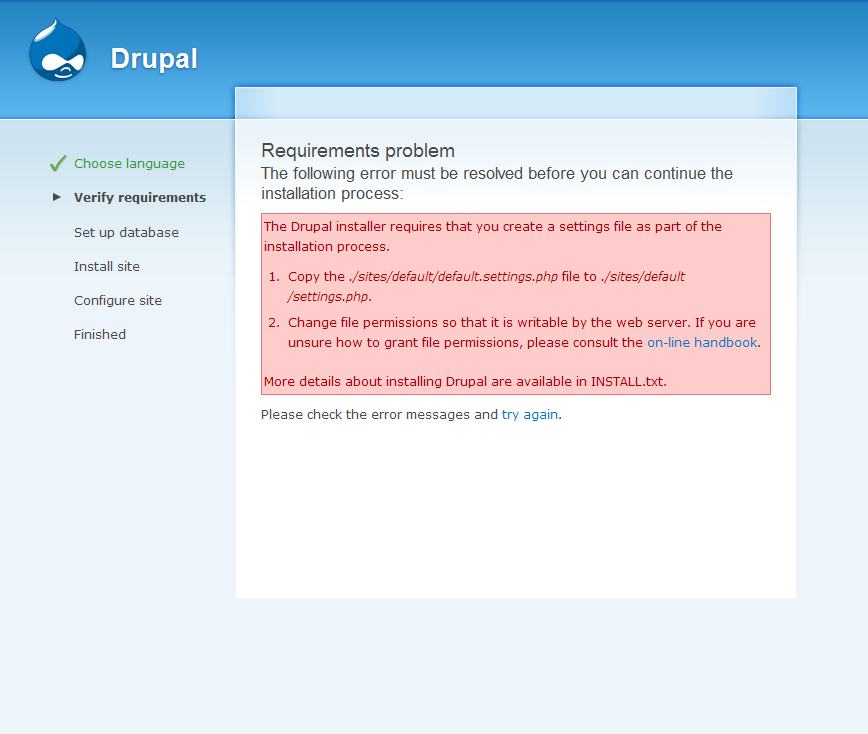
After creating settings.php, refresh the page and enter the database credentials:
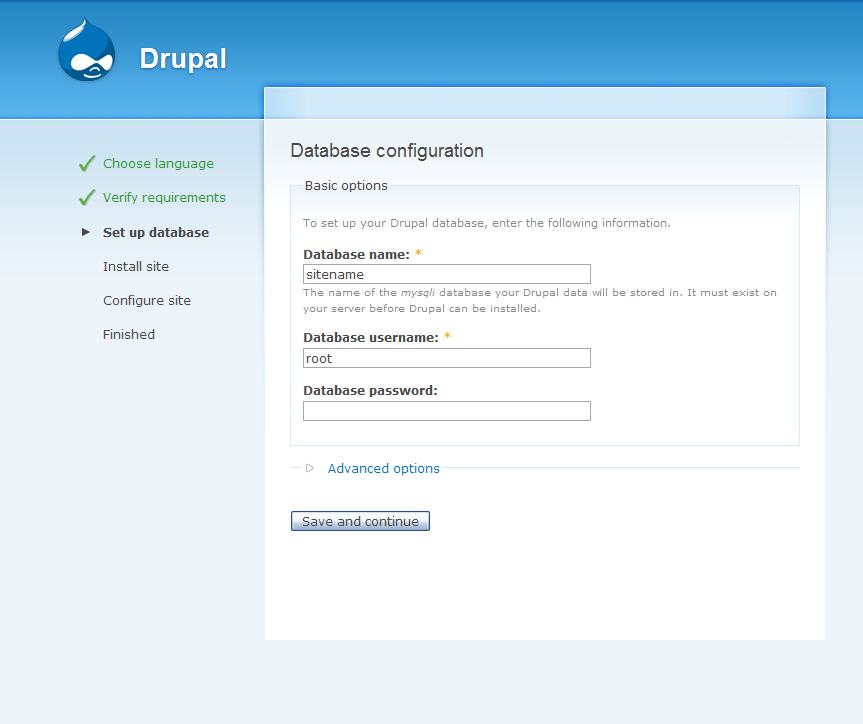
Then set the site name, admin email, and admin login credentials:
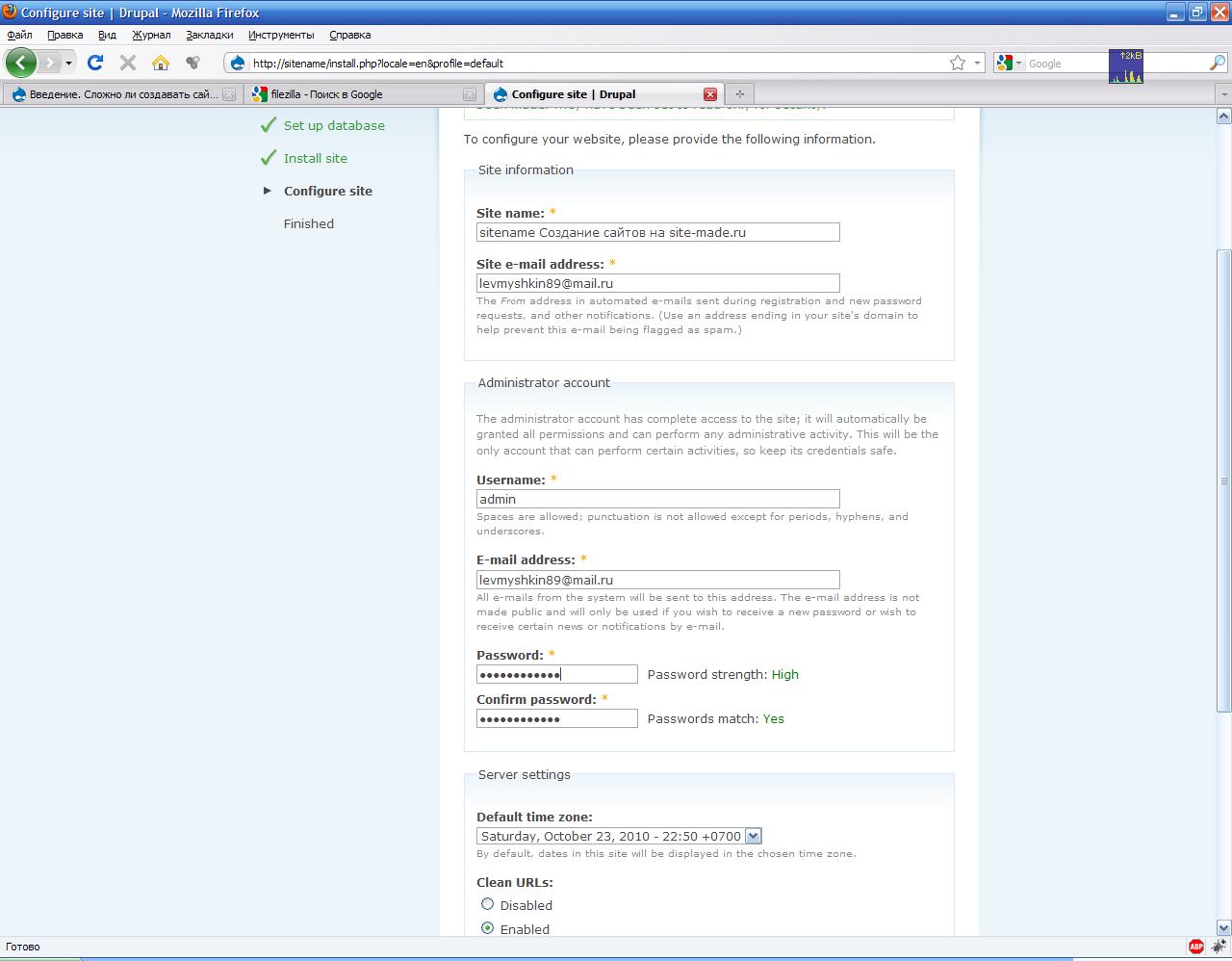
Now Drupal is installed:
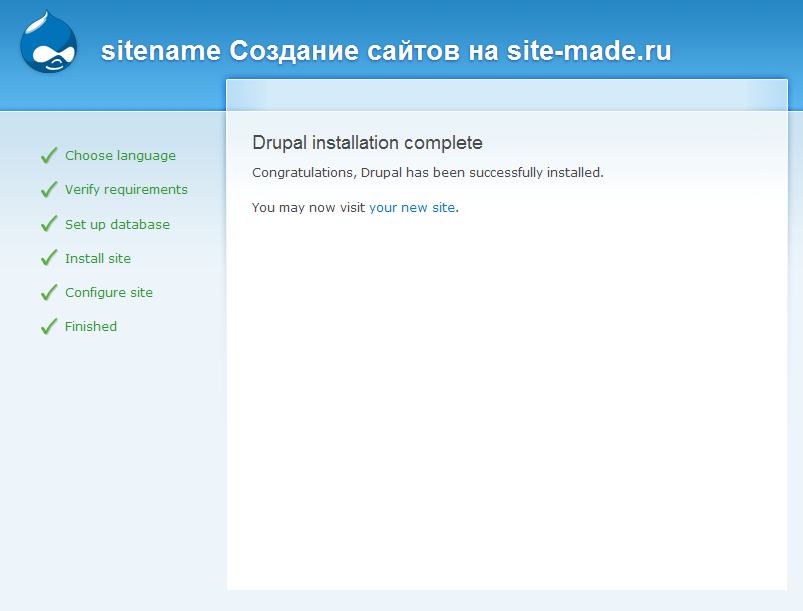
The entire installation process usually takes no more than 10–20 minutes. How long did it take you to install Drupal? Let us know in the comments. If you had issues and it took longer, feel free to share that too.