1.5. Choosing a hosting, purchasing a domain name. Transferring a site to a hosting.
You’ve already built your site and are ready to publish it online. To do that, you’ll need two things: a domain and hosting. When purchasing a domain and hosting, read the pricing plans carefully and ensure they support Drupal 8.
Purchasing a Domain Name
First, decide which domain zone to buy. Popular choices include:
Composer in Drupal 8. Displaying latest tweets from Twitter.
To install modules and libraries in Drupal, it is best to use Composer. Composer is a dependency manager that automatically installs required libraries when installing a module. Although Composer makes module installation slightly more complex, it simplifies managing external libraries since it downloads and connects them automatically.
To install Composer, go to the official site:
List of useful Drush commands
Module download:
drush dl module1 module2
Module installation:
drush en module1 -y
Module removal:
drush pm-uninstall module1 -y
Module disable (without uninstalling config):
drush pm-disable module1 -y
Enable all required modules listed in a file:
xargs drush en -y < modules.txt
Drupal installation with selected Russian language:
1.1 Installation profiles.
Many users need websites with common features found across various platforms: online stores, forums, classified ads, and coupon sites. In Drupal, you can build not only core functionality but also ready-made features available immediately after installation. These pre-packaged Drupal setups are called installation profiles or distributions. You can browse and download them for free at:
1.2.1. Updating Drupal 8 modules and core.
Drupal core and module updates are released frequently. While not all updates are necessary, security updates are critical and are highlighted in red by Drupal. Your update method depends on how Drupal was installed: via Composer or by downloading from Drupal.org.
Updating Drupal Using Composer
Composer makes it easy to update Drupal core with a single command:
1.2.2. Updating Drupal 8 without Drush and without Composer.
If you installed Drupal by downloading it directly from the official site:
https://www.drupal.org/project/drupal
You may face issues updating Drupal using Drush or Composer, as the standard method won’t work. In this guide, we’ll go over how to update Drupal manually by replacing files — without using Drush or Composer.
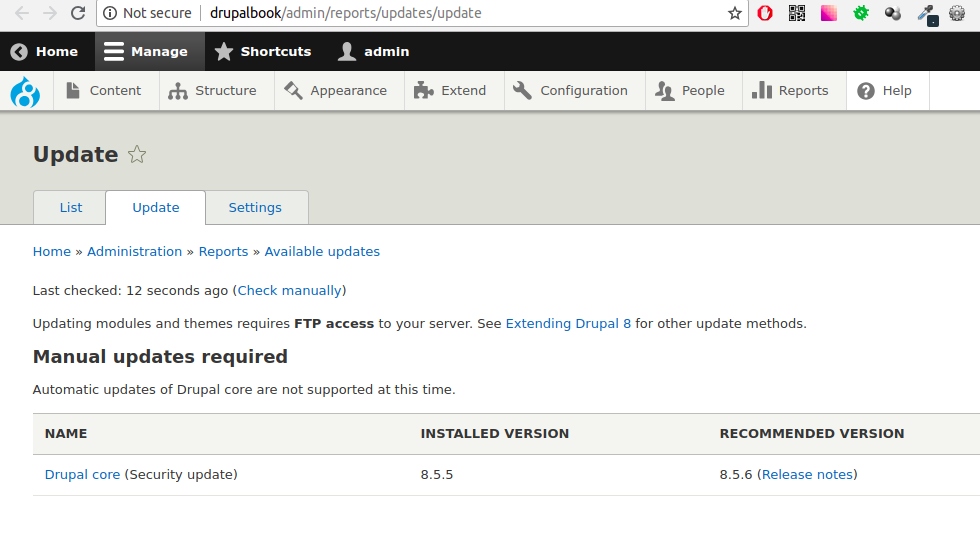
5.1 Downloading and installing Drupal Commerce.
First of all, to install Drupal Commerce, you’ll need Composer:
https://getcomposer.org/download/
Composer is a package manager for PHP. It allows you to download and include PHP libraries in your project’s autoloader — in this case, for your Drupal 8 site. Drupal 8 already includes many third-party libraries, especially from the Symfony framework.
5. Drupal Commerce
Video from Drupal Training Day – December 1, 2018 – Drupal Commerce
10:00 – 10:45
Introduction.
Commerce Kickstart or build the site from scratch?
Environment check: Installing Drupal and Drupal Commerce.
10:45 – 11:00
Tea/coffee break, discussion.
Creating an online store on Drupal. What to choose Commerce or Ubercart?
Back in Drupal 6, there weren’t many options for e-commerce — Ubercart was the most successful solution, with a huge ecosystem of modules. But for Drupal 7, a new module emerged: Commerce.
http://drupal.org/project/ubercart
http://drupal.org/project/commerce
Both platforms have ready-made distributions: UberDrupal and Commerce Kickstart, which you can download and explore:
Downloads: