Where will we deliver the goods?
Shipping Country Configuration
Navigate to Admin | Store Management | Settings | Country and Address Settings.
In the country settings section, there are two tabs: Import Countries and Country Formats. The Import Countries tab allows you to choose the countries from which you intend to accept orders. By default, only the United States and Canada are enabled. The interface allows you to import new countries and disable or delete existing ones.
Understanding and Configuring Conditional Actions
The Conditional Actions module is a core component of Ubercart. It is essential for configuring shipping costs and tax rules. Additionally, it is used to automatically update the order status upon payment receipt and to send automatic notifications.
Shipping quote settings overview
To manage shipping settings, go to Admin | Store Administration | Configuration | Shipping quote settings. This page contains three tabs:
Overview: This first tab provides a brief summary of the available shipping methods.
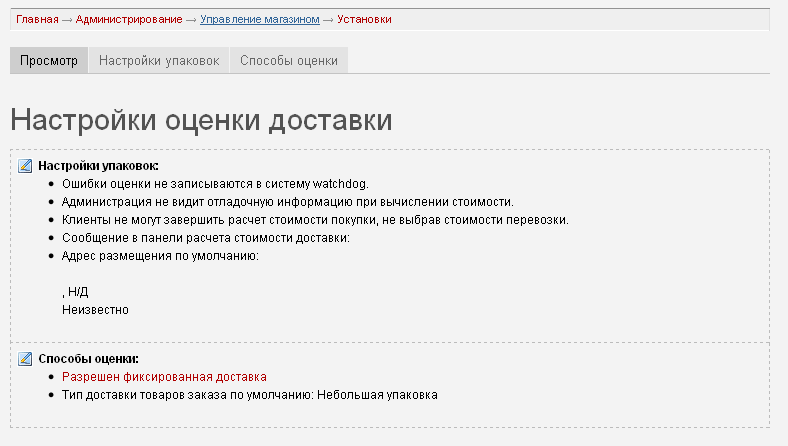
Packaging settings: This page offers several options.
Flat rate shipping
Click on the Flat rate tab (Standard rate — translations may vary and often need to be done manually). If there are no flat rates, it means none have been created yet. Let's create a standard shipping method: $10 per order and $1 per item. We’ll also create free shipping for orders over $250.
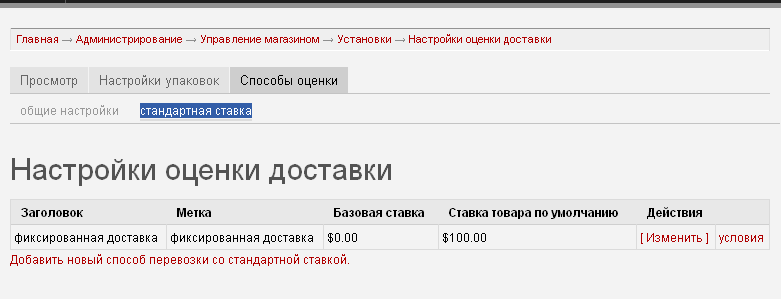
Setting up taxes and payment systems
We’ve reached the point where we can start selling our products and accepting payments. This is a key feature of our online store — one that is essential for successfully launching our business and enabling us to accept direct payments from our web customers.
Tax settings are important if you are selling products that include VAT.
Payment systems in Russia
Shopping without queues, 24 hours a day, all from the comfort of your computer — thanks to the convenience of electronic payments, digital money is becoming increasingly popular. In real time, it can be used to pay for nearly any goods and services: from online games to university tuition. “Time to Live” explains how it works.
How to open an Online Store on Drupal
 Companies classified as small businesses usually cannot afford to invest as heavily in expanding their sales geography as large manufacturers can. An alternative is to embrace e-commerce — selling products directly to consumers via the Internet. “Time to Live” explores the principles of building a successful online store.
Companies classified as small businesses usually cannot afford to invest as heavily in expanding their sales geography as large manufacturers can. An alternative is to embrace e-commerce — selling products directly to consumers via the Internet. “Time to Live” explores the principles of building a successful online store.
Integration of Drupal and 1C

Link to the code and description:
https://drupalbook.org/ru/drupal/integraciya-1s-i-drupal
If you already have a website but feel it’s outdated or want to streamline your workflow, we can carefully migrate all your data from the old site to the new one.
Integration of 1C and Drupal
You can download the integration code for 1C and Drupal here:
https://github.com/levmyshkin/drupal-1c
The module works as follows. You add the standard 1C export and specify the path to the file: http://yoursite/sites/all/modules/import1c/1c_exchange.php. This allows the XML files to be exported using the standard method. Next, as the second step, you need to upload these XML files to the site. This is where the import1c module comes in.
Presentation: What is Drupal?
In this presentation, I’ll show what Drupal is used for and where it is already being applied:
Drupal is a free CMS with open-source code that allows easy organization, management, and publishing of content with endless customization options.
Dries Buytaert began developing Drupal as a message board in 1999. Within a year, more and more people became interested in using Drupal, so the project was made open source. Drupal.org appeared online in 2001, and the Drupal community gained momentum by 2005 with several conferences.