Installing Drupal on hosting
When you create a site on Denwer, only you will be able to view your site on your local computer. To publish it on the Internet, you need a hosting service where your Drupal site will be located. The easiest way is to rent a virtual hosting service from a hosting provider. So, what do we need to create a fully functioning website:
1. Create an account and rent hosting based on a tariff plan. To start, 100 MB of space is enough; over time, as your site grows, you can always switch to a more suitable plan.
How to update Drupal? How to update a Drupal module?
Drupal is a constantly evolving system, with frequent updates being released. This does not mean that Drupal is poorly made and requires fixes. On the contrary, most updates include changes to API functions that enhance Drupal's capabilities, and security updates are relatively rare. It is important to always keep your modules and the Drupal core up to date. In this article, we will look at how to update both modules and Drupal itself.
Backup of the site (backup of the site). Transferring the site on Drupal to another domain name
Creating a Backup with Backup and Migrate
Use the Backup and Migrate module to create a copy of your Drupal site.
Download the module backup and migrate. Install and enable it.
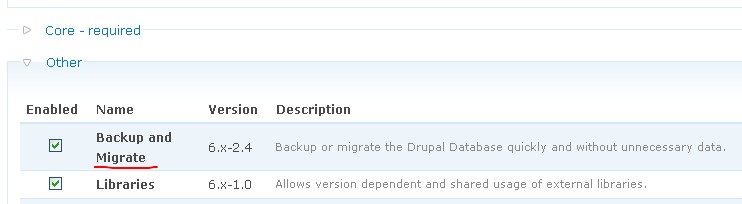
Installing PhpMyAdmin 4 on Denver
Hooray, it has happened! Version 4 of PhpMyAdmin has been released — now without frames and built on AJAX. Let’s install it and take a look.
Link to the lesson: https://drupalbook.org/ru/drupal/drupal-i-jquery-urok-1-podklyuchaem-fayl-s-j...
Lessons on RuTracker: http://rutracker.org/forum/viewtopic.php?t=4039808
Setting up Drupal CCK, Views, Taxonomy
The second section of the tutorial is Drupal Configuration. This section explains how to build a blog using the blog, FCKeditor, and pathauto modules; an employee gallery using CCK and Views; and a product catalog using Views, CCK, and Webform — for creating a contact form.
Creating a blog on Drupal. We use modules FCKeditor, pathauto.
Today there are many solutions for creating a blog, probably the most popular is Wordpress. Wordpress is positioned as a CMS for blogs, and you can find a lot of information about such blogs via search engines. However, I believe that a similar blog will work faster on Drupal.
If you chose Drupal for your new blog, then let’s build it together. It shouldn't take us more than half an hour. We already have Drupal installed, the Admin Menu module enabled, and maybe you've already done something with your site’s theme.
What is a node?
You’ve probably wondered about this when looking at your browser’s address bar, where the word “node” frequently appears.
Node is the main class in Drupal. All site content is a node — Blog entries, Pages, Stories, and any other content types we’ll create in future lessons.
Drupal CCK+Views. Content types. Output of pages via Views. Creation of gallery of employees
In the previous lesson, I told you about what a node is in Drupal. Nodes are our Blog Entries, Pages, Stories. In this lesson, we will create a new content type called "Employee". This content type will be used to create a list of employees with a photo and a description of each one.
Drupal CCK + Views. Changing the appearance of the staff gallery.
In the previous lesson, using the Drupal Views and CCK modules, we created an employee gallery that is filled by creating content of the "Employee" type. In the content type "Employee", we added two fields: Full Name (text field) and About Employee (textarea). This lesson is created to show that the same data can be displayed in different ways using Views.