Drupal 8 update PHP version to 5.4.5 and higher
You may have encountered an issue with an outdated PHP version for Drupal and seen the following error:
Your PHP installation is too old. Drupal requires at least PHP 5.4.5. See the system requirements page for more information.
FTP client WinSCP and notepad++, and FileZilla
Now that we’ve finished installing Drupal and all the required modules, it’s time to install Ubercart. Go to http://www.ubercart.org/downloads and download the latest Ubercart 2.x for Drupal 6. It comes as a compressed tar.gz file, which you can extract just like you did with Drupal.
All phpMyAdmin in one file - Adminer
Don’t have Adminer yet? Download it now — it’s like phpMyAdmin, but in a single file only 300 KB in size! (Go to site)
Text editor notepad++
I use a simple yet convenient and extremely fast text editor — Notepad++. It can instantly open large files (even a 200 MB database dump) and supports syntax highlighting for nearly all text formats. For Drupal development, HTML,_
Task management via trello.com
Website development is often a collaborative effort involving multiple people — clients, project managers, designers, or several developers. It's important to consider input from all sides. One of the fastest and most efficient ways to log and comment on website changes is by using Trello.com. Trello is free to use, allowing you to create as many boards with to-do lists as needed:
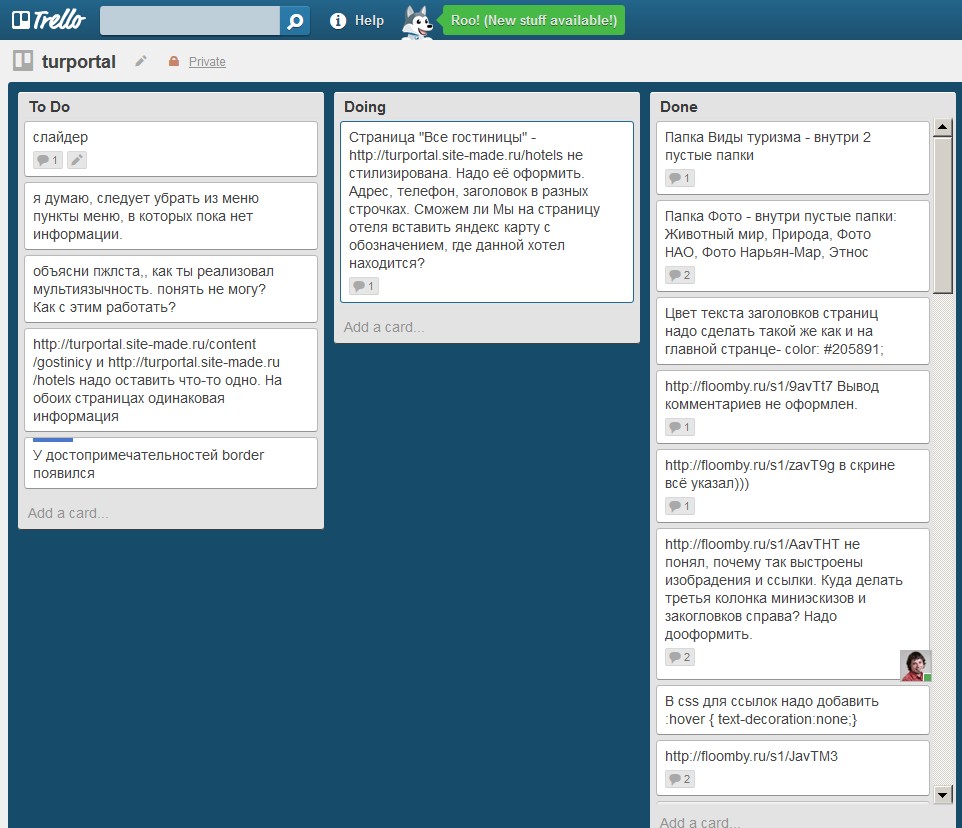
Manage files via dropbox
To manage files — such as storing layouts, images, and text content for the website — we use Dropbox. Dropbox synchronizes the contents of a shared folder across all users, so any changes made in the folder by one user are automatically reflected for everyone else who has access.
To add someone to your shared Dropbox folder, click on "Share this folder" and then enter the email address of the person you want to invite:
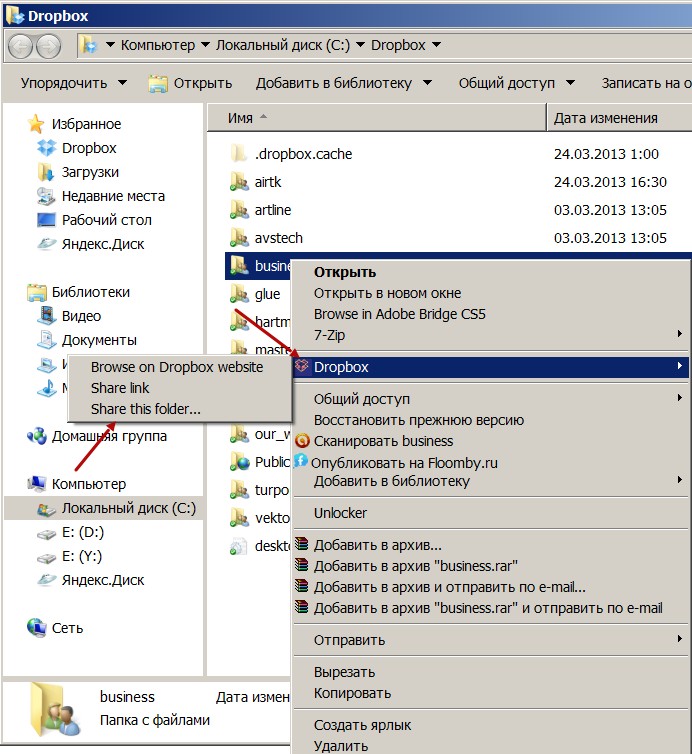
Download ready-made Drupal builds
Very often I’m asked to create a simple website using Drupal. These types of sites can indeed be built quickly and easily, and they tend to be quite similar. So I thought it would be better to create a ready-made base — my own Drupal distribution.
Download Drupal
To download Drupal, use the official website:
https://www.drupal.org/project/drupal
Drupal 8:
To learn how to install Drupal 8, read or watch the tutorial on this page:
https://drupalbook.org/ru/drupal/1-ustanovka-i-rusifikaciya-drupal-8
Drupal Online Store
If you’re looking for a ready-made solution for your online store, we invite you to check out our Drupal-based e-commerce distribution: an online store built on Drupal Commerce Kickstart.
The store is based on Drupal Commerce Kickstart:
http://drupal.org/project/commerce_kickstart
You can always download the latest version from drupal.org, which includes the core features for an e-commerce site:
Drupal Blog
Drupal Blog is a ready-to-use, fully functional blog powered by the Drupal CMS. Just install and configure the site — your blog will be ready to go.
Note: After installation, make sure to update Drupal and all modules!
Download from GitHub:
https://github.com/levmyshkin/drublog
The current version of the Drupal Blog distribution includes the following features: