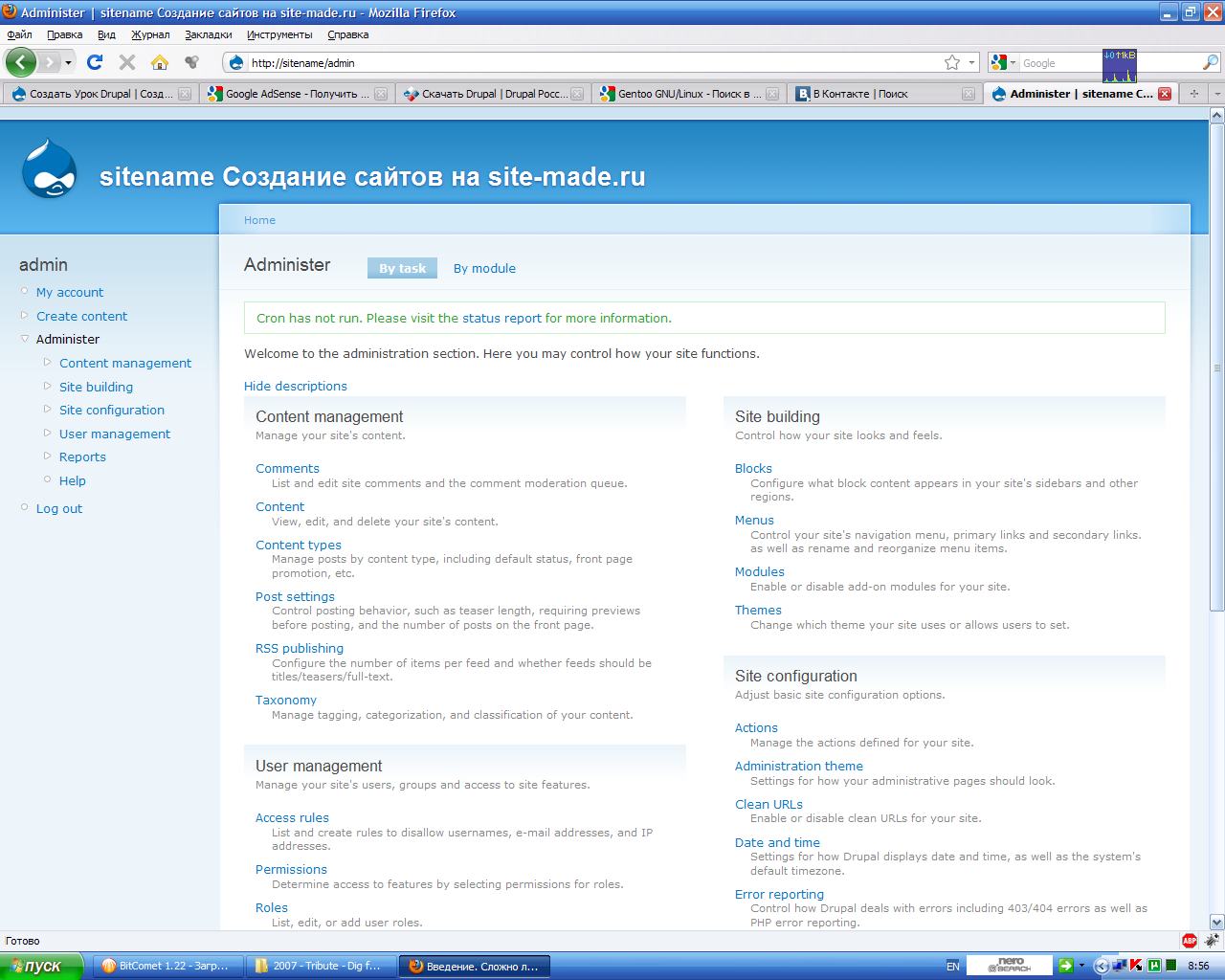Drupal how to install translation
http://www.youtube.com/user/SiteMadeRu - this is my YouTube channel, subscribe to receive new videos!
If your site will be located in the .ru zone, you'll most likely need to localize it to Russian. We already have a standard Drupal installation in English. To localize it, we need a .po file that contains the translation of the entire site interface. Go to drupaler.ru and follow the “download” link.
Russian localization for Drupal 7:
Russian localization for Drupal 6:

Select the Russian translation
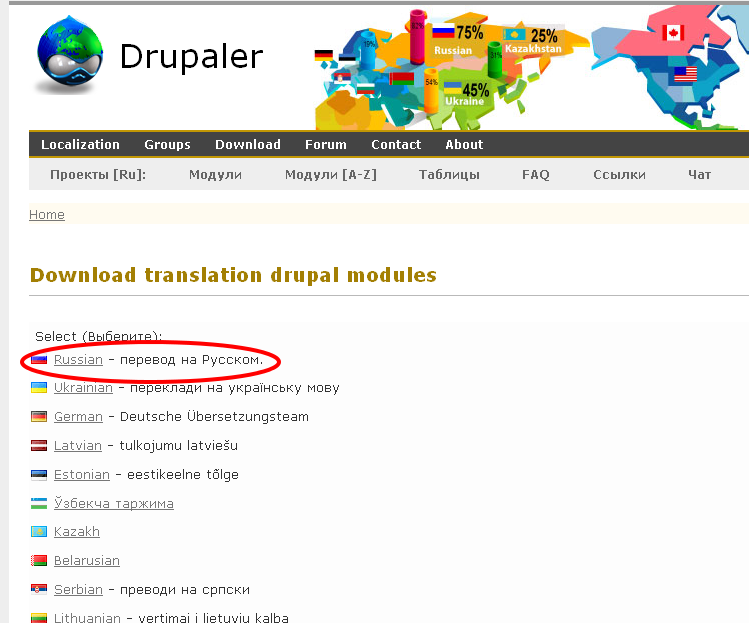
Select the drupal project:
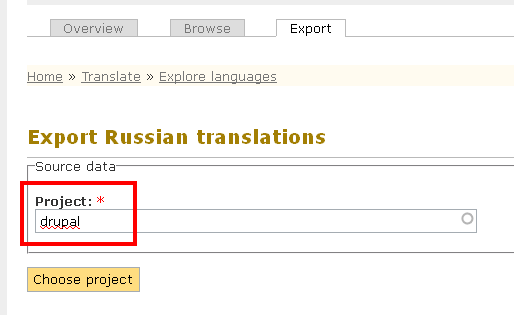
Select the “all in one file” version so you can later manually edit it:
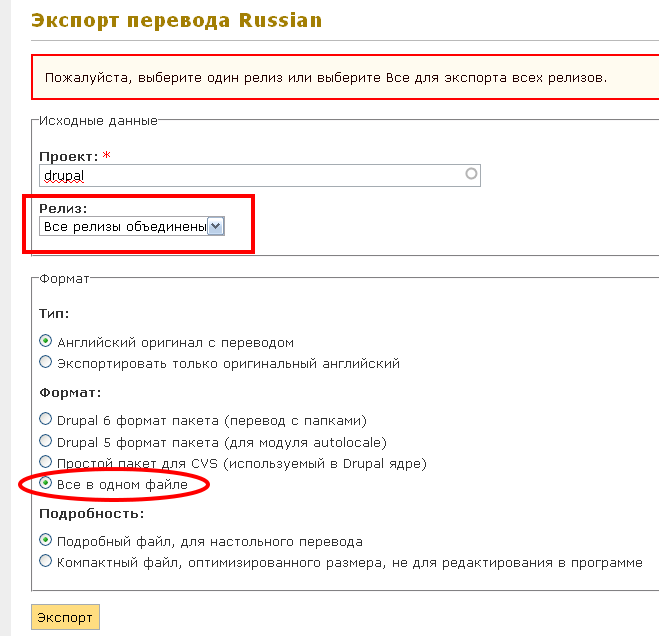
Save the file to your computer.
Go to the Administer section of the site:
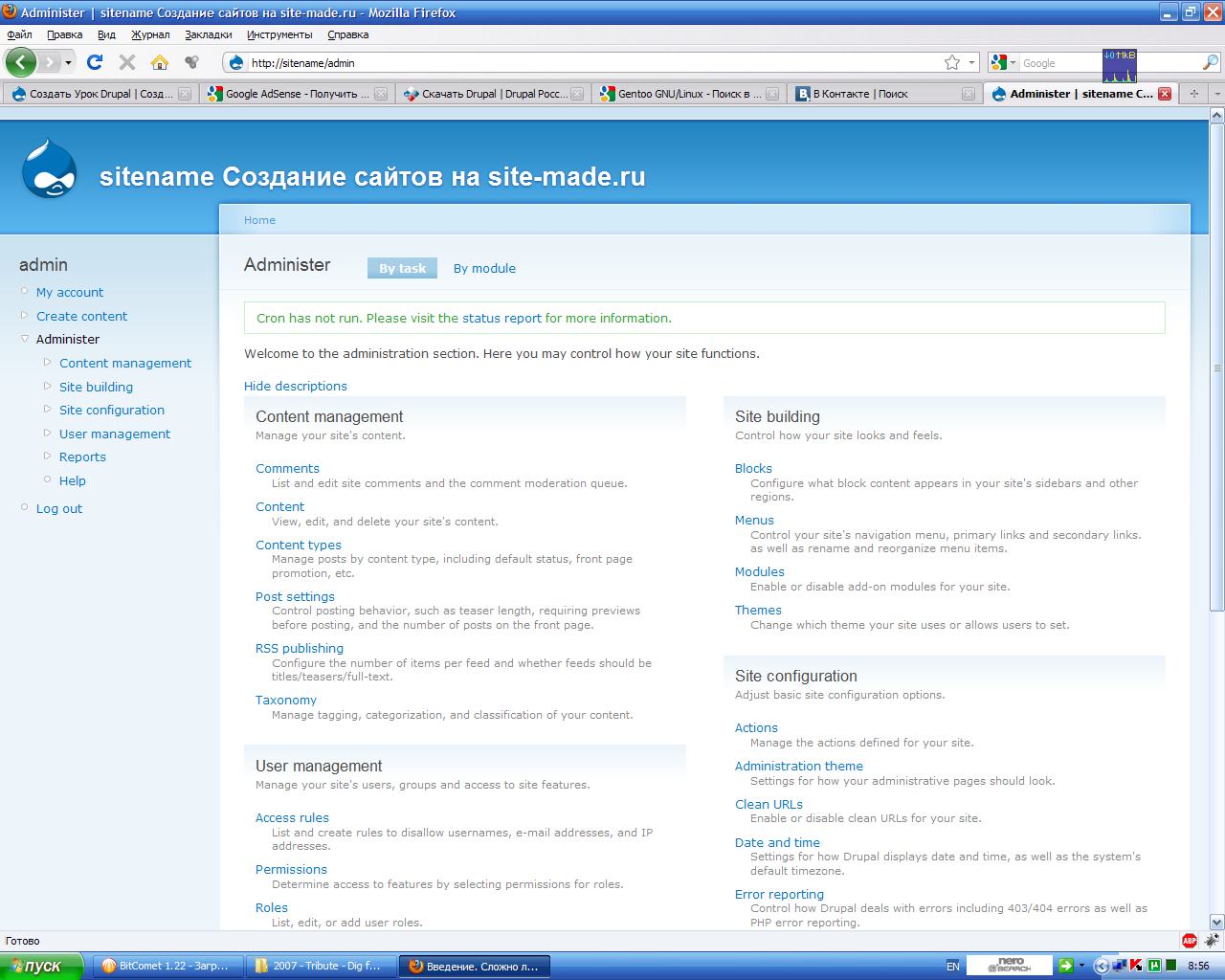
Then go to the Modules section:

Enable the Locale module to allow interface language changes:
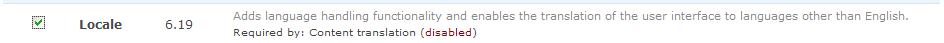
Return to the Administer section and switch to by module mode:
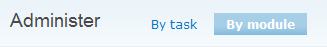
In the Locale module, choose Translate interface, and then on that page select import. Add the Russian language:

After importing the .po file, the Russian language will appear under the languages section in the Locale module. Set it as default:
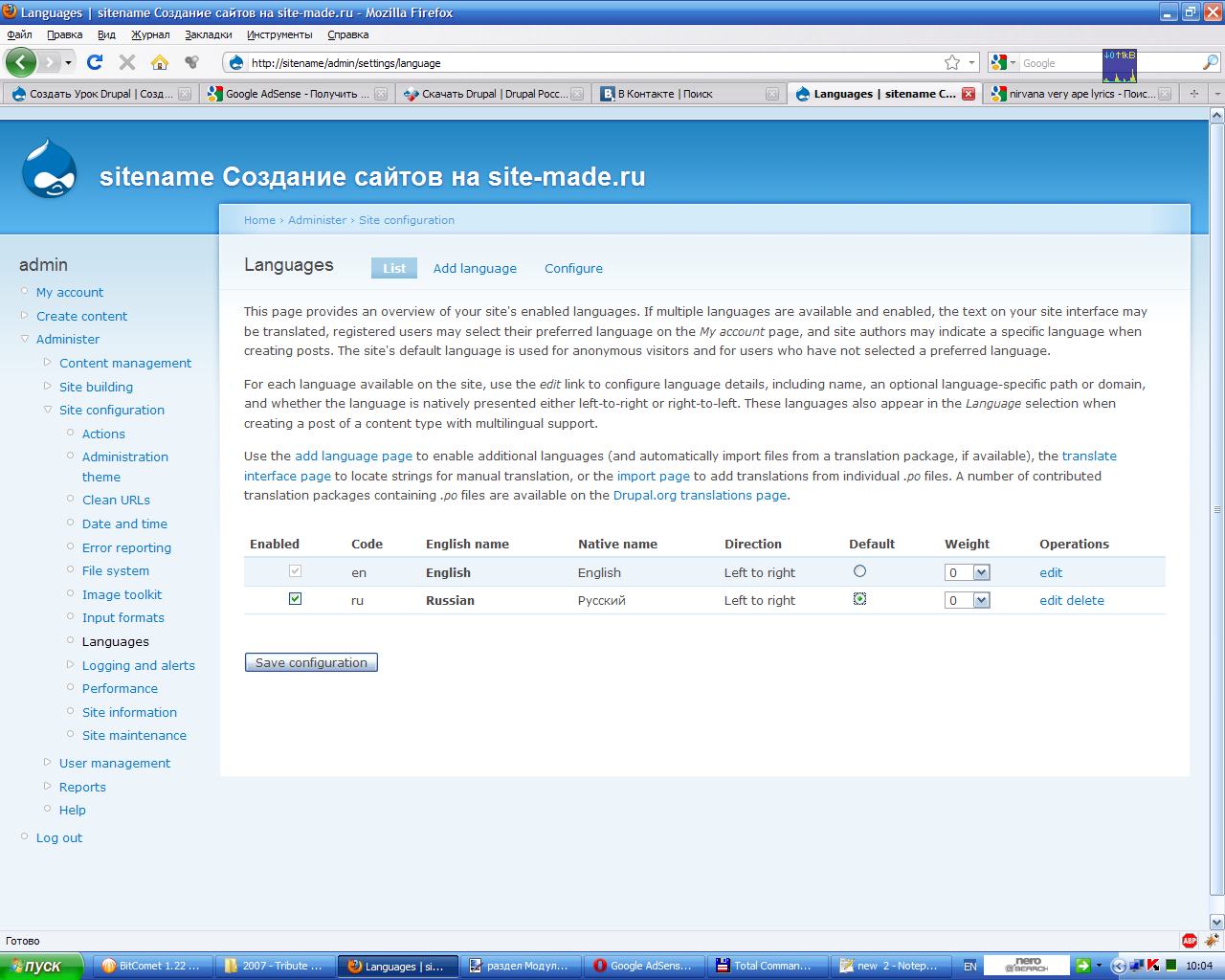
Click Save configuration and the site language will switch to Russian.
You can also download translation files for modules like CCK or Views:
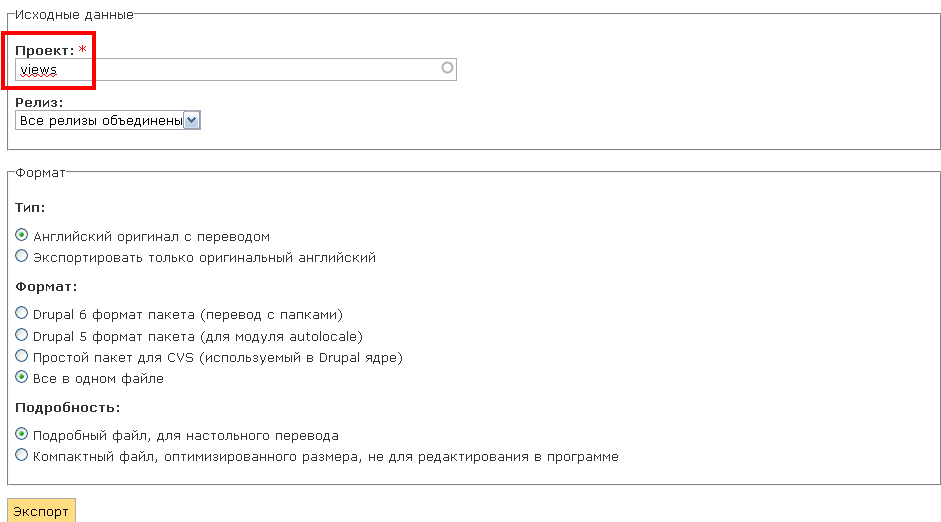
Install module translations the same way as Drupal core translations:
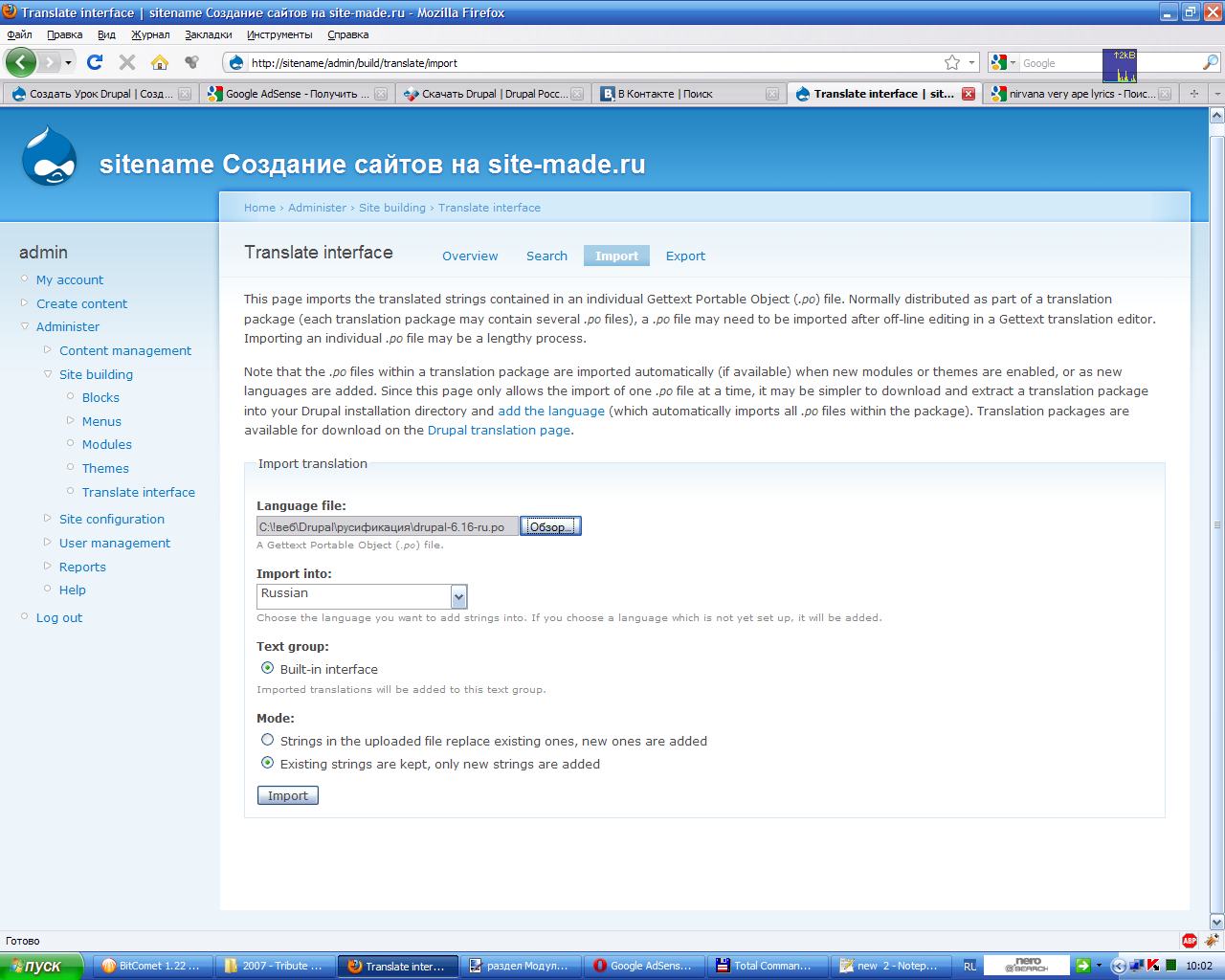
Old version of the article starts here
If your site will be located in the .ru zone, you’ll probably need to localize it. We already have a standard Drupal installation (in English). To localize it, you need a .po file containing the full translation of the interface. Go to drupal.ru, follow the “Download Drupal” link, and download the Russian interface translation for Drupal 6.x (in .po format, all in one file).
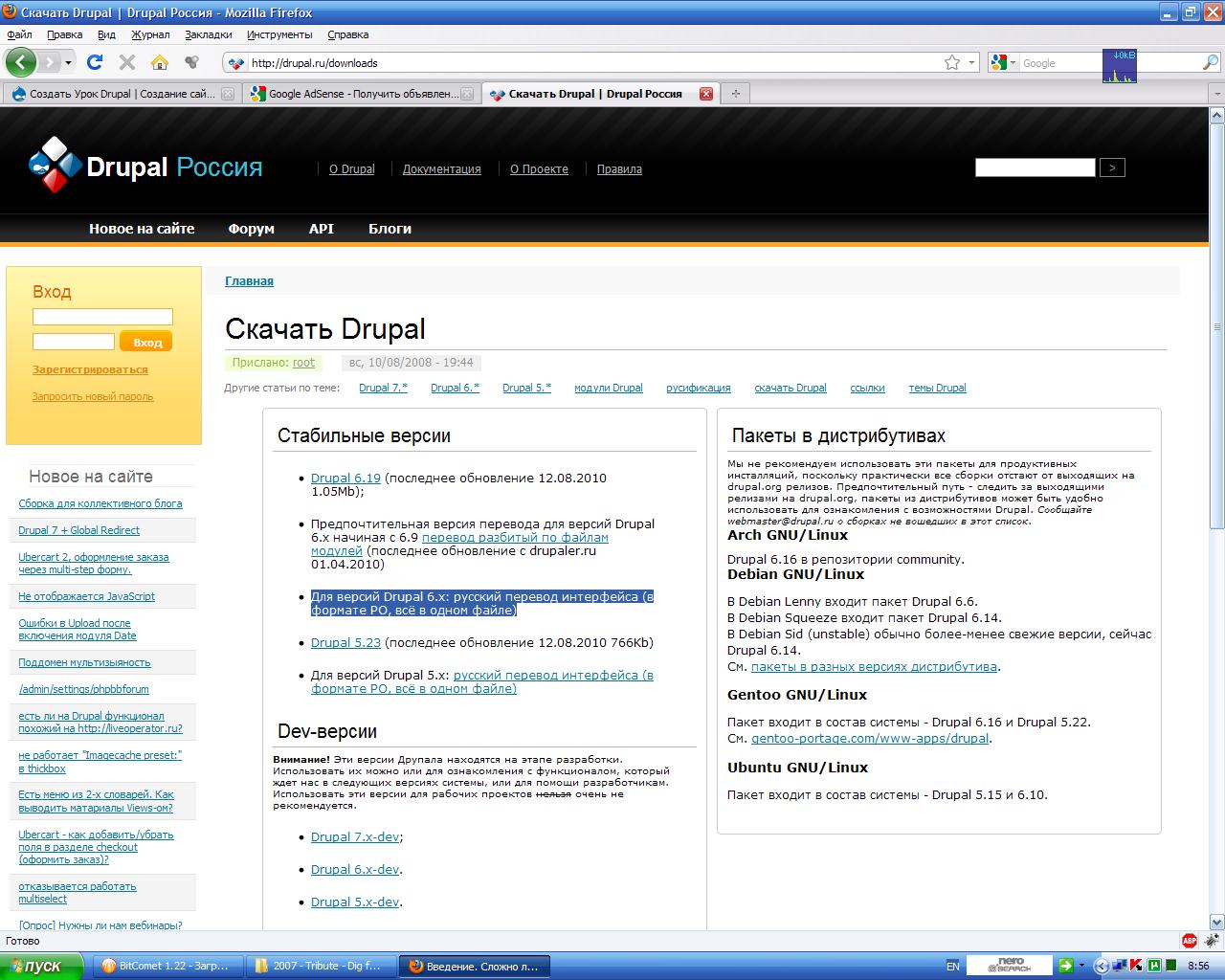
If the .po file doesn’t download but opens in your browser, wait until the entire file loads, press CTRL+A to select all, and copy the contents into a new text file with a .po extension.
Go to the Administer section of the site: