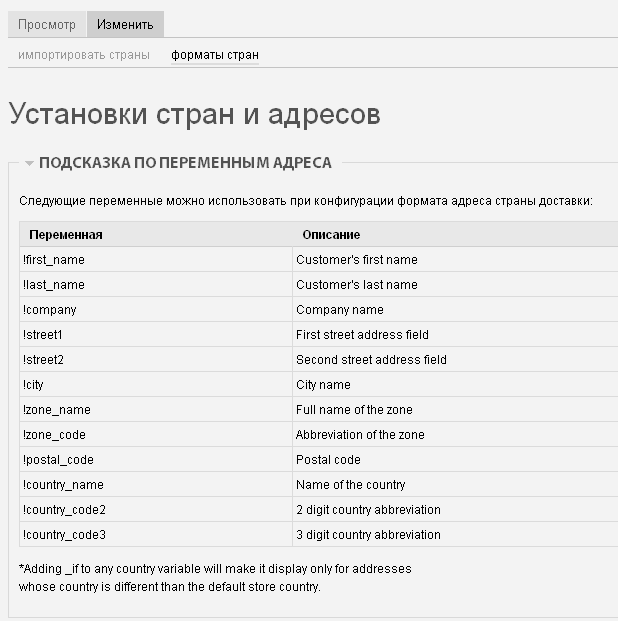Where will we deliver the goods?
Shipping Country Configuration
Navigate to Admin | Store Management | Settings | Country and Address Settings.
In the country settings section, there are two tabs: Import Countries and Country Formats. The Import Countries tab allows you to choose the countries from which you intend to accept orders. By default, only the United States and Canada are enabled. The interface allows you to import new countries and disable or delete existing ones.
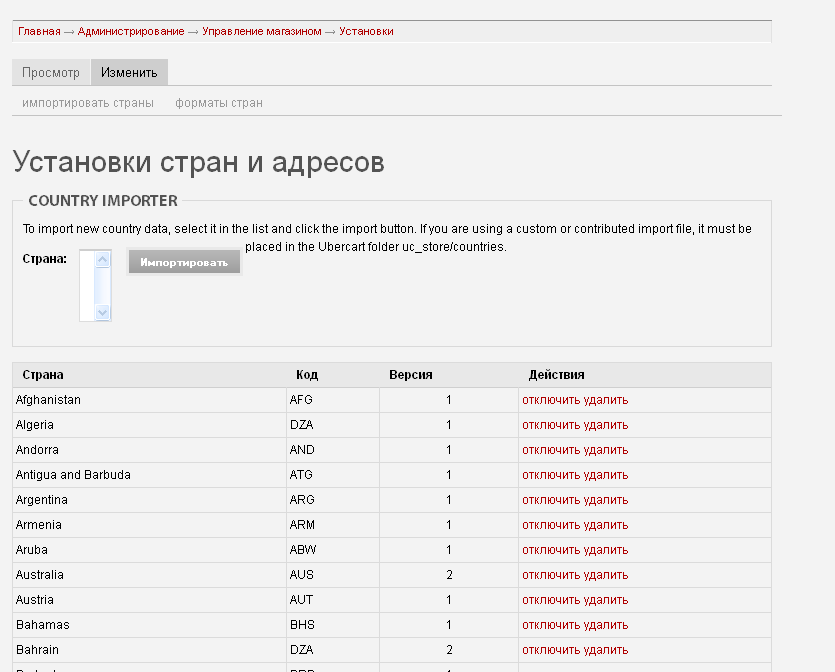
If you wish to import a new country, you must first create a Country Import File (.cif) containing all the country’s details and copy it into the Ubercart/uc_store/countries directory on your server. A .cif file includes region information and address format for the country. Ubercart already includes .cif files for about 65 countries. The Ubercart community is very active, and new countries are frequently added. If the country you need is not listed, check http://www.ubercart.org.
If you need to create a .cif file yourself, the best method is to copy an existing country’s file, review it carefully, and make the necessary adjustments. Before starting, be sure to find the ISO 3166 country codes, available at http://en.wikipedia.org/wiki/ISO_3166-1. You may also add all the regions of the country and customize the address format. Once you place the file in the Ubercart/uc_store/countries directory on your server, it will appear in the import list.
In the Country Format section, you can customize address variables for each imported country. The first window displays all available variables and their descriptions. Below that, you will find settings for each individual country.