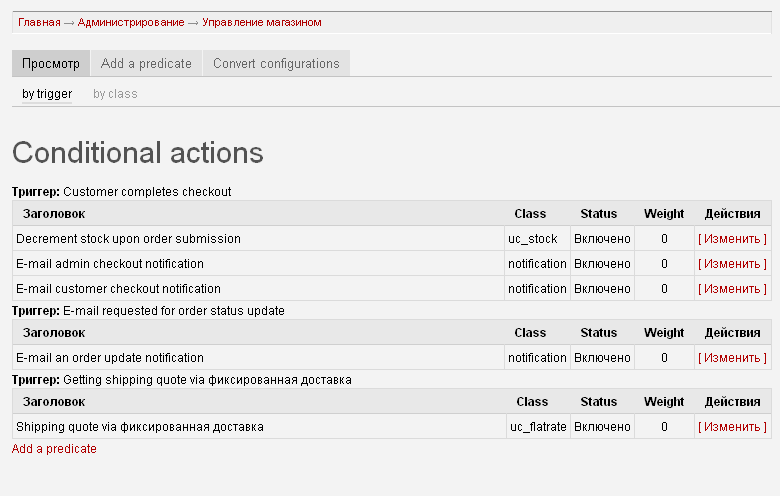Understanding and Configuring Conditional Actions
The Conditional Actions module is a core component of Ubercart. It is essential for configuring shipping costs and tax rules. Additionally, it is used to automatically update the order status upon payment receipt and to send automatic notifications.
When you are shipping products to different regions or applying varying shipping rates based on total weight, you need to implement specific business logic in your store. This allows the store to determine the appropriate actions when shipping product X to region Y with weight Z. A conditional action is made up of three elements: trigger, conditions, and actions.
This combination is referred to as a predicate. A trigger is essentially an event, similar to a rule, that is activated when a customer completes a specific operation in the store. During the second stage, the system evaluates the conditions and, based on the result, determines which actions to perform. In the final step, Drupal executes one or more actions and notifies the customer or administrator about the outcome.
For example, consider this conditional logic: for orders over $100, shipping is free; for orders up to $100, the shipping fee is $10. The trigger is activated when a customer proceeds to the checkout page. The store then evaluates the condition: is the order total greater or less than $100? Based on that, the system automatically selects the appropriate shipping rate and informs the customer.
The main advantage of using conditional actions is that you can define the entire logic without writing a single line of code. You just need to spend some time getting familiar with the user interface.
Navigate to Admin | Store Administration | Conditional Actions, and you will see an overview of all the default predicates that are created upon installing Ubercart.