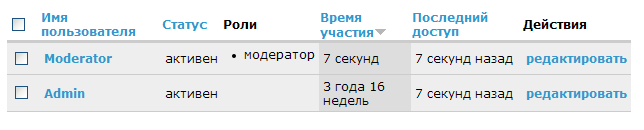Drupal - Users, Roles, Permissions
Every site created with Drupal has a superuser whose login and password you specify during installation. You should remember this login and password, as they are required for Drupal configuration. Typically, the login for this user is Admin. The superuser has no restrictions on their actions—they can delete any comments, edit anything anywhere, and limit what other users can do.
Select the Admin menu item: User Management – Permissions
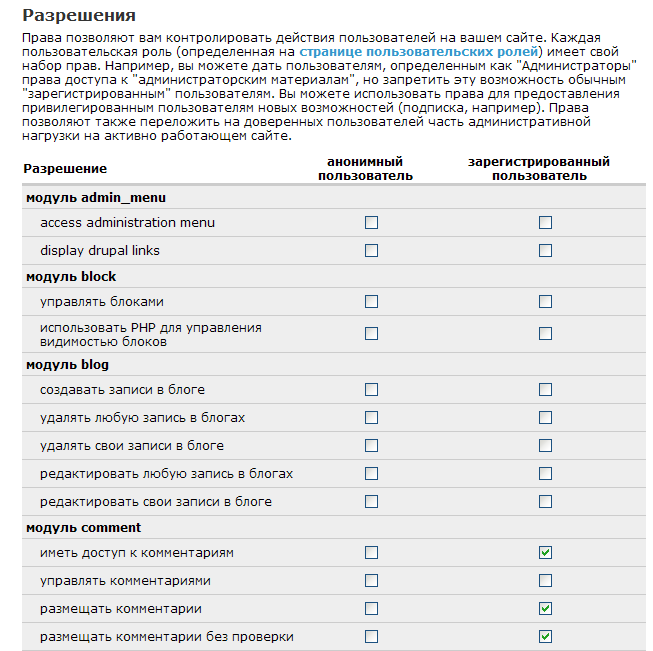
In this administration section, you can configure the capabilities of each user. By default, users are divided into two groups: anonymous users and registered users.
Drupal Roles
Anonymous users and registered users are roles. You can add new roles—for example, we can add a moderator role that differs from a registered user in that it can delete and edit content and its comments. Select the Admin menu item: User Management – Roles
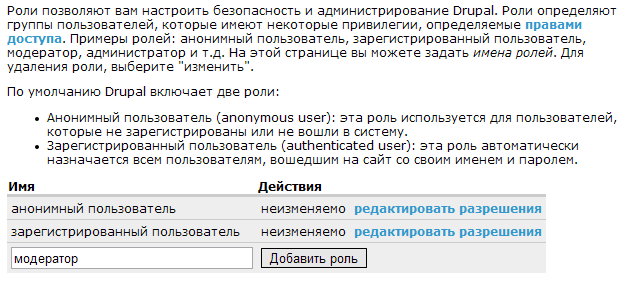
Add the role “Moderator.” It should now appear in User Management – Permissions. Assign permissions for the Moderator role, similar to those of a registered user, plus additional permissions to manage comments and all permissions related to the Node module.
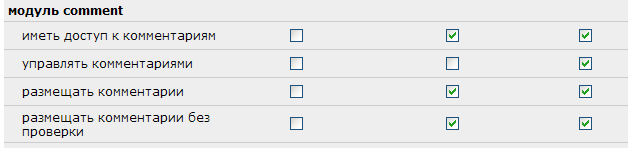
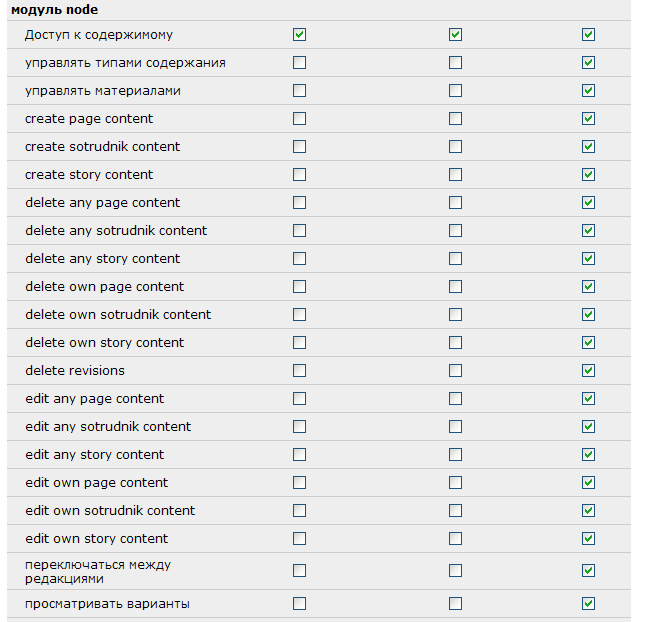
Now let’s add a user with the Moderator role. Select the Admin menu item: User Management – Users – Add User.
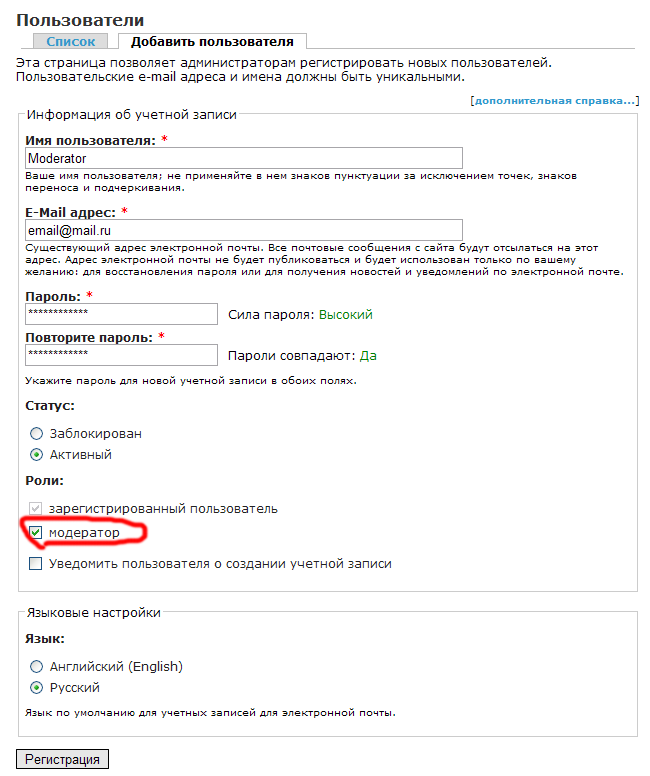
Now the user list will include the moderator, whose login and password can be used to log in to the site.