Drupal how to install theme. Templates, Drupal themes.
The themes are configured under Site Building - Themes - List. By default (in Drupal version 6.x), the list includes the following themes: Bluemarine, Chameleon, Garland, Marvin, Minneli, Pushbutton.
You can choose any of these themes or add another one.
One of Drupal’s downsides is the relatively small number of free website themes. You can browse the list of themes on Drupal.org at http://drupal.org/project/themes. There, you can select the most suitable theme for your needs.
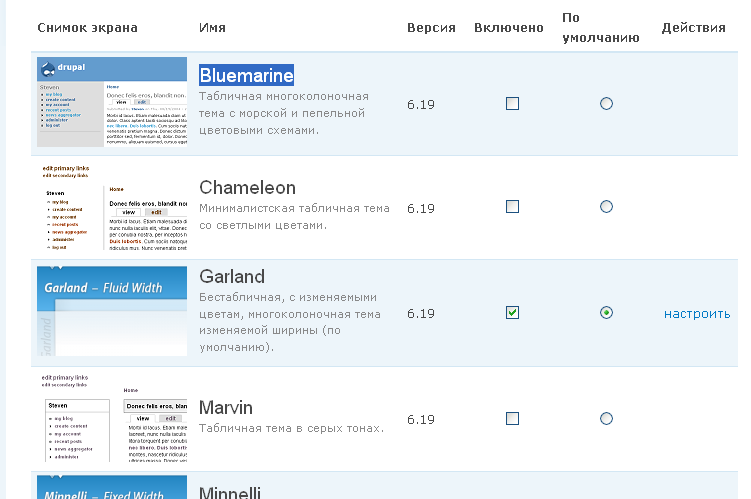
Let’s download one of them, for example, Forest Floor. To make the theme available, copy it to the folder sites/all/themes (the same place where we created the modules folder).
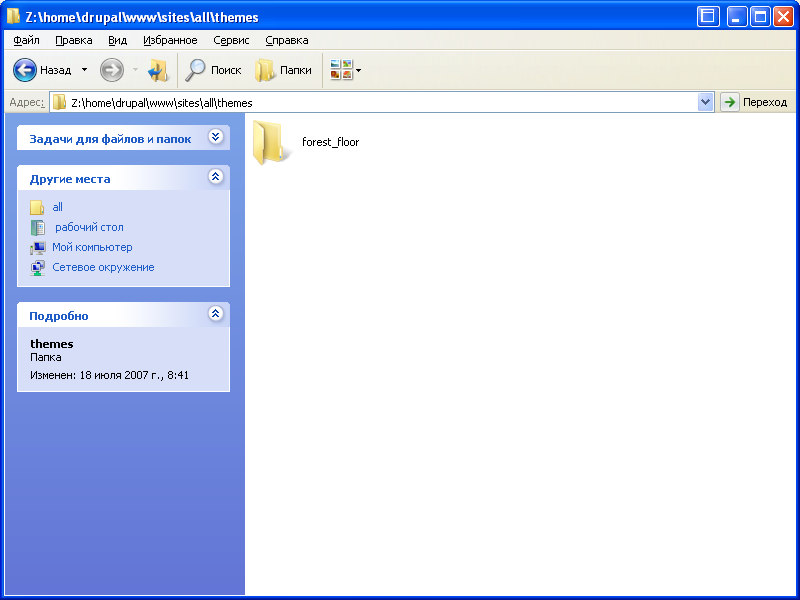
Now the theme can be enabled via Site Building - Themes - List. Enable the theme and set it as the default, then save the settings.
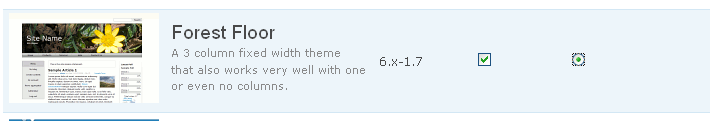
In one of the upcoming lessons, we will take a closer look at the structure of a Drupal theme.